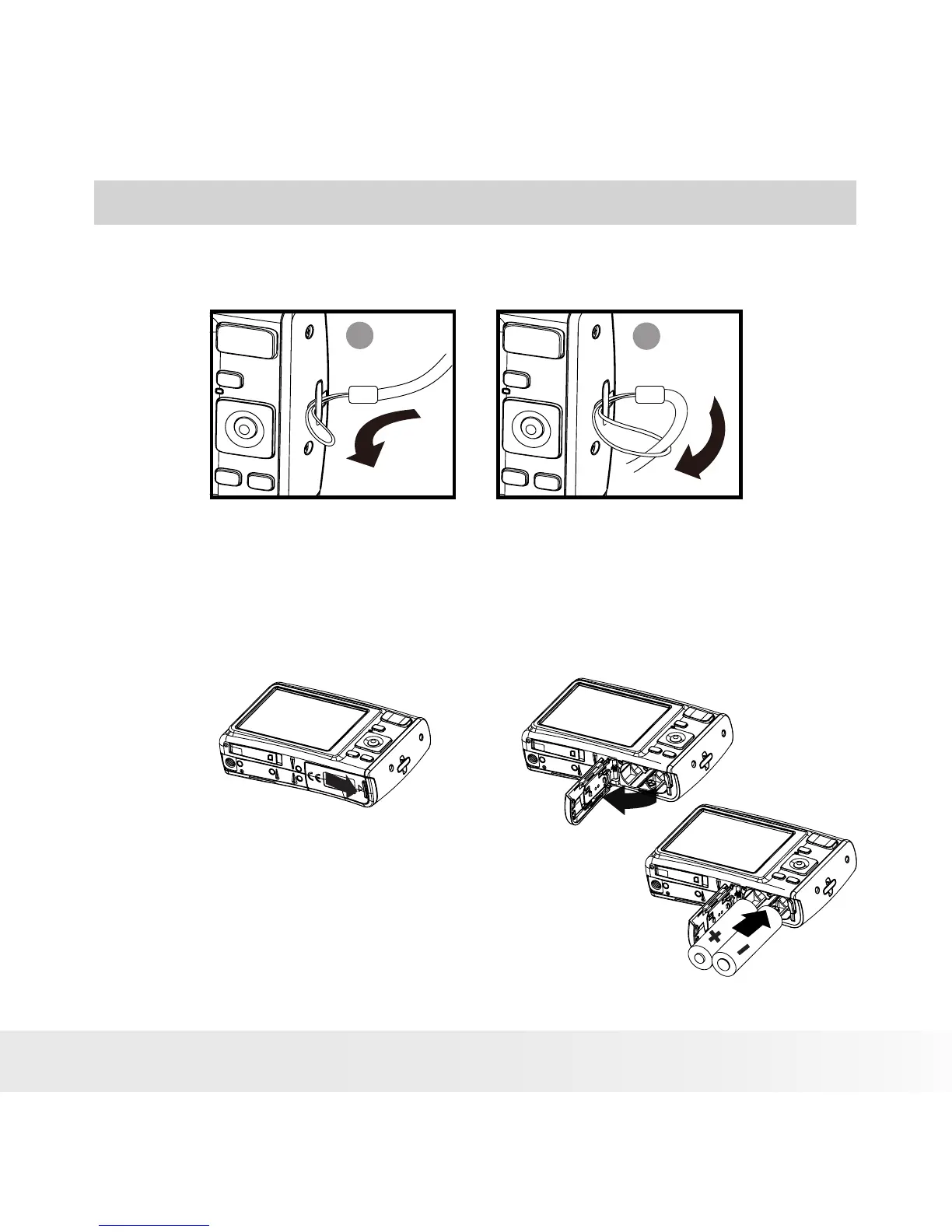3 Getting Started
• Attaching the Wrist Strap
1
2
• Inserting the Battery
Follow these instructions to insert the AA battery into the battery compartment.
Please read “Battery Information” on page 9 before inserting/removing the
battery.
1. Open the battery door by following the illustration below.
2. Insert the batteries into the compartment
as shown in the illustration.
