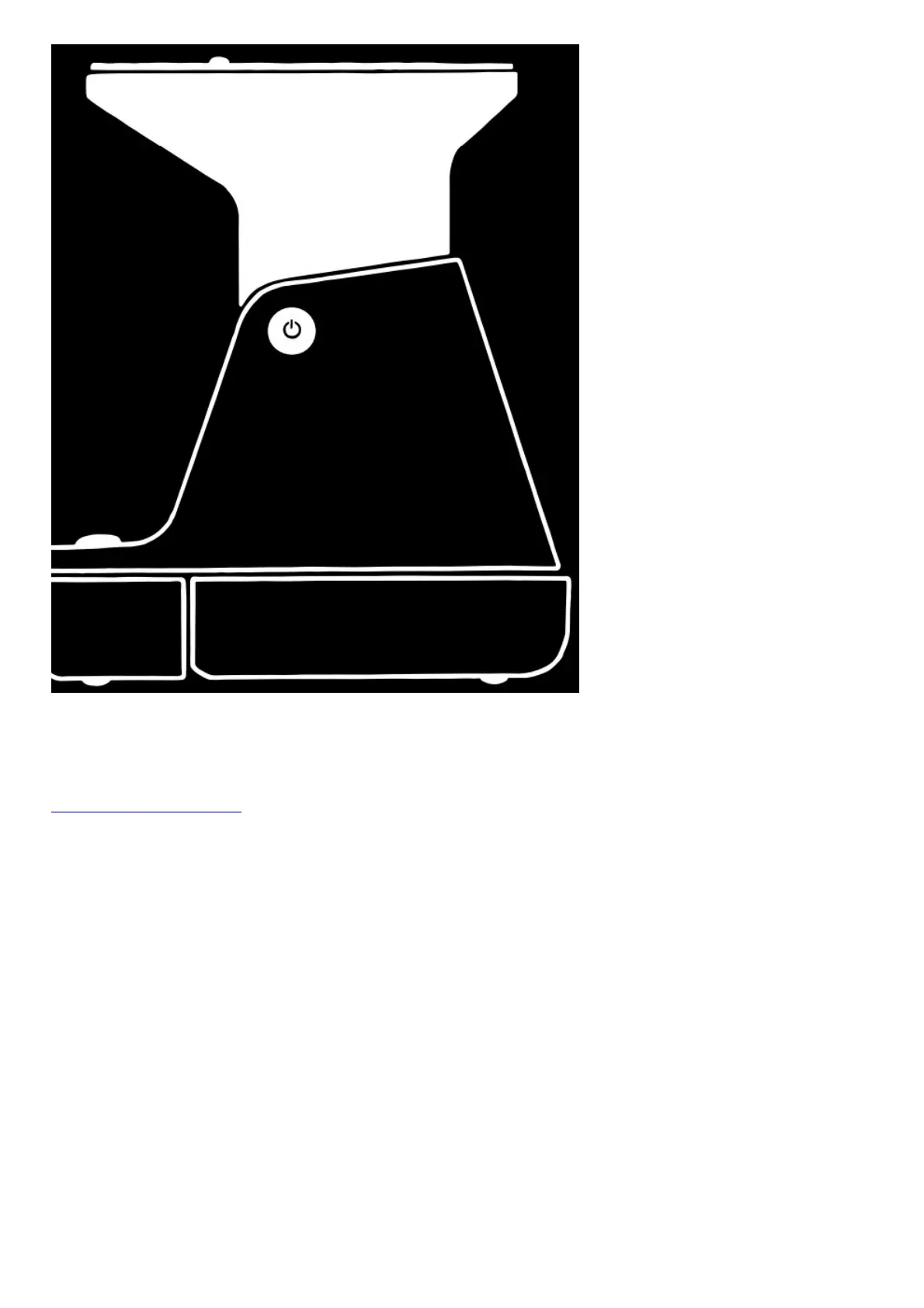The Polaroid Lab helps you transform your digital photos from your phone into tangible, beautiful Polaroid
photographs.
Please be sure to read through this manual before using the Polaroid Lab. Keep for future reference.
To download the companion app, for updated information, video tutorials and more, please visit:
polaroid.com/polaroidlab
A. Platform cover
B. Phone platform
C. Touchpoints (2)
D. Light sensor
E. On/Platform release button
Bouton Marche
F. Rainbow logo LED
G. Shutter button
H. Film counter LEDs
I. Film door
J. Battery level rear LEDs