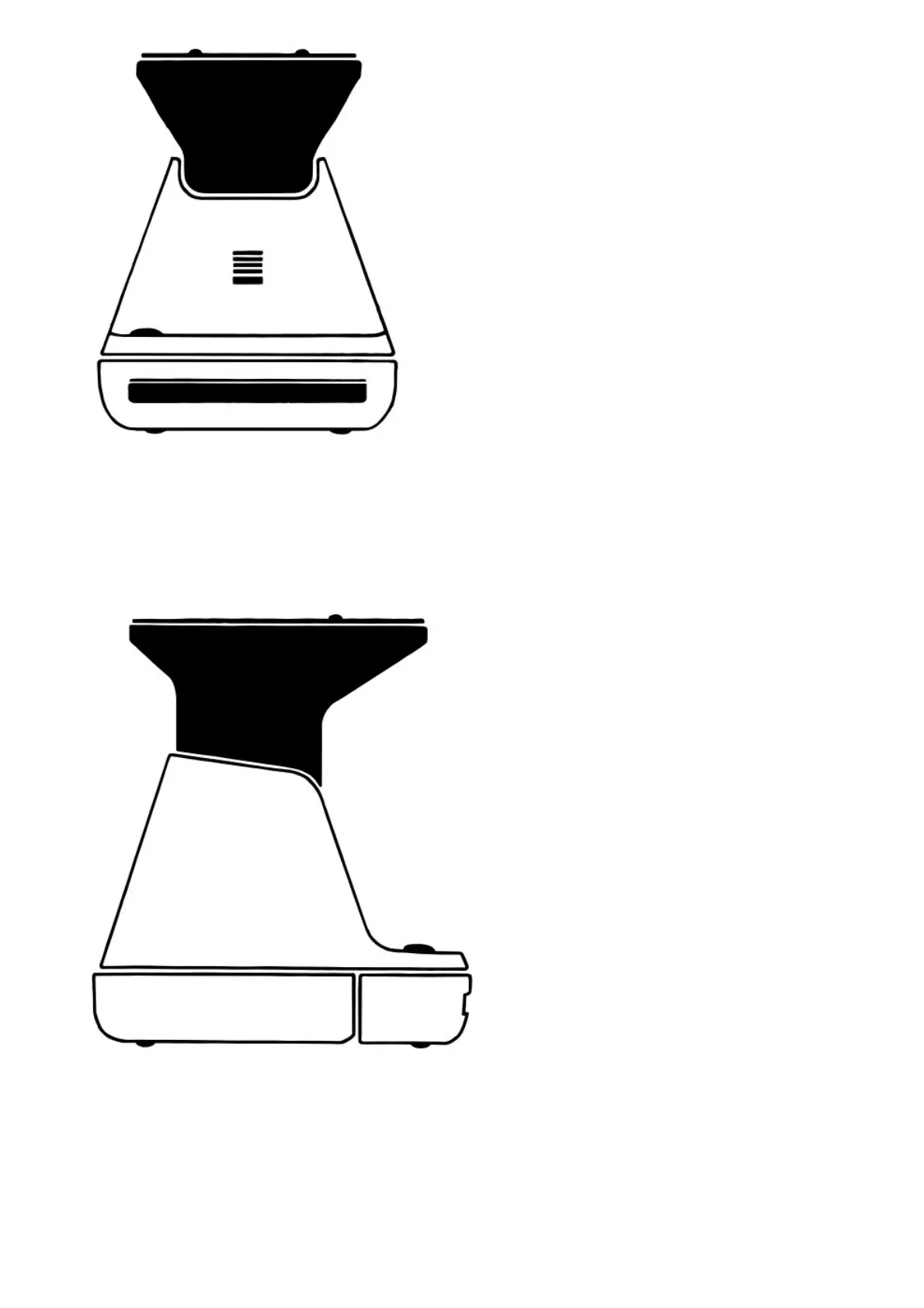3. Load the film
Pick up the Polaroid Lab and gently pull down the front of the Film door. Take the film cassette out of the
packaging and push the
film cassette all the way in, with the film’s darkslide facing up. When you close the film door, the darkslide will
eject from the Polaroid
Lab automatically. If the darkslide has not ejected, remove the film pack and re-insert it, making sure it is
pushed all the way to the back of the Polaroid Lab.
Note Please check the individual film packaging for development time, handling and storage details.
4. Turn the Polaroid Lab on
Push the black button on the right side of the Polaroid Lab to raise the phone platform to the photo-taking
position and power on.
The Rainbow logo LED will light up and the film counter LED will light up to show how many shots are remaining
in the Polaroid
Original App. When you’re done, turn off the Polaroid Lab by pushing down the platform.
Alternatively, it will turn itself off automatically after several minutes of inactivity.
5. Open the app and select your photo
Open the Polaroid App and select the Polaroid Lab section. Tap the image selection button to choose the image