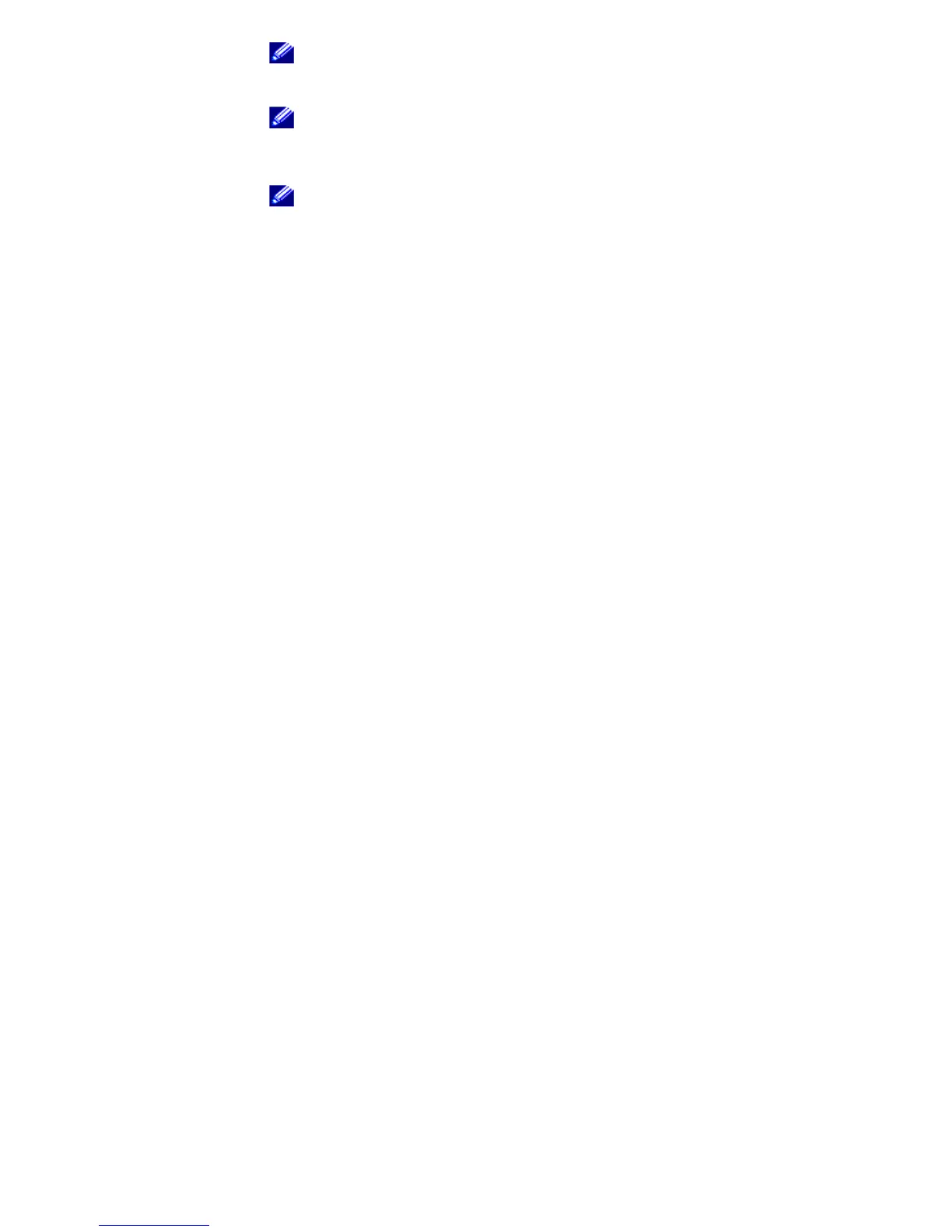20
NOTE: If you want to save a station in your preset stations list, go to the
"Save Station" on the option menu. Use Scroll up/down to
choose a preset number (choose from 1 to 10), push
Scroll-select to save as preset station.
NOTE: In "Preset Stations" view, browse your favorite 10 preset stations.
Press the Scroll up/down to select any of the preset stations in
your list. If you want to listen to a favorite, rotate the Scroll-select
button to highlight the desired station; press Scroll-select button
to play that station.
NOTE: If you want to record from radio, go to "Record from radio" on the
option menu. Push Scroll-select to start to record. When you want
to stop, use Scroll-select to get to the option menu. Select "Stop
radio record". You can find all your recordings in the "Recordings"
category.
Viewing Photos
Go to the "Main Menu" and Scroll-select "Photos" in the sub-menu. Choose
from the following viewing options:
• "Photos" lets you view thumbnails of all photos on the player
• "Albums" lets you browse all images by folder
• "Slide Show" lets you create a slide show
