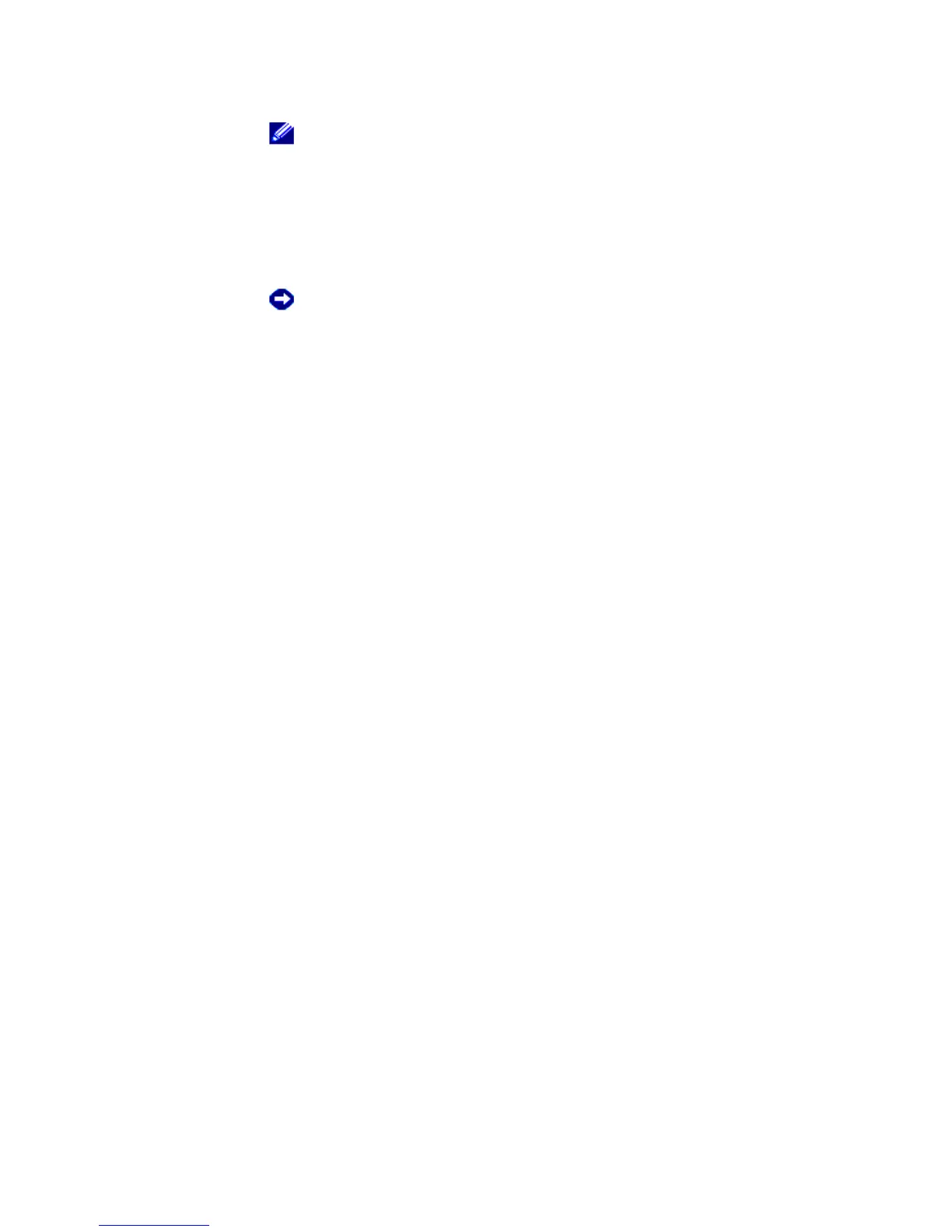29
default settings” and the device will restore the default settings (display, time,
language, record quality, etc.).
Or use Scroll-select to choose "Master reset" which will restore all default
settings and initialize the player, meaning all media data currently stored on
the player will be erased for good.
NOTE: Choosing "Master reset" will format your player, meaning all data
on the player will be erased and lost forever. Once you choose
“Master reset”, the player will power off, then power on.
Performing a Reset
If your player doesn’t respond, perform a hardware reset.
To perform a reset:
1 Make sure the player is disconnected from the computer.
2 Insert the end of a thin object, such as a straightened paper clip, into the
reset button.
NOTICE: Files or tracks that were being transferred may be lost but other
data should be saved.
