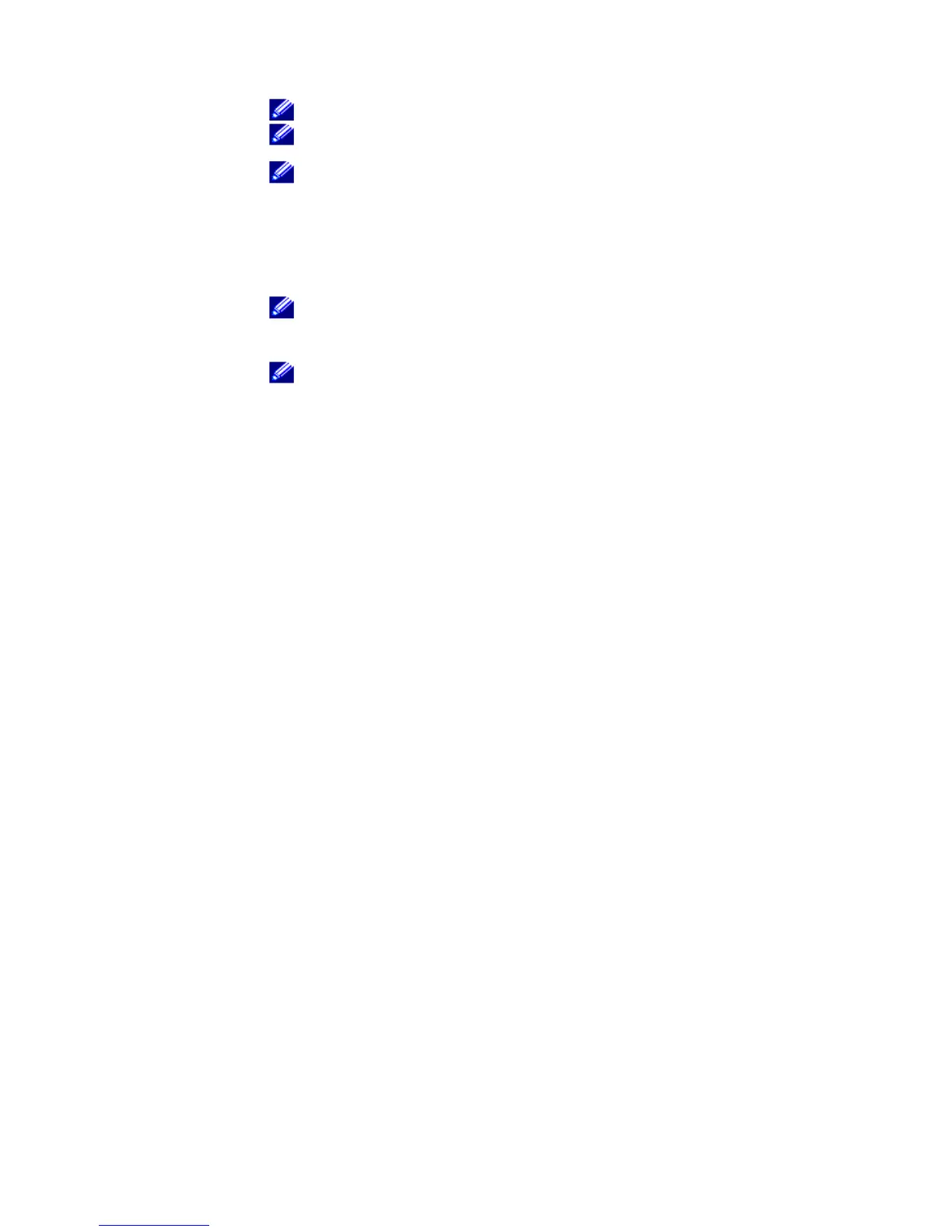21
Thumbnails
Thumbnails let you browse all your images in a 6-grid view on one or more
pages. Use Scroll-select or press Play/Pause button while in the thumbnail
view to choose "View". "Add to Slideshow" or "Play all as slide show".
NOTE: Choosing View lets you see the selected image in full screen view.
NOTE: Choosing Add to Slideshow adds selected images to your
"Slideshow".
NOTE: Choosing Play all as slide show adds all images to your
"Slideshow".
Albums
Use this function to create albums of related photos (“Christmas 2006”, “Trip to
Alaska – 2005”, etc.). Use Scroll-select or press Play/Pause button while in
image albums view to choose from "Open", "Start slide show", or "Add to
Slideshow".
NOTE: Albums are folders that have been created on your computer.
This can be done using Windows Explorer or Windows Media
Player. If you don’t have any image albums on your computer, a
text message "No photo albums" is displayed.
NOTE: Choosing Open gives you a list of the images in same photo
album. Use Scroll-select to "View" or "Add to Slideshow"
options to view the selected suitable photo or add to slideshow.
