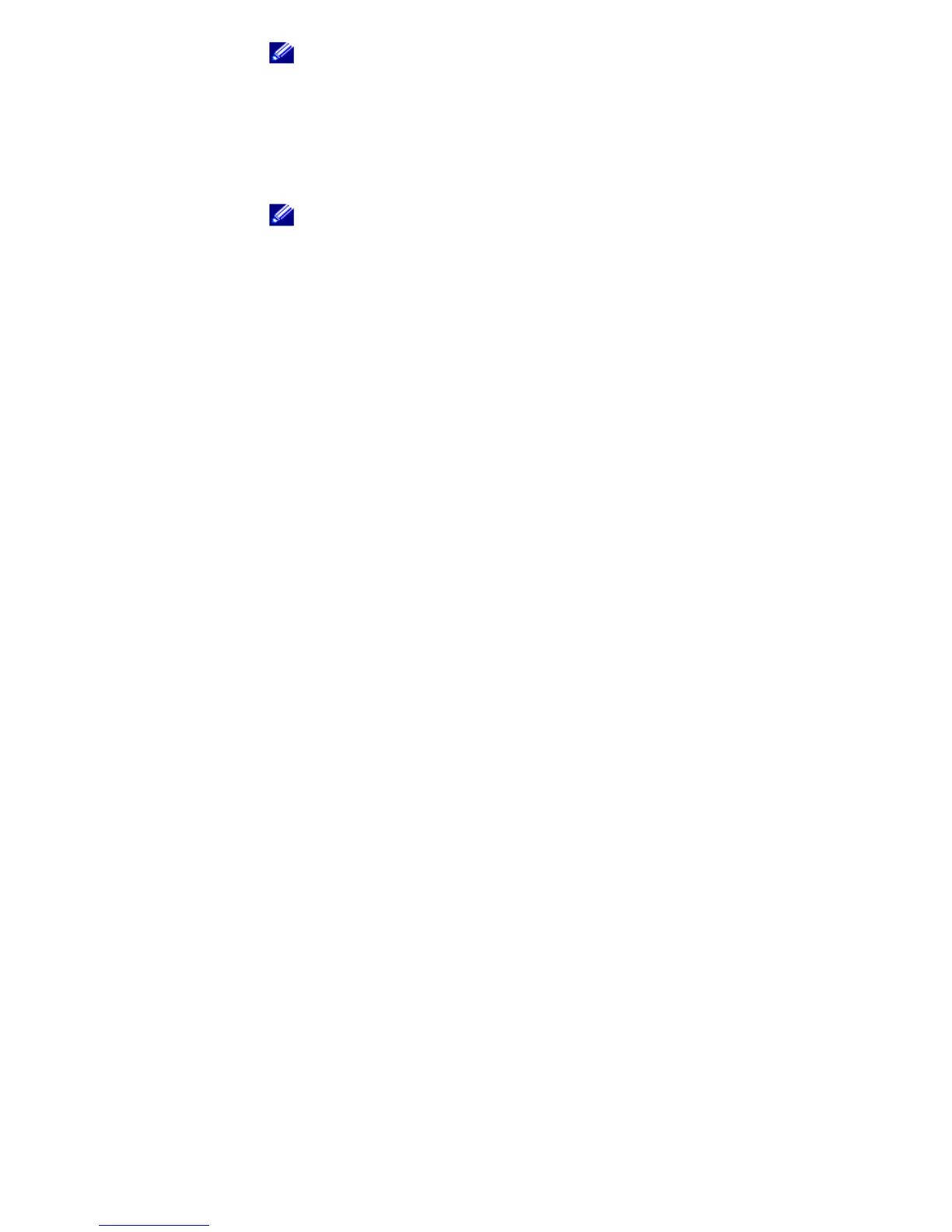28
NOTE: Idle Timing is the amount of time the display will stay lit after you
touch any button. Choose from 5 seconds to 5 minutes. Longer
idle times will consume battery power faster than short idle times.
Time & Date
Use Scroll-select to choose "Time & Date" or “Time Zones”. Use Scroll-select
again to navigate to the time, date or time zone you wish to set (the chosen
time/date/time zone will blink). Use Scroll up/down again to make your
selection.
NOTE: Selecting your Time Zones will give you the correct time within
that time zone.
Language
Use Scroll-select to choose "Language”. Use Scroll-select again to navigate to
the language you wish to set. Use Scroll up/down again to make your selection.
Record quality
Use Scroll-select to choose "Record quality”. Use Scroll-select again to
choose from “Low quality”, “Medium quality” and “High quality” on your voice
recordings.
Reset
There may be a time when it is necessary to reset your player’s software. Use
Scroll-select to choose "Reset”. Use Scroll-select again to choose “Reset to
