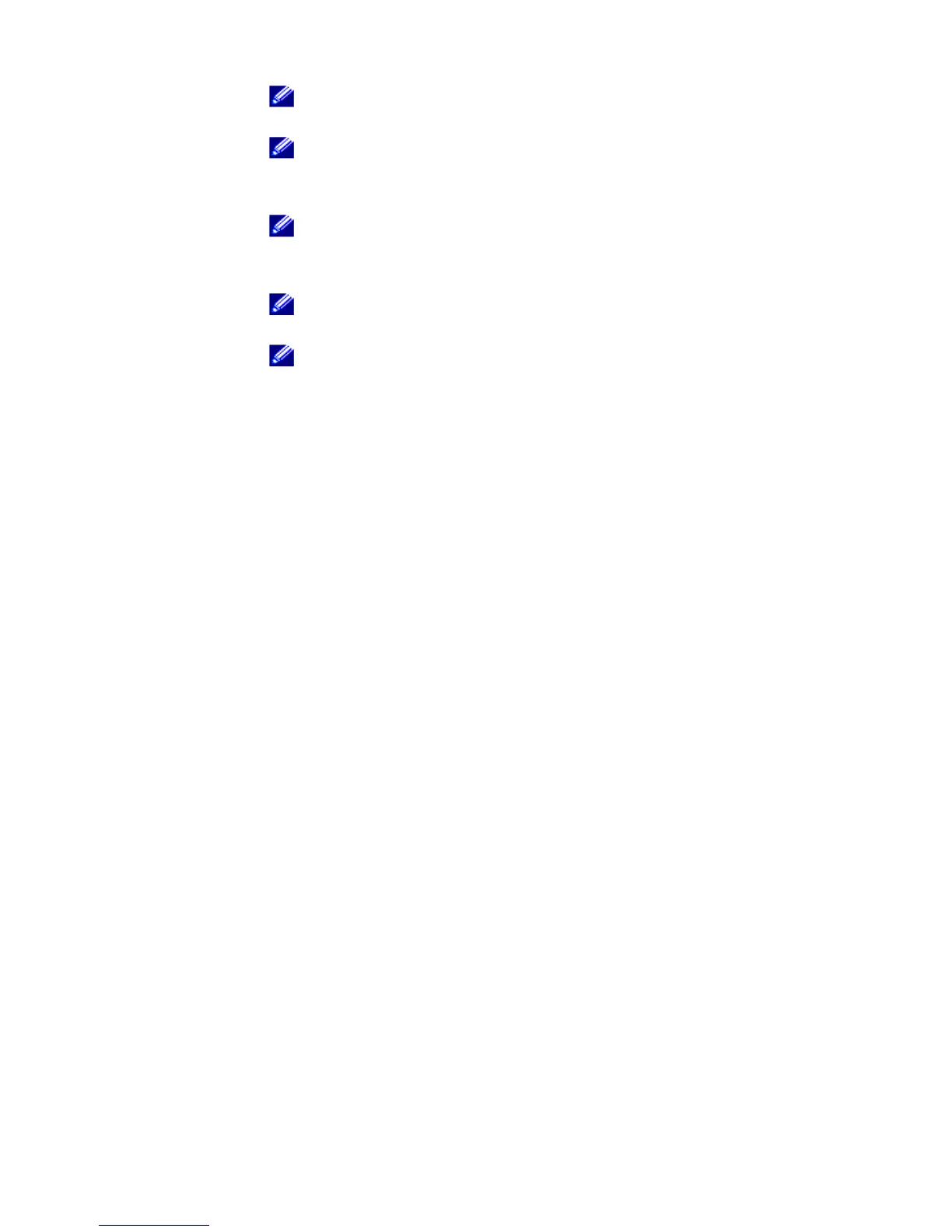25
Calendar
The "Calendar" application lets you set the current month and year. Use Scroll
up/down to change the month/year.
NOTE: Use Scroll-select to navigate to the month you wish to set (the
chosen month will blink). Use Scroll up/down again to select the
month.
NOTE: Use Scroll-select to navigate to the year you wish to set (the
chosen year will blink). Use Scroll up/down again to select the
year.
Browse
The "Browse" application lets you see all files that are in the player.
NOTE: Use Scroll-select to enter the folder and navigate throughout the
various folders in the player.
Stop watch
The "Stop watch" application lets you time a run, a walk, or any thing else you
think needs timing.
NOTE: Press Play/Pause once to start the watch, once more to stop.
Press Play/Pause button once more to reset.
NOTE: While the stopwatch is running, you can press the Fast Forward or
Rewind buttons to record the current stopwatch time. The
stopwatch continues to run, allowing you to record up to 5
stopwatch times.
