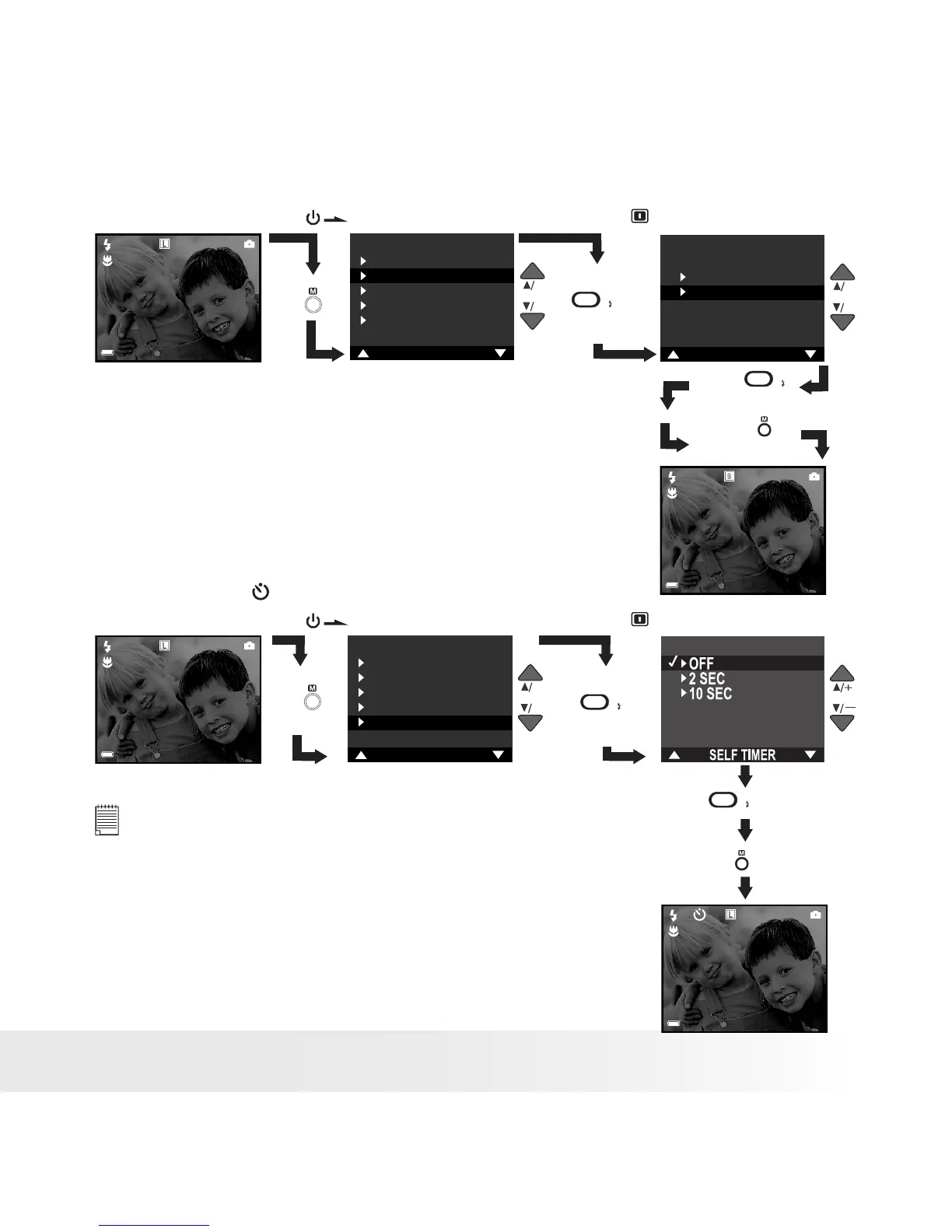18
Polaroid PDC 2150 Digital Camera User Guide
www.polaroid-digital.com
19
Polaroid PDC 2150 Digital Camera User Guide
www.polaroid-digital.com
• Setting the Picture Size
Turn on the camera , set the mode selector to
DRIVE MODE
SIZE
QUALITY
FORMAT
SETUP
REC MODE 2/2
L 1600X1200
S 800X600
SIZE
√√
Press
Press
SETSET
to Conrm
Press
to Exit
Press
SETSET
to Conrm
Here are the approximate number of pictures
you can expect the camera to hold at each
setting :
L 1600 X 1200 Fine: 8 pictures
L 1600 X 1200 Normal: 11 pictures
S 800 X 600 Fine: 35 pictures
S 800 X 600 Normal: 45 pictures
• Self Timer
Turn on the camera , set the mode selector to
EXIT
WHITE BALANCE
EXPOSURE
INFO. DISPLAY
SELF TIMER
REC MODE 1/2
Choice of 2 or 10
seconds self-timer
Press
SETSET
to Conrm
Press
Press
SETSET
to Conrm
Press
to Exit
NOTE:
• The self timer lamp ashes to indicate that the
countdown is being performed.
• You can interrupt an ongoing self timer countdown by
pressing the shutter button while the self timer lamp is
ashing.
• The self timer turns off automatically after taking a
picture.
