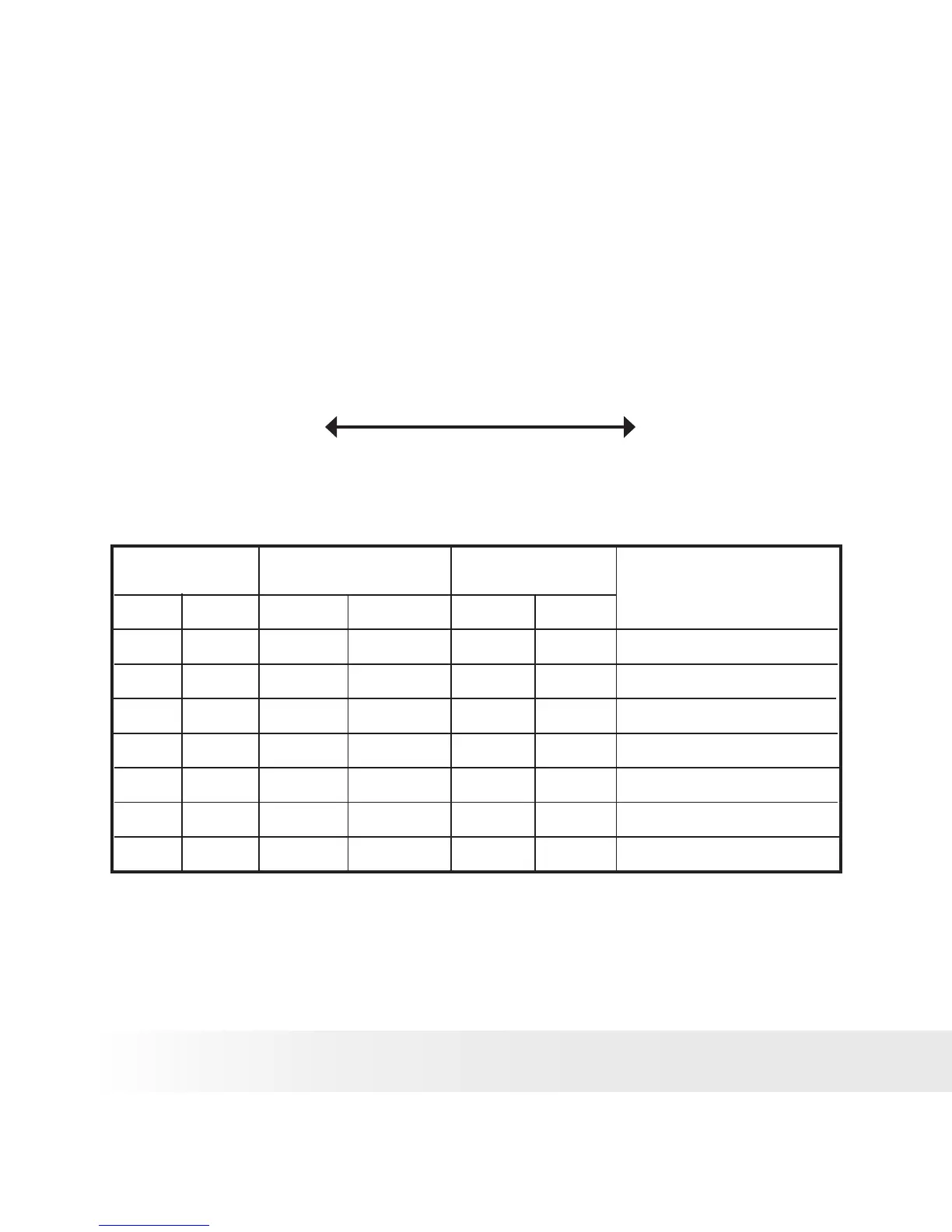• Indicator LED Reference
The camera has three indicator LED , an operation LED, a card access
LED, and a self timer LED. These LED light and flash to indicate the
current operational status of the camera.
A LED can flash using one of the three flash patterns illustrated below.
You can recognize a flash pattern by watching how many times per
second the LED flashes.
Flash 1: Flash 2: Flash 3:
Once Twice 5 Times
Slow Fast
PLAY mode:
The card access LED lights or flashes only while a memory card is loaded
in the camera.
Operation LED
Card Access Lamp
Self Timer LED
Meaning
Colour
Green
Green
Green
Green
Green
Red
Red
Status
Flash
3
On
Flash
3
Flash
3
Flash
3
Flash
3
Flash
3
Colour
Green
Green
Green
Green
Green
Status
Flash
3
Flash
3
Flash
3
Flash
3
Flash
3
Colour Status
Starting up
Normal playback
Deleting image
Conguring DPOF settings
Formatting memory card
Memory error, not formatted
Low battery warning
