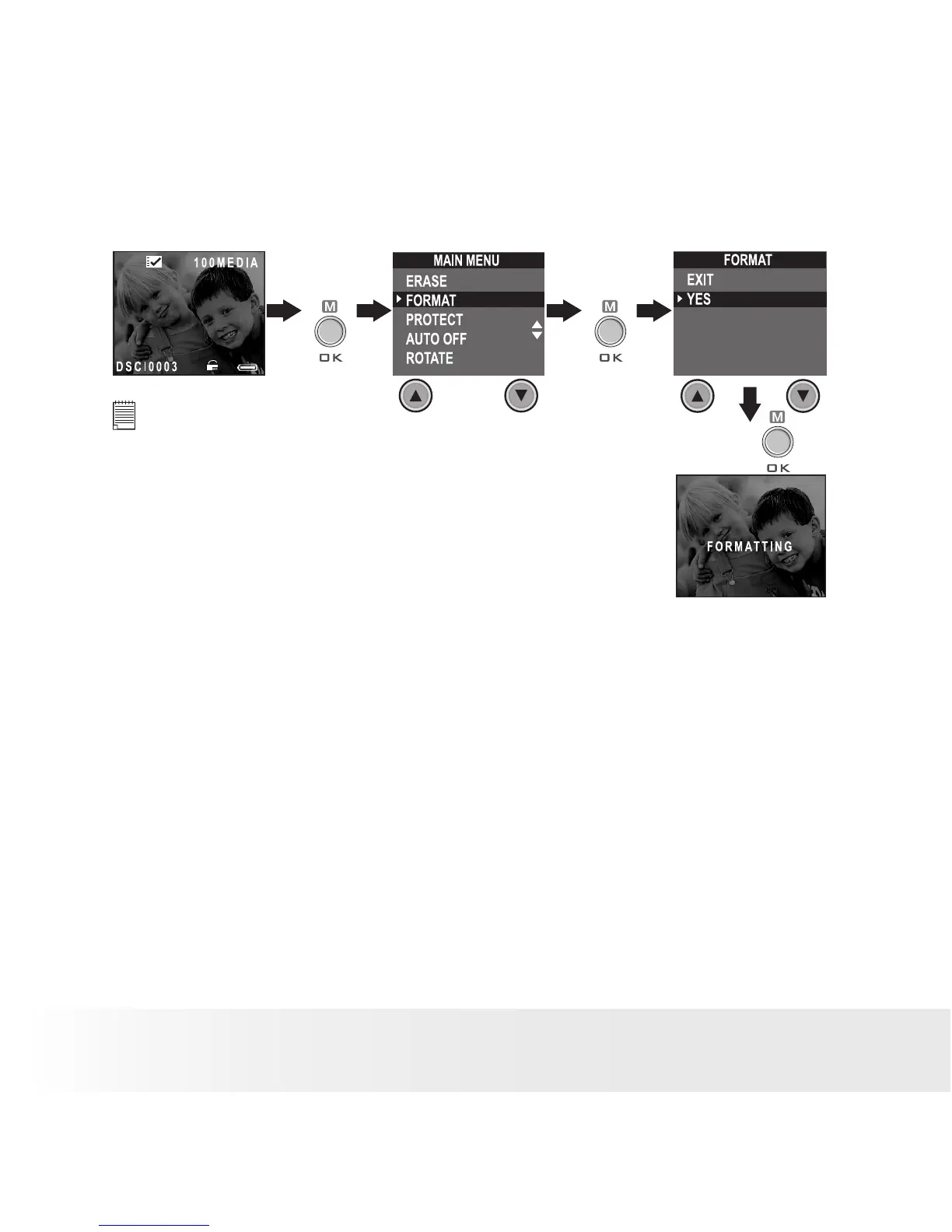• Formatting Memory
Turn on the camera, set the Mode selector to Playback mode
Press
Press
Press
IMPORTANT!
• Formatting the internal memory and a SMC erases all
the pictures, audio and video clips, including protected
ones.
• You can format a memory card on the camera or on
a computer. However formatting a memory card on a
computer takes much longer.
• Note that data deleted by a format operation can not be
recovered. Make sure you do not have any useful data
currently stored on a memory card before you format it.
