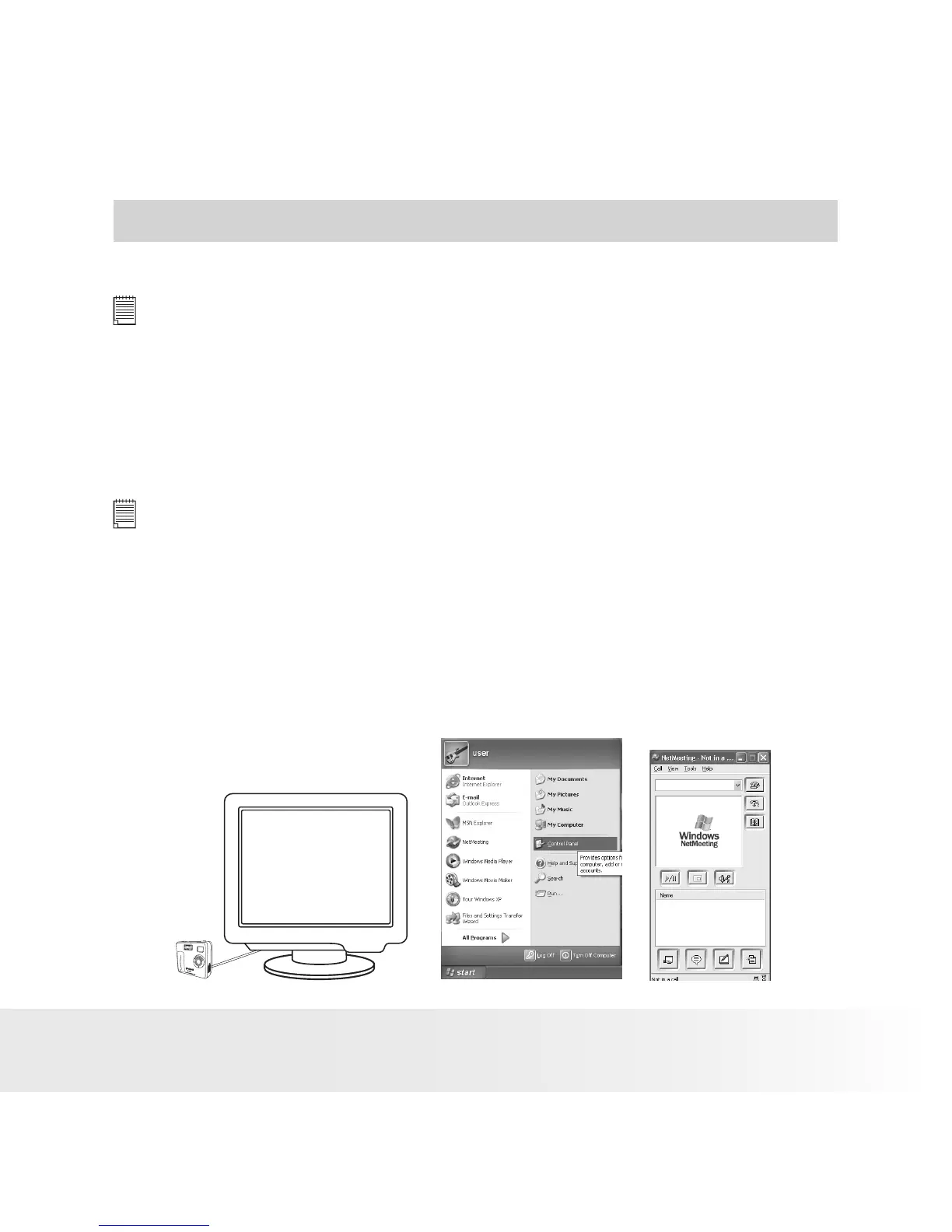7 Using the Camera as a Web Cam
• Setting up NetMeeting™
NOTE:
Set the camera to Capture mode before starting NetMeeting™.
1. Connect your PDC 3030 to the USB cable on one end.
2. Connect the USB cable to a USB port on your PC on the other end.
3. Put your PDC 3030 on top of your PC monitor or another at surface.
4. Connect your Microphone and your Speaker to your audio card’s Mic in
jack and Speaker out jack respectively.
• Start NetMeeting™
NOTE:
For Windows® XP / 2000 users who use NetMeeting™ for the rst time, Go to
Start -> Run ->type in “conf” ->click “OK” and then follow the on-screen set
up instruction to set up NetMeeting™.
1. Double click the “NetMeeting” icon on the desktop or select the
“NetMeeting” icon from the Windows® Start Menu.
2. If you need further help on how to use Microsoft® NetMeeting™, select
the “Help” under the menu bar and choose the topic you need. You
can also refer to the Polaroid “EASY TO USE GUIDE TO MICROSOFT®
NETMEETING™” or visit the website: http://www.microsoft.com/
windows/netmeeting.
F
2
.
8
f
=
8
.
4
m
m
�
�
�
�
