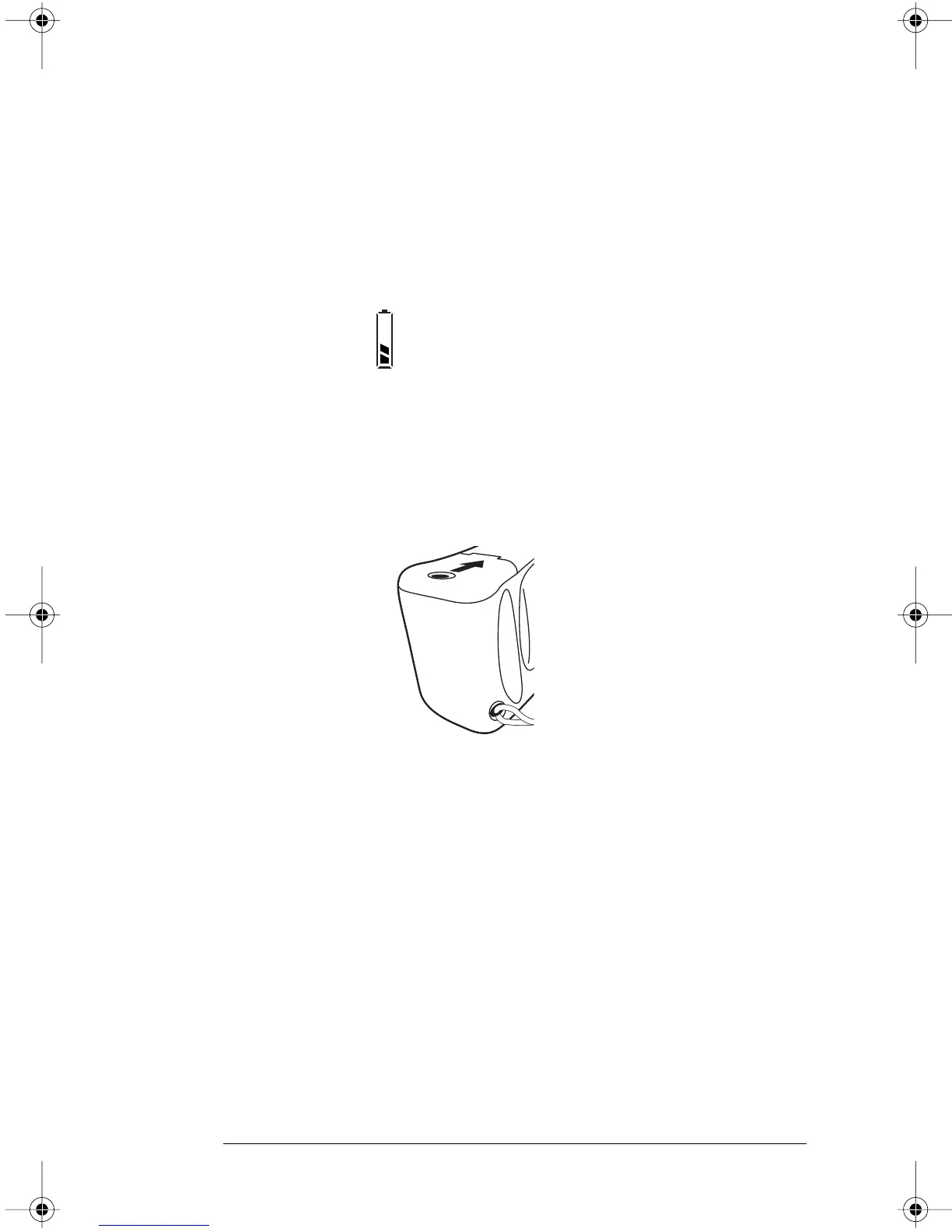Polaroid PhotoMAX PDC 640 Quickstart Guide 7
All about batteries
You can operate your PDC 640 Digital Camera on
battery power or with AC current using the AC adapter.
To conserve battery life, the camera shuts itself off after
a preset number of minutes of inactivity. To activate the
camera again, close and reopen the lens cover.
Loading batteries
1.
Open the battery compartment on the bottom of
the camera by pushing the button on the cover in
the direction indicated by the arrow.
The camera displays a low battery icon on the
LCD viewfinder when battery power is weak.
When you see this icon, replace the batteries
with a new set as soon as possible.
PDC640.FM Page 7 Wednesday, September 30, 1998 1:40 PM
