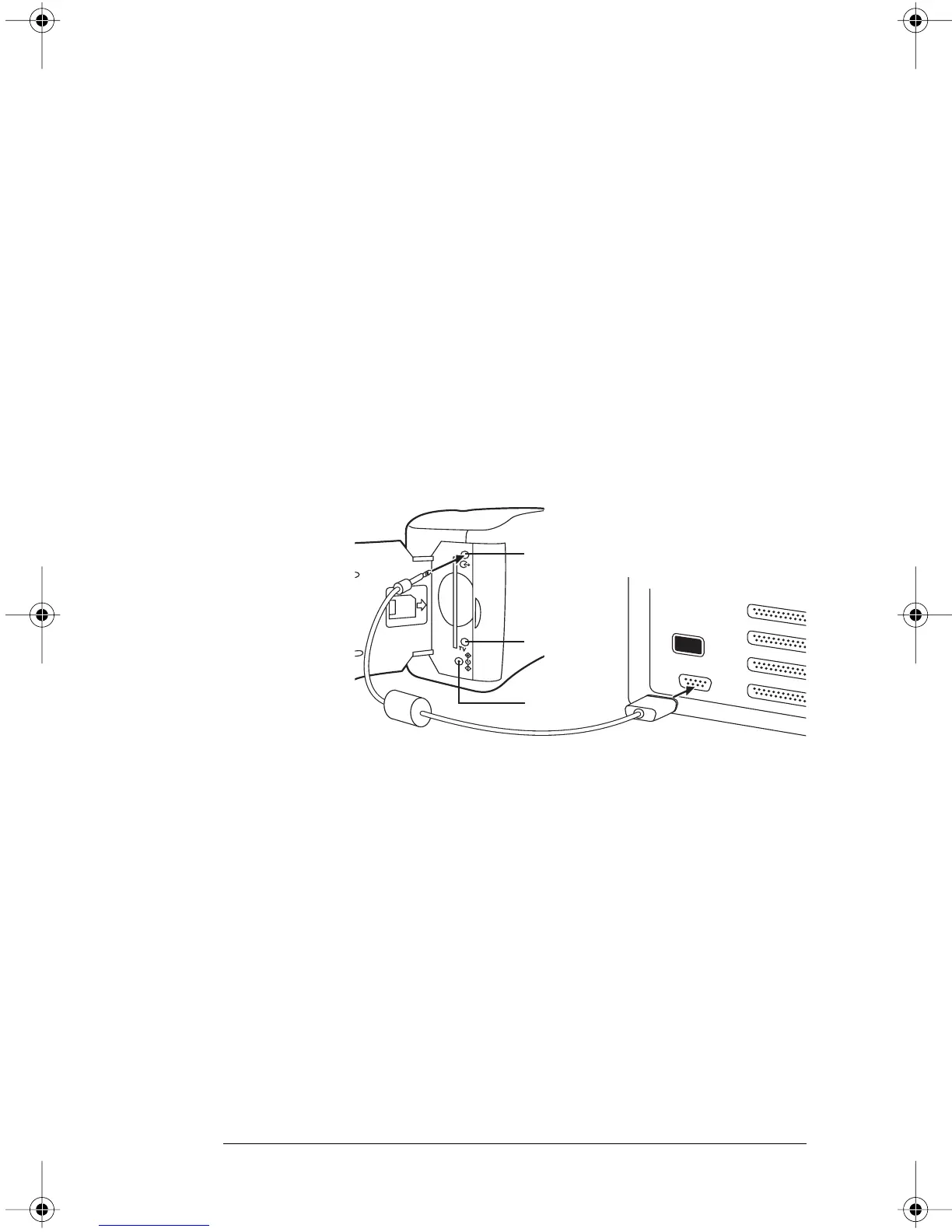Polaroid PhotoMAX PDC 640 Quickstart Guide 25
Using the software to transfer
pictures
You can transfer pictures directly from your PDC 640
Digital Camera to your computer. Use the AC adapter
whenever possible to extend the life of your batteries.
To transfer pictures:
1.
Double-click the Polaroid PhotoMAX icon on your
desktop to open the Polaroid PhotoMAX software.
Note: Make sure that your PDC 640 Digital
Camera is plugged in to your computer and
both are turned on. The Status panel displays
the PC message and beeps if the camera is
connected to the computer properly when
you turn on the computer.
a Camera-to-computer connector (RS232 serial cable)
b Camera-to-TV connector (video cable)
c AC power adapter
2. Click Get Photo.
3. Do one of the following:
a
b
c
PDC640.FM Page 25 Wednesday, September 30, 1998 1:23 PM
