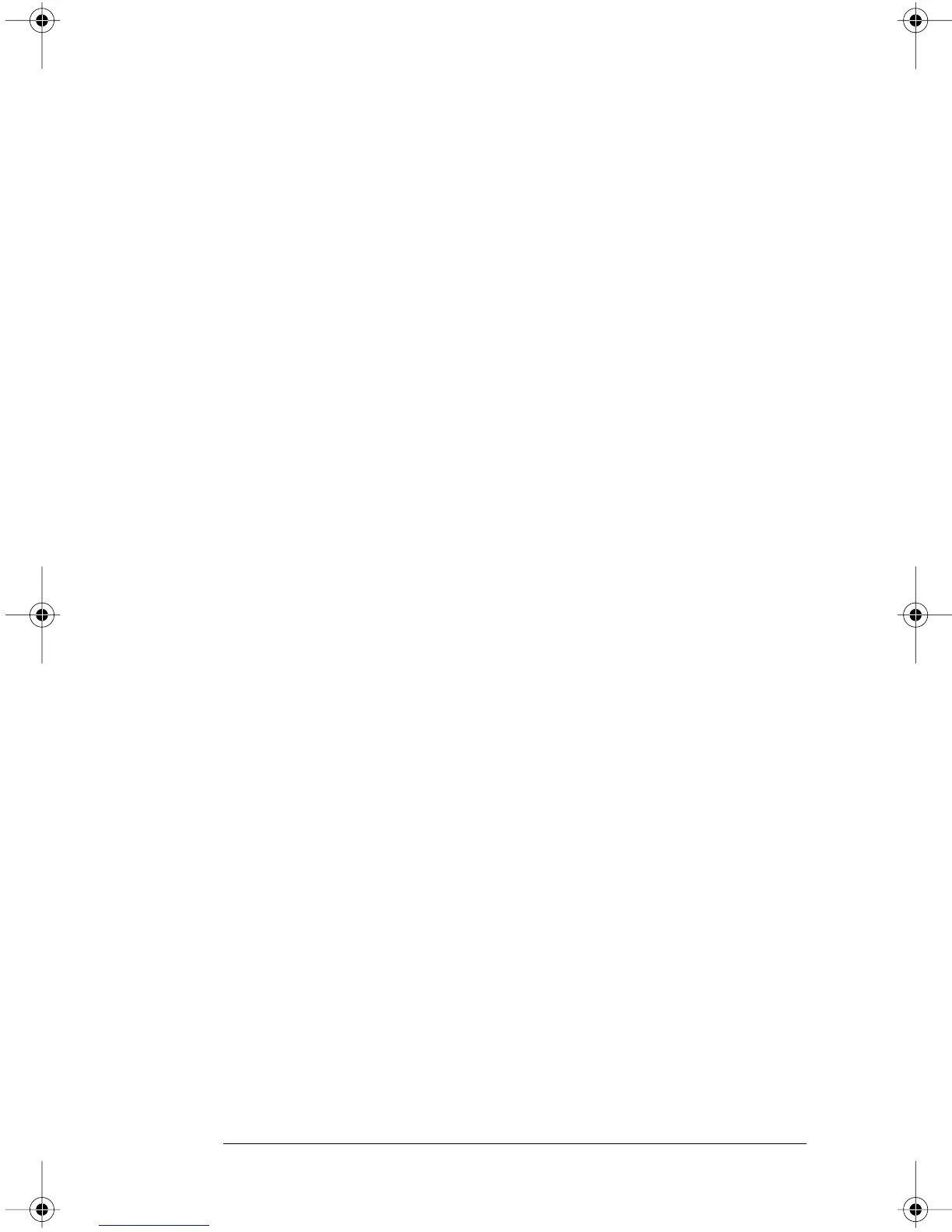Polaroid PhotoMAX PDC 640 Quickstart Guide 33
• Turn off the power to the camera and unplug the
AC adapter immediately if water or any foreign
substances get into the camera. Using the camera
under these conditions creates the danger of
electrical shock or fire.
• Do not open the battery compartment or unplug
the AC adapter when the green LCD light on the
back of the camera is flashing. If the camera loses
power while processing a new image, the new
image cannot be stored and can cause corruption of
other images in storage.
Battery handling
When using batteries, keep the following in mind:
• Use only AA alkaline or lithium batteries with this
camera.
• Never mix old batteries and new batteries, or
different types of batteries.
• Do not expose batteries to direct heat or dispose of
them by burning. Dispose of batteries according to
the rules of your local area.
• Always remove batteries from the camera if you are
not going to use the camera for extended periods of
time.
• Do not leave dead batteries in the camera because
they are susceptible to leakage, which can cause
significant damage to your camera.
• Camera damage caused by batteries is not
covered under the warranty.
PDC640.FM Page 33 Wednesday, September 30, 1998 1:23 PM
