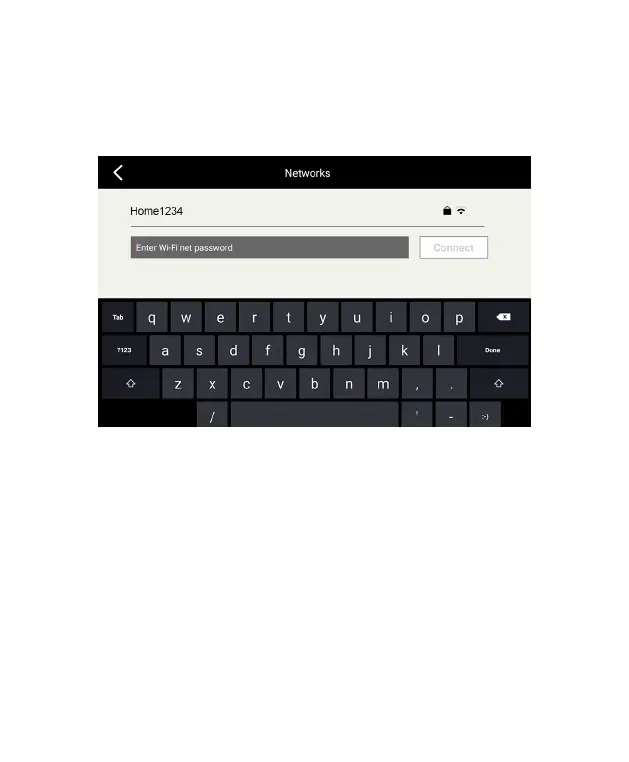14
network. See your router manufacturer documentation. There are also
many videos on YouTube.com on how to perform this setup.
Enter the Wi-Fi network password and click “Connect” to finalize the
connection.
Note: A green check mark will appear next to the chosen Wi-Fi network if
connection was successful. If it doesn’t appear, the password has not been
entered correctly. You must re-enter the correct password.
Once connected tap the back arrow in the upper let corner to return
to the home screen. You should see that the Wi-Fi Network icon in
the upper right part of the screen is green in color signifying you have
established an internet connection’
STEP 2: App Setup (Connecting Your Mobile Device)
Connecting Your Mobile Device
1. Download the Polaroid Wi-Fi Photo Frame 3.0 App from the Apple App
Store or Google Play store.
2. Search for “Polaroid Wi-Fi Photo Frame 3.0”
