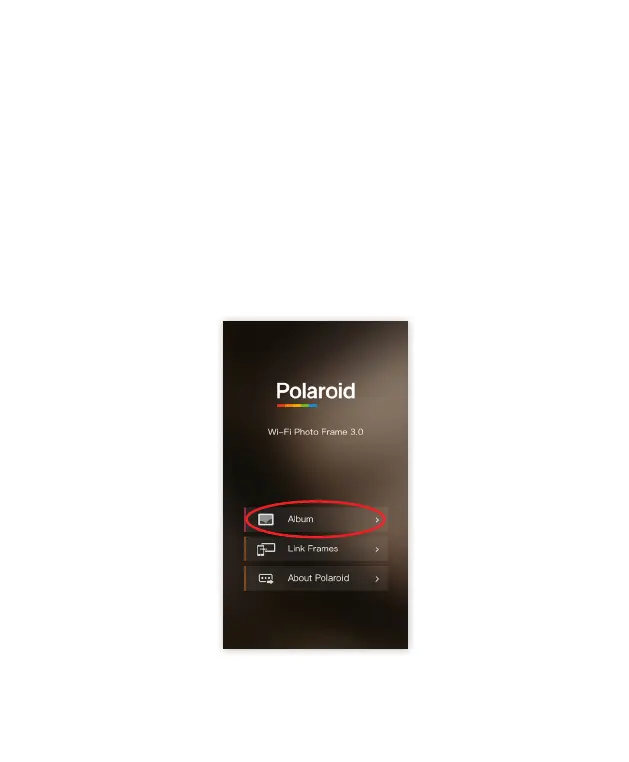17
SENDING PHOTOS & VIDEOS
STEP 1: Sending Photos to the Wi-Fi Photo Frame
Once Setup is complete you may send photos from your mobile device
to the frame.
1. From the App main menu, tap the “Album” menu item.
change and the prior code will not work even if it has not been 10 minutes. Your
frame must have an internet connection to display a new 8-digit code and QR
code.
