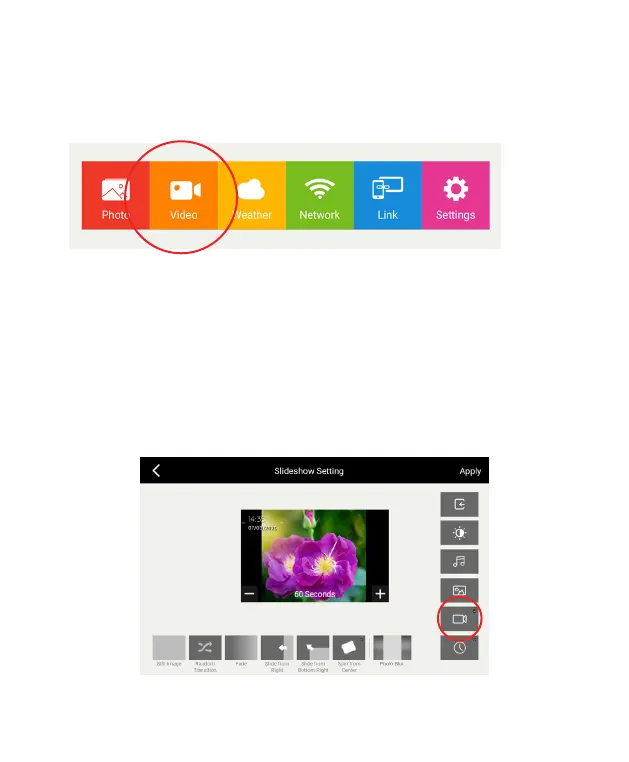38
VIEW VIDEOS IN THE VIDEO ALBUM
1. Select Photo icon on the home screen.
2. Select the video you would like to view.
3. While video is playing, you can tap anywhere on the screen to
access the video controls (e.g. play, pause, volume control).
NOTE: If you want to view all videos as a continuous slideshow follow
these steps:
1. Select “Settings” from the home screen.
2. Select “Slideshow”
3. Tap the video icon on the right side of the screen to select it and click
“Apply” in the upper right corner.
