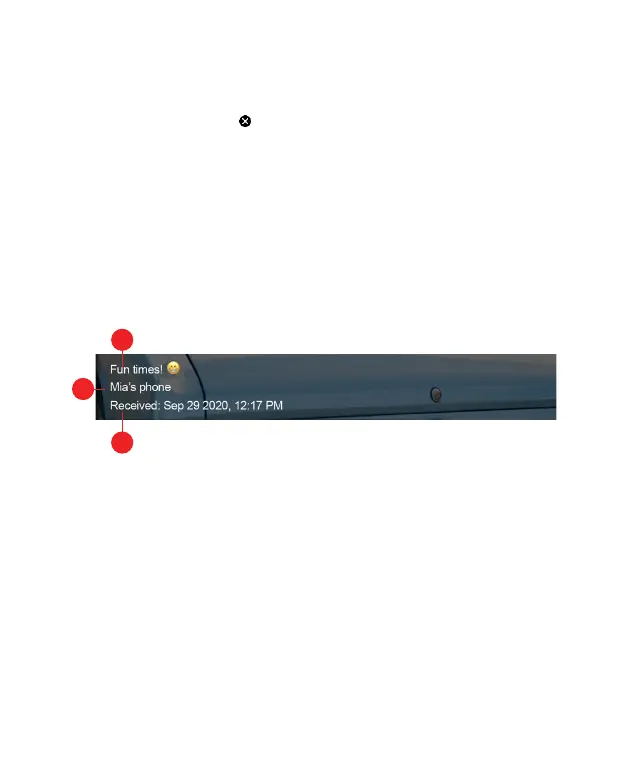45
1. Select “Settings” from the main menu.
2. Select “Manage Users”
3. Tap on the delete icon next to the name of the linked device you
want to remove. A message will pop up asking “Confirm to delete?”
Tap “YES” to confirm.
NOTE: Once you have removed the device it can no longer link to the
frame again without having a new secure 8-digit Photo Frame Code.
Viewing comments and information on your photos/videos
Photo comments and information will appear along the bottom of each
photo in the slideshow (See Settings/Options: Comments Settings to
learn how to display comments). See image below for details:
1
3
2
1. Comments (captions)
2. Linked device
3. Date received
Weather
From the main menu select ‘Weather’. The frame will initially display the weather for your
location based on your internet connection. Sometimes, the city displayed may be not be
accurate, if so, tap anywhere on the screen and select ‘City’ at the top right of the screen.
Type in the name of your city, and if available select it from the drop down. Not all US cities
are listed in the drop down, if your city is not listed try entering another nearby city.
