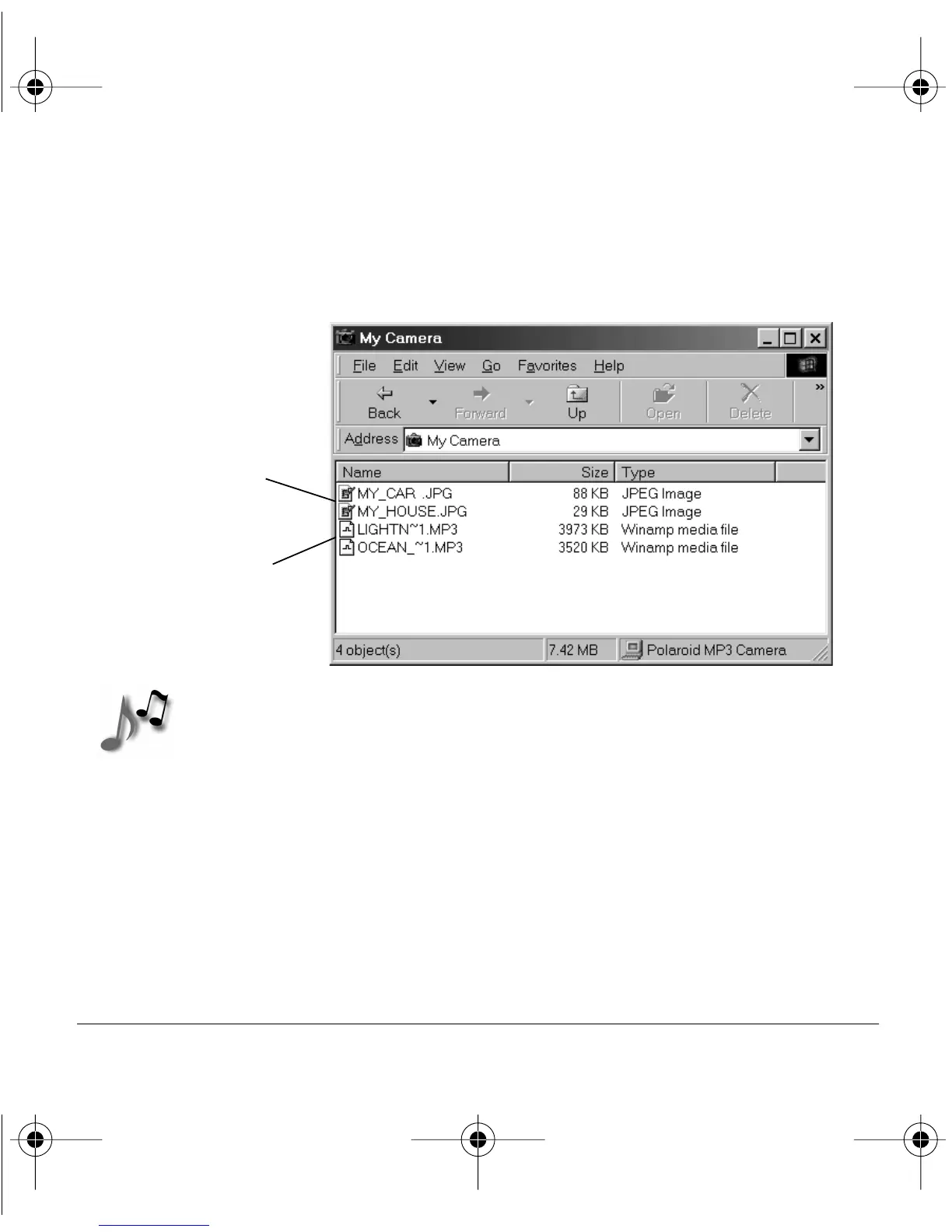Polaroid PhotoMAX MP3 Digital Camera Quickstart Guide 33
C. Double-click My Camera.
The My Camera window opens for moving files between the
computer and your camera.
Note: If the camera does not connect properly, unplug the USB cable
from the camera and plug it back in.
Note: If you have problems connecting or getting power through an
external USB hub, try connecting directly to the USB port on
your computer.
WARNING: Do not try to move files to or from the camera while
listening to music that is stored in the camera.
MP3 files
in the camera
Photo files
in the camera
MP3qs.book Page 33 Tuesday, November 7, 2000 5:58 PM
