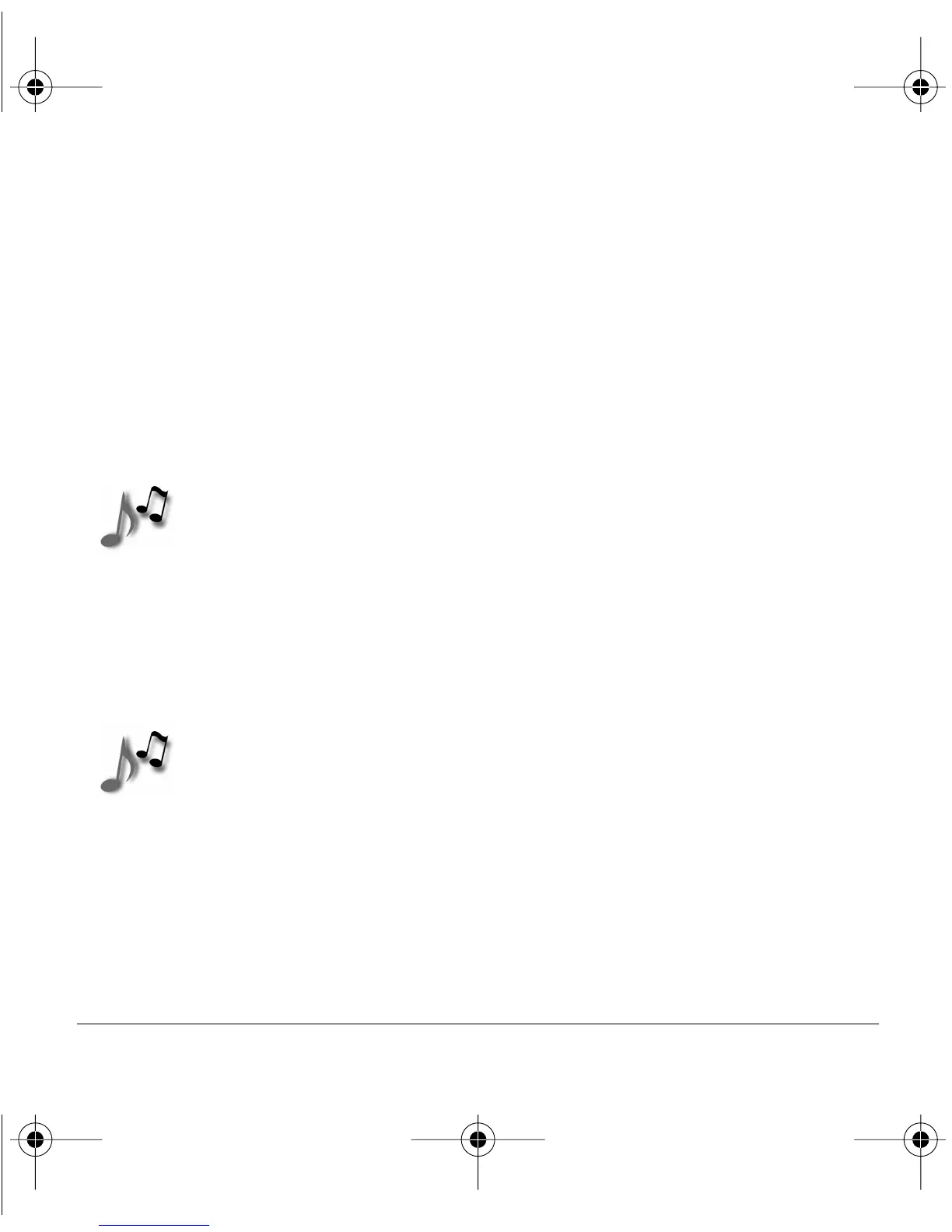34 Polaroid PhotoMAX MP3 Digital Camera Quickstart Guide
D. To copy an MP3 file or JPG image from your PC into the camera, drag
it from a folder on your computer into the My Camera window.
Dragging an MP3 file into the camera allows you to listen to it using
the camera. Make sure to keep a copy of all your MP3 files on your
computer. You may need to delete MP3 files from your camera to gain
space for more photos.
Dragging a JPG file into the camera allows you to add it to your photo
slide shows.
Note: For another way to move photo files from the camera, see
page 35.
Note: After images are copied or moved, close the camera lens and
turn the camera dial to the OFF mode.
E. To copy an MP3 file or JPG image from the camera to your PC, drag it
from the My Camera window into a folder on your computer.
Note: Make a folder for your photos on your computer or store them
on the www.PolaroidDigital.com Web site.
To quickly remove an MP3 or JPG file from the camera, highlight it in
the My Camera window and press the Delete key.
Note: After images are copied or moved, close the lens and turn the
camera dial to the OFF mode.
MP3qs.book Page 34 Tuesday, November 7, 2000 5:58 PM
