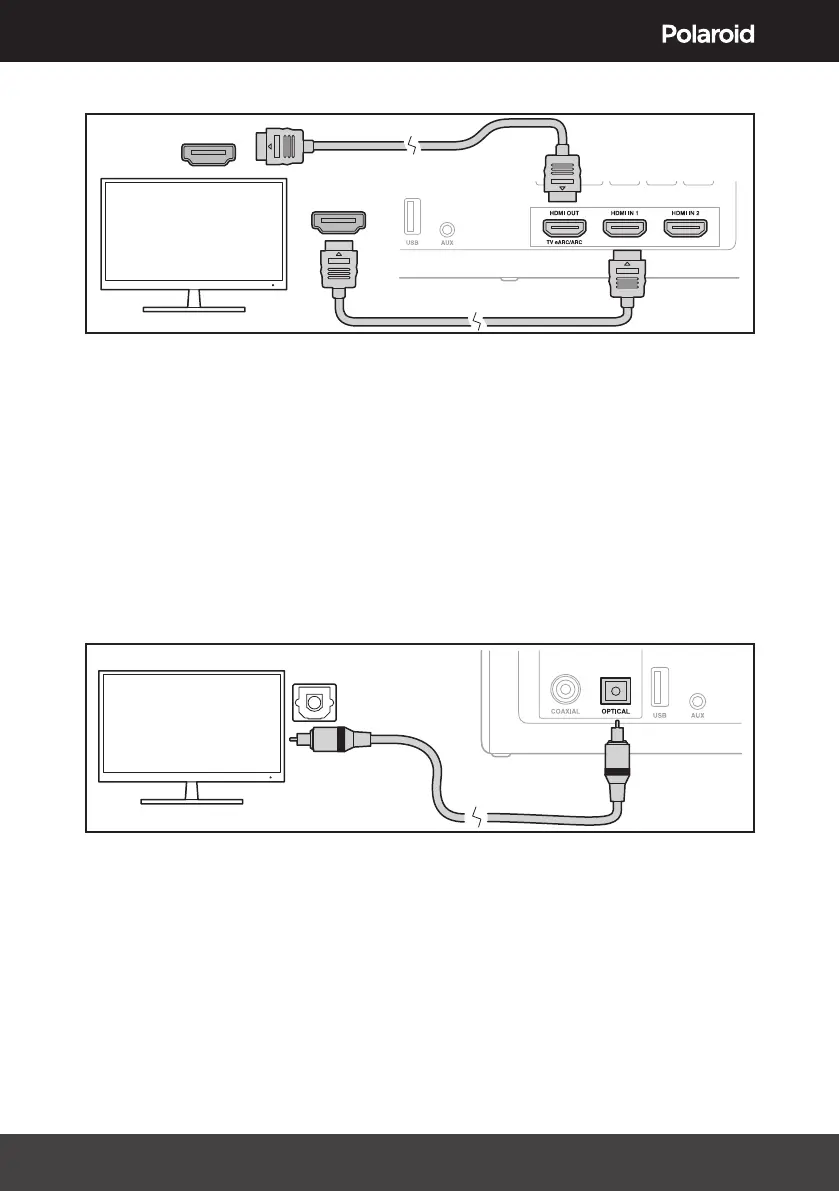10
11
HDMI OUT
e.g. games consoles,
DVD players and blu ray
1
2
HDMI IN
Connecting to the Optical socket using an OPTICAL cable
1. Pull the protective cap out of the optical socket on the back of the Sound Bar.
2. Slot one end of the OPTICAL cable (not supplied) into the socket on the
Sound Bar.
3. Slot the other end of the OPTICAL cable into the OPTICAL socket on your TV
or other device you want to connect to.
IMPORTANT: If there is no sound output and the OPTICAL Indicator flashes,
ensure the audio setting of the input source (e.g. TV, game console, DVD player,
etc.) is set to PCM mode with optical input.
OPTICAL
Connecting to the HDMI IN sockets using an HDMI cable
If the device you want to connect to is not HDMI ARC compatible, you can
connect to the device using the standard HDIM IN ports on the Sound Bar and a
HDMI cable. Note: The package does not include a HDMI cable.
1. Use an HDMI cable to connect the soundbar's HDMI OUT (eARC/ARC)
socket to the TV’s HDMI IN socket.
2. Use an HDMI cable to connect the soundbar's HDMI IN (1 or 2) socket to
your external devices (e.g. games consoles, DVD players and blu ray).
TIPS: Only HDMI 2.0 or higher versions cables are recommended for this sound
bar.
