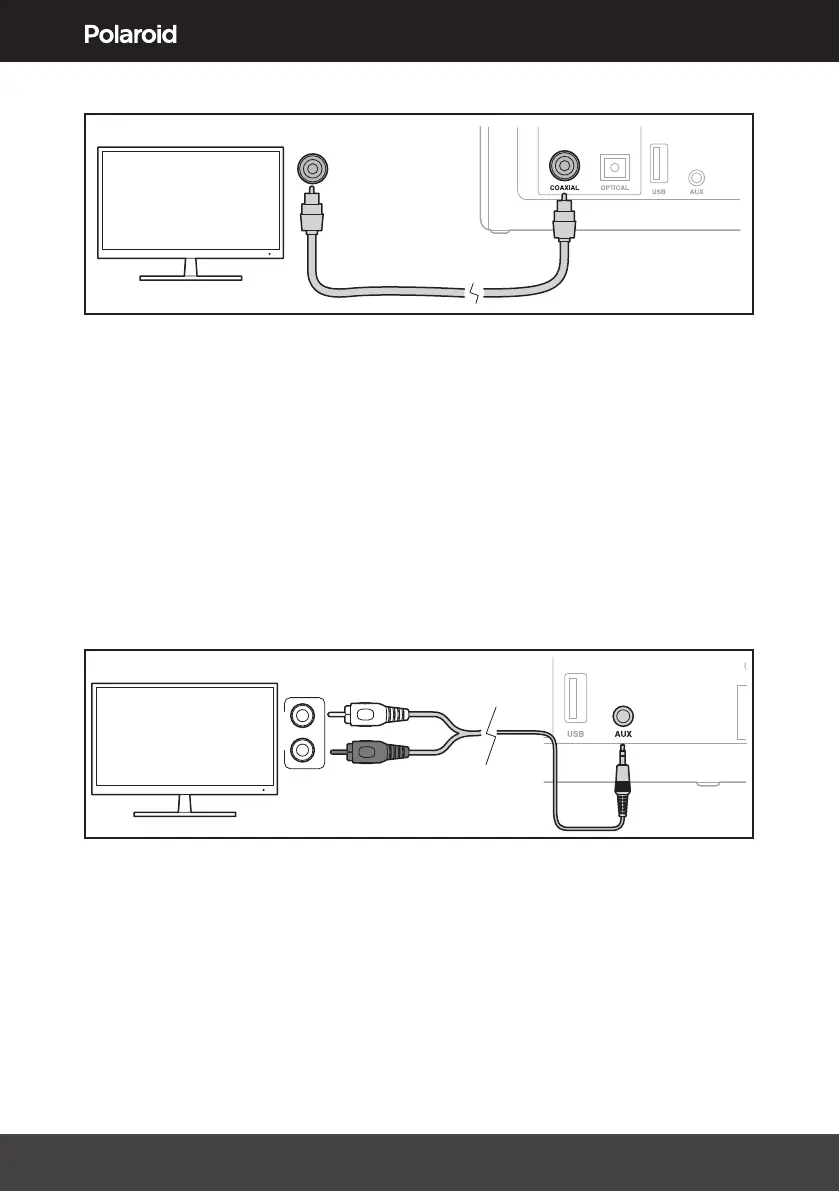12
Connecting to the COAXIAL socket using an audio coaxial cable
1. Slot one of the plugs on the audio coaxial cable (not supplied) into the
COAXIAL socket on the back of the Sound Bar.
2. Slot the other end of the audio coaxial cable into the COAXIAL OUT socket on
your TV or other device you want to connect to.
IMPORTANT: The Sound Bar may not be able to decode all digital audio formats
from the input source. If this happens, the Sound Bar will automatically go into
mute, this is NOT a fault. Check that the input source (TV, games console, DVD
player e.t.c) is set to PCM or Dolby Digital (refer to the user manual for the input
device for its audio setting details) with HDMI / OPTICAL / COAXIAL input.
COAXIAL
OUT
Connecting to the AUX socket using an RCA to 3.5mm audio
cable
1. Slot the 3.5mm plug on the RCA to 3.5mm cable (not supplied) into the AUX
socket on the Sound Bar.
2. Slot the other end of the AUX to 3.5mm cable into the red and white AUX
sockets on your TV or other device you want to connect to.
IMPORTANT: You may need to change the audio settings on your TV or device you
have connected to, please consult the instructions supplied with the product for
more information.
AUDIO OUT
R
L
