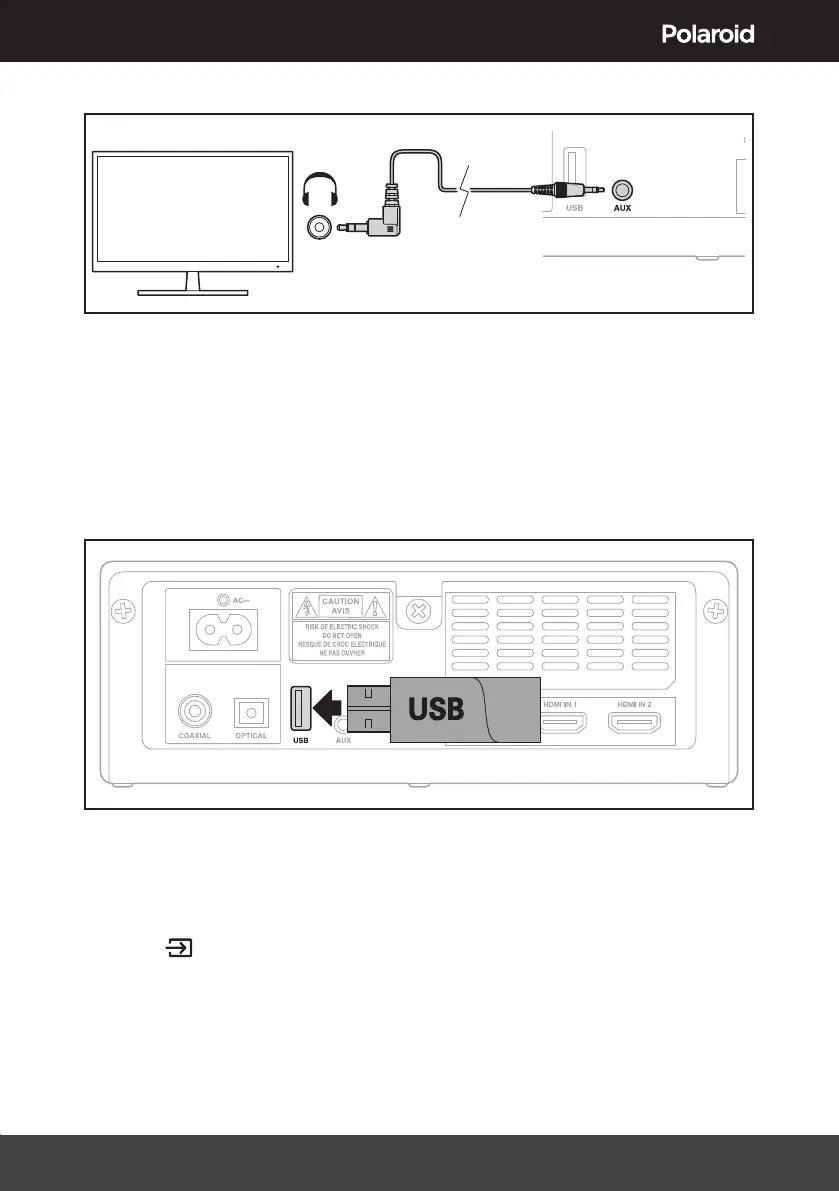12
13
Connecting to the AUX socket using an 3.5mm to 3.5mm
audio cable
1. Slot one of the plugs on the 3.5mm to 3.5mm audio cable (supplied) into the
AUX socket on the back of the Sound Bar.
2. Slot the other end of the 3.5mm to 3.5mm audio cable into the headphone
socket on your TV or other device you want to connect to.
Fitting a USB drive using the USB socket
1. Slot the USB device into the USB slot in the back of the Sound Bar.
USB drive operation
Press the button repeatedly on the unit or press the USB button on the remote
control to select USB mode.
During playback:
To pause or resume play: Press the ulI/PAIR button on the remote control.
To skip to the previous/next file: press the lt/ul buttons on the remote control.
Note: USB can only support MP3 file, maximum memory size 32G
