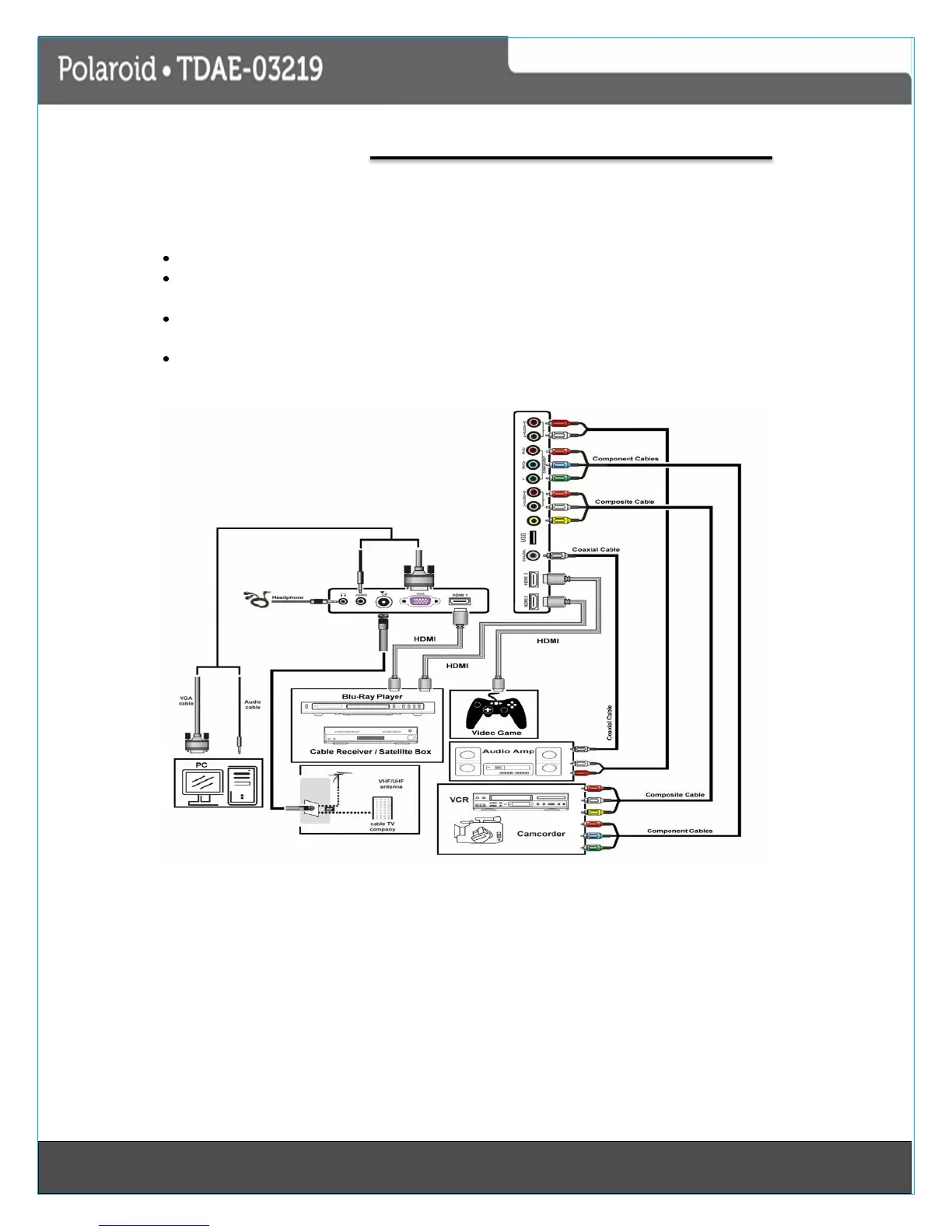101Last Page
External Devise Connections
You can enjoy picture, sound and a PC monitor by connecting a DVD player, video game system or computer
to the input located on the rear of the LED TV set.
For the cable, use a commercially available audio/video cable.
For more information about external device connections, see the operation manuals of you external
devices.
Make sure that the corresponding cables are connected to each input. Connecting other cables may
result in a malfunction..
Component Input ( YPbPr): Picture can be displayed only when a 480i or 480p or greater signal is
received.
