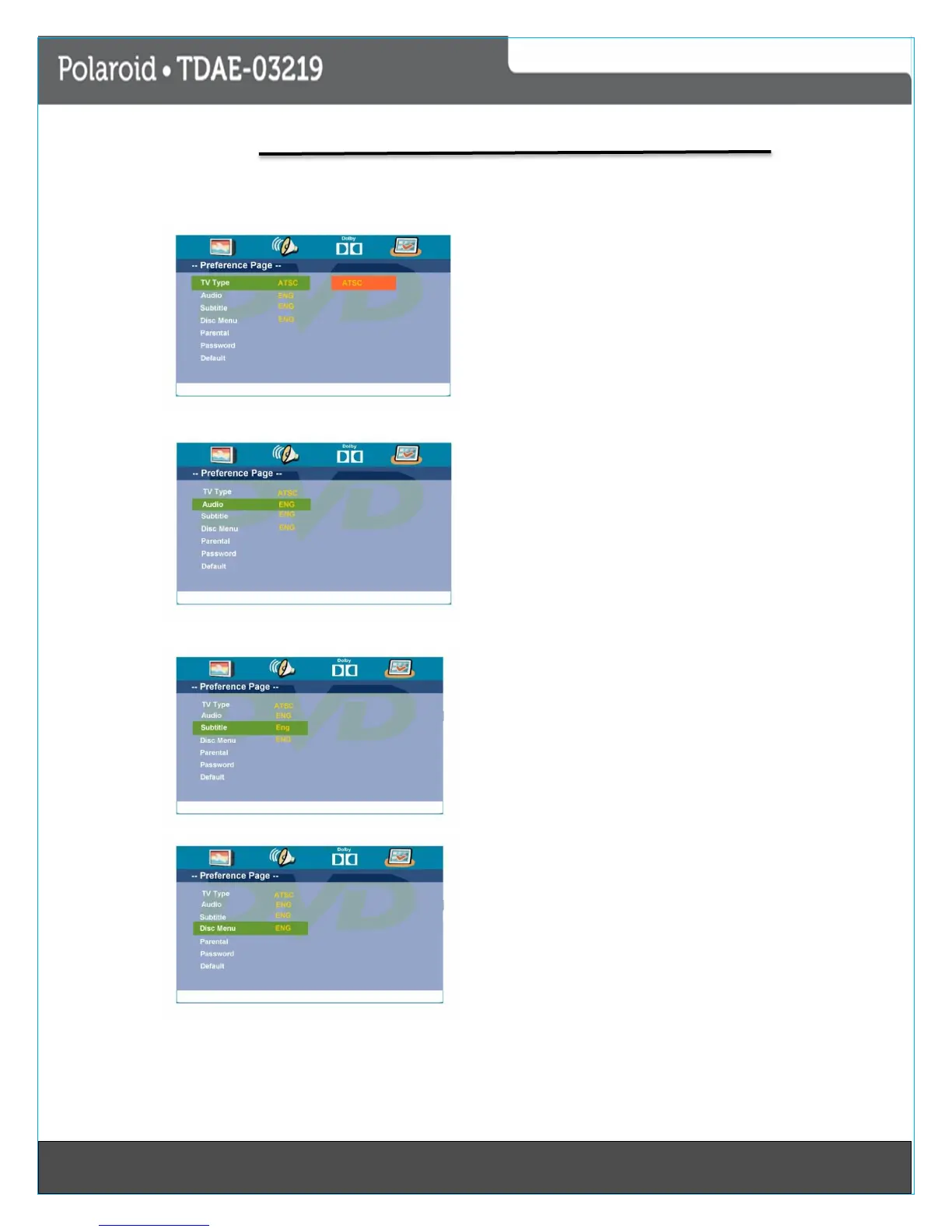271Last Page
DVD Operation
Prefence Setup
Audio-If a language listed below is recorded on the
disc; you can play the sound in such language. If not,
the recorded language will be used.
Subtitle-If a language listed below is recorded on the
disc, you can set the subtitles to be displayed in such
language; if not, the recorded language will be used.
Disc Menu-If the language listed below is recorded on
the disc you can set the Menu to be display in such
language; If not, the recorded language will be used.
