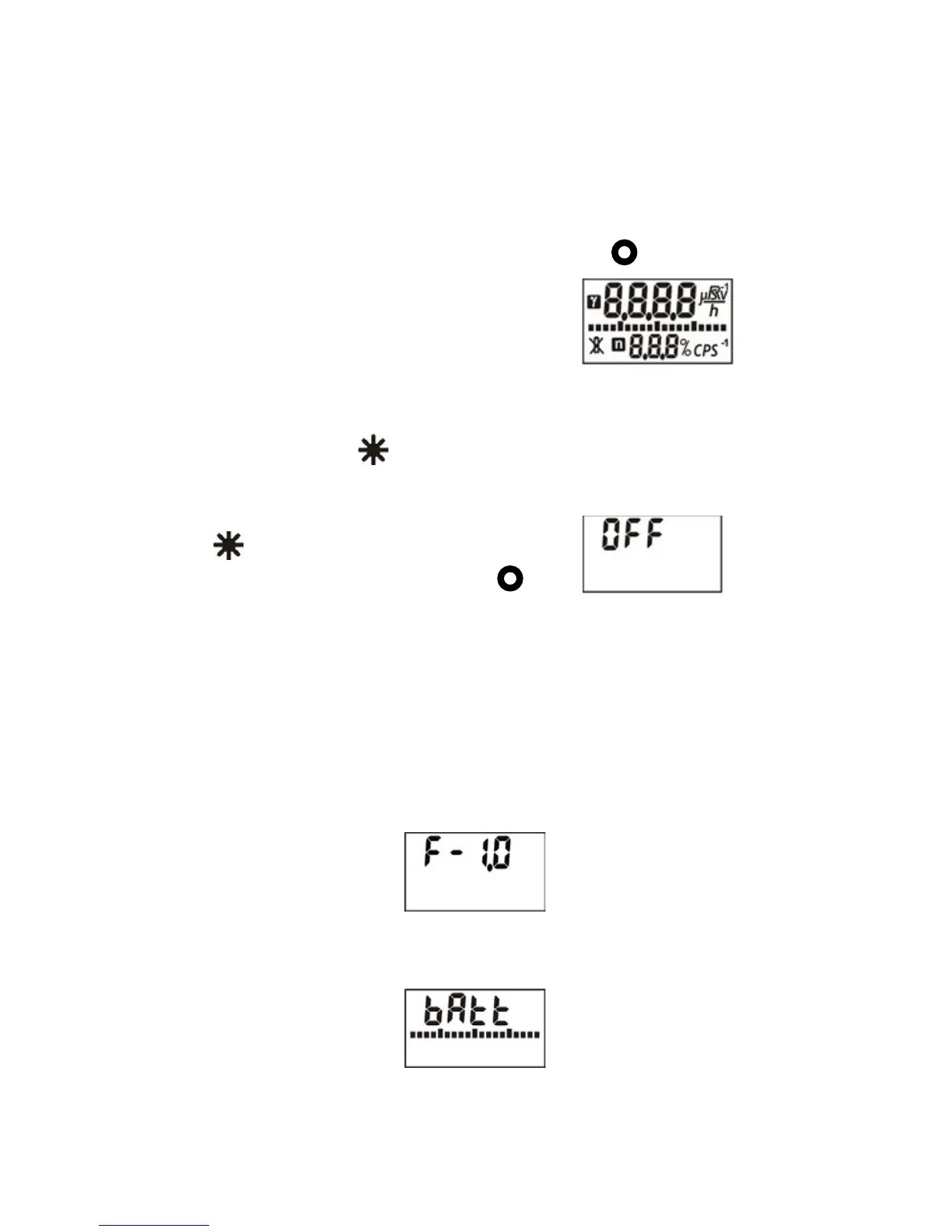10
2. OPERATION
2.1. Turning the instrument on/off
Once the battery has been installed, the instrument
will turn ON automatically. If the battery was already
installed and the instrument is in the OFF mode,
then press and hold the MODE button to power
it on. All display segments and
white LED visual alarm and
audible/vibration alarms will be
activated for 1 second and the
unit will than perform its self-test procedures.
To turn the instrument OFF, press and hold the
LIGHT button until the LCD displays the “OFF”
message.
Then, release the LIGHT button
and additionally press and
hold the MODE button to
confirm shutdown. The instrument is switched off
when the LCD displays the “OFF” message.
2.2. Going through self-tests and
background calibration
During self-tests procedures the display first shows
message with firmware version [F-X.X],
message “bAtt” and remaining battery power in
relative units on the analog scale.
Than the message “tESt” is displayed and the unit
will perform its self-test procedures.
