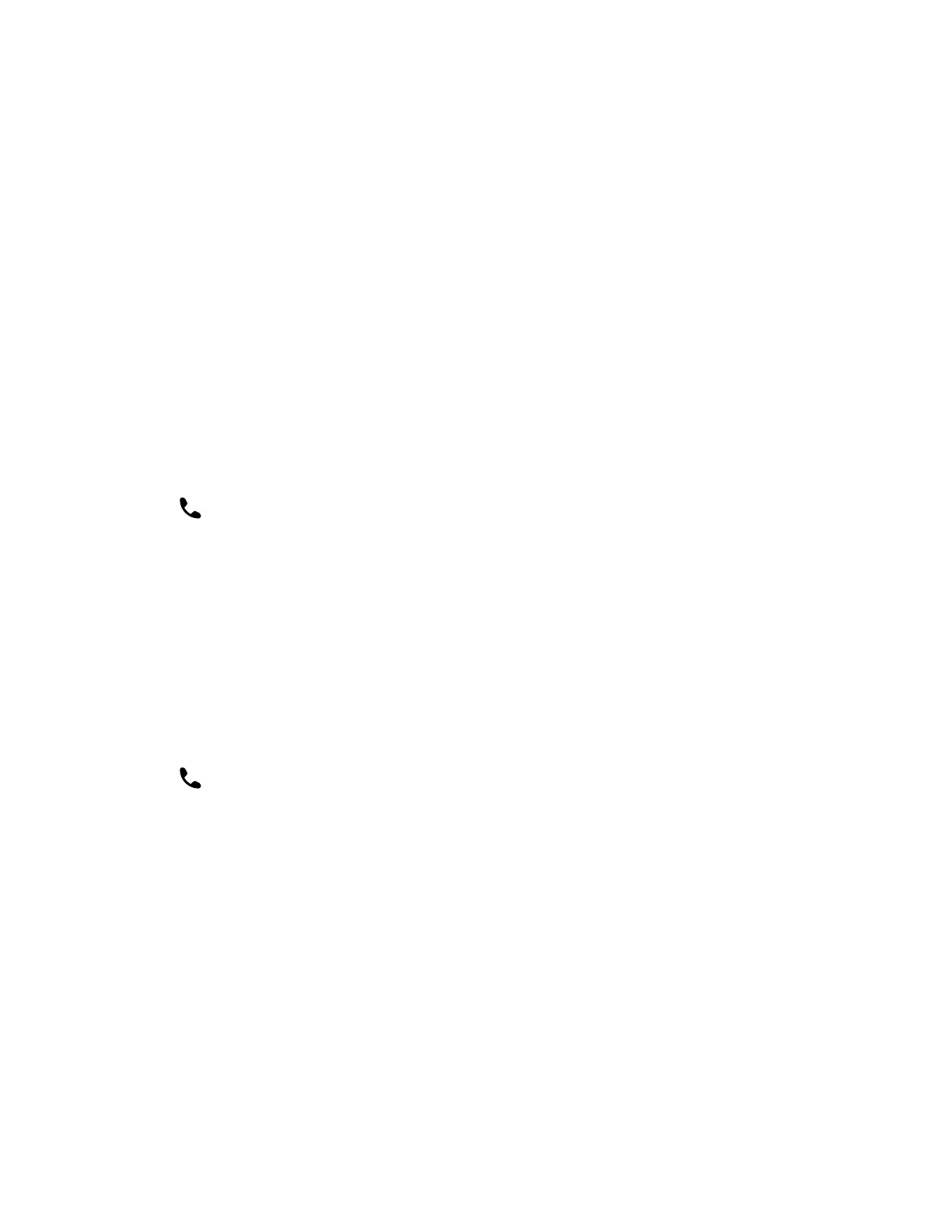Audio Calls
Poly Rove DECT IP phones support up to ten concurrent calls per base station and can make or answer a maximum of two
c
alls.
Placing Calls
You can place a call using the default line or an alternate line.
Place a Call Using the Default Line
Unless you choose an alternate line, the phone uses your default line when you place a call.
Task
1 Do one of the following:
• Enter your contact’s number.
• Select a contact from a directory.
• Select a contact from the recent calls list.
• Select a message from the Messages list.
2 Press Call .
Place a Call Using an Alternate Line
You can choose to use an alternate line before placing a call.
Task
1 Press Lines and select a line.
2 Do one of the following:
• Enter your contact’s number.
• Select a contact from a directory.
• Select a contact from the recent calls list.
3 Select OK.
4 Press Call .
Place a New Call During an Active Call
You can place new calls to contacts during active calls.
Task
1 While in an active call, press New Call.
2 Enter a contact’s number or choose a contact from the directory or recent calls.
3 Do one of the following:
• Press Call.
• If the called handset has multiple lines, choose a line and press Call.
Call a Contact from a Directory
You can call any contact stored in the contact directory on the wireless handset.
Task
1 Do one of the following:
• From the Home screen, select Contacts.
14