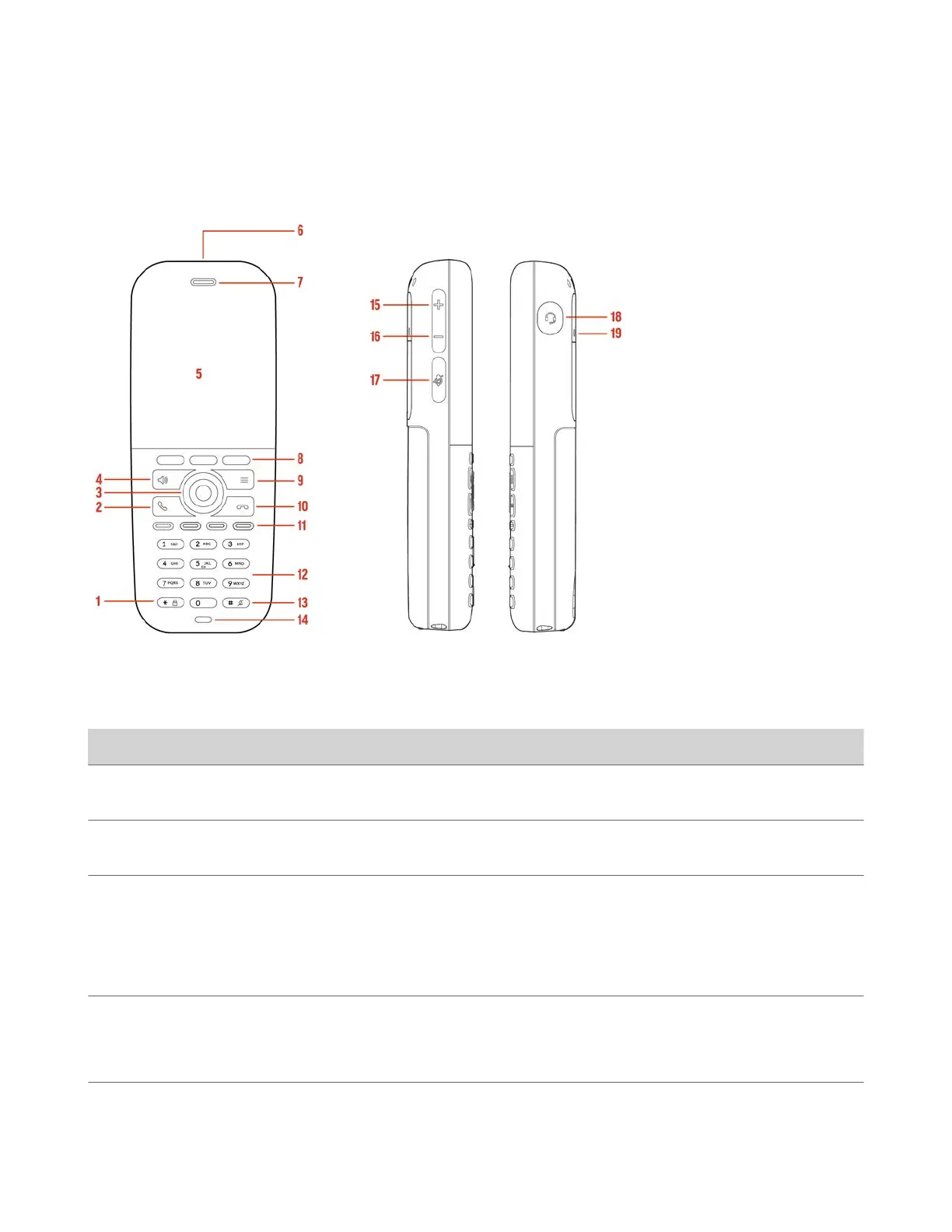Rove 30 and Rove 40 Wireless Handsets
The following figure displays the hardware features on Rove 30 and Rove 40 wireless handsets.
The table lists each numbered feature shown in the figure.
Figure 2: Rove 30 and Rove 40 Wireless Handsets' Hardware Features
Rove 30 and Rove 40 Wireless Handsets' Hardware Feature Descriptions
Reference Number Feature Feature Description
1 Lock / Unlock Long-pressing the * key locks or unlocks
t
he phone.
2 Call key Place a call, answer a call, or view recent
calls.
3 Navigation keys / Select key Scroll through information or options
displayed on the phone’s screen or select a
field of displayed data.
The Up and Down navigation keys are
assigned shortcuts for adjusting the ringer
volume.
4 Speakerphone key Place or answer a call using the wireless
handset speakerphone and switch
between the speakerphone and the
earpiece during a call.
8