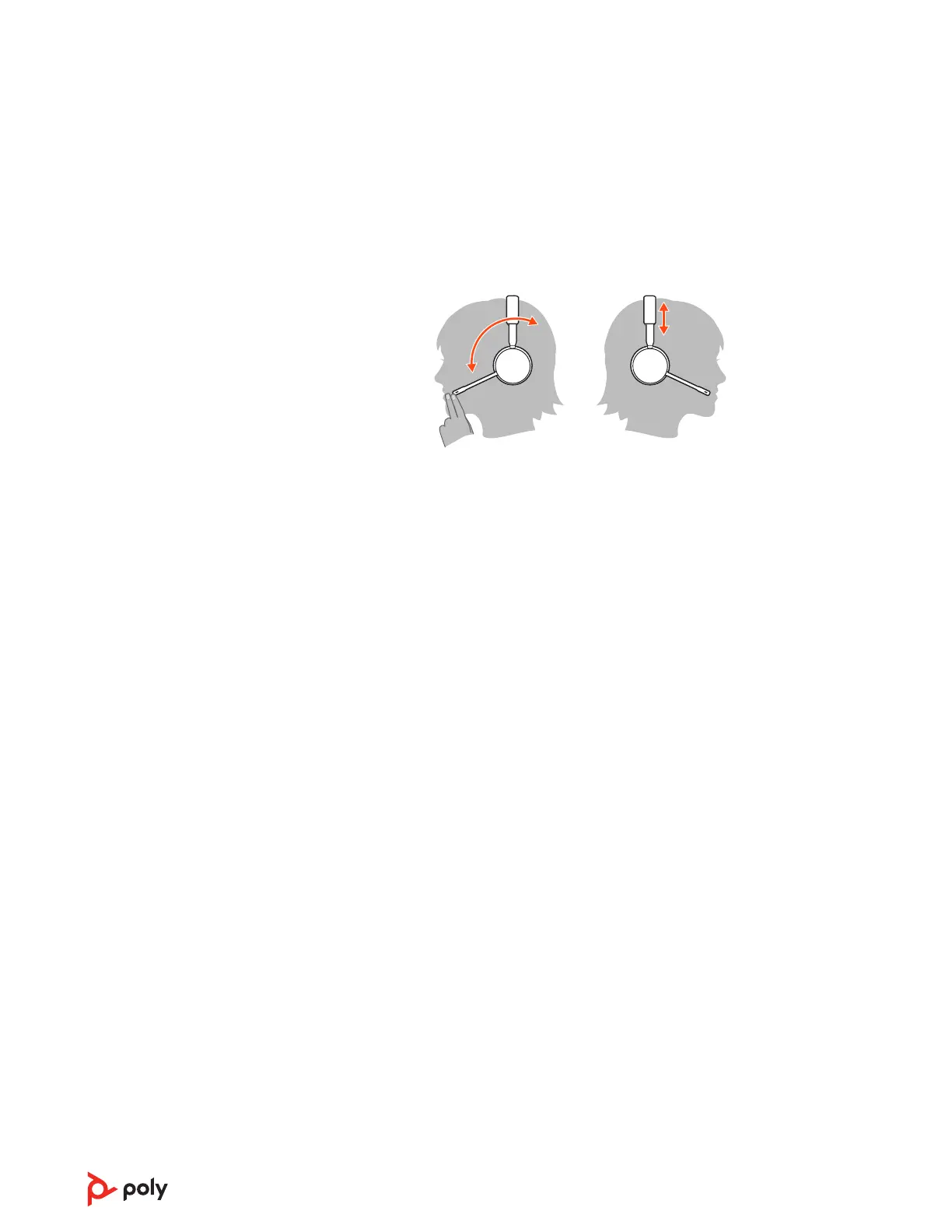To position the microphone on the right or left side, rotate the microphone boom up and
over. Gently bend the boom so it is approximately 2 finger widths from the corner of your
mouth.
Place the headset in the charging cradle. The charging LED flashes when charging the
headset and remains steady when the headset is fully charged. Charge for at least 20
minutes prior to the first use.
With a full charge, the headset provides up to 13 hours of talk time.
This product has a replaceable battery. To ensure replacement batteries meet Plantronics
high quality standards and for optimal performance, only use replacement batteries
provided by Plantronics.
Fit and charge
Wear on the right or left
Charge your headset
Talk time
Battery
11