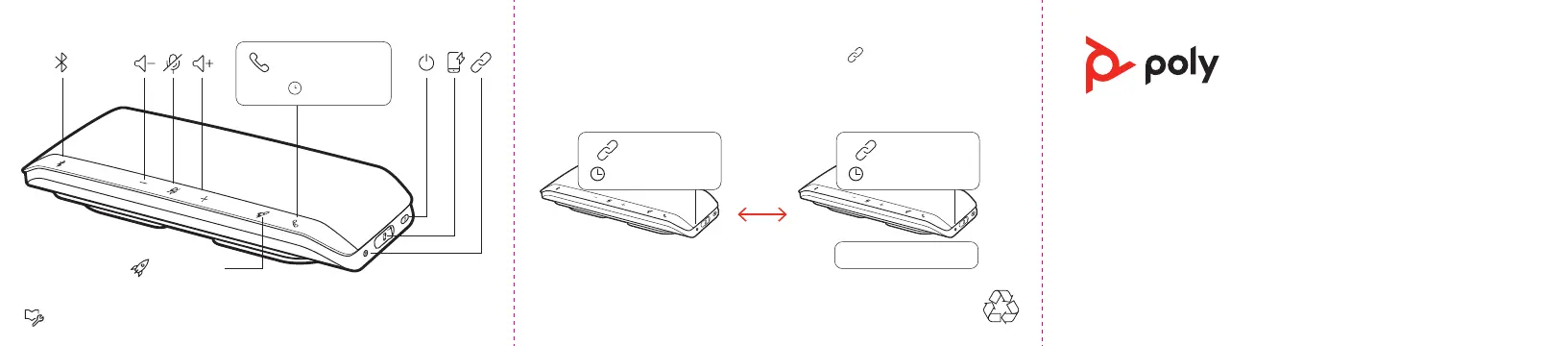©2023 Poly. Bluetooth is a registered trademark of
Bluetooth SIG, Inc. All other trademarks are the property of their respective owners.
RMN (모델명/型号/型號): SY40, SY40-M, BT700, BT700C
215633-50 09.23
LINK SPEAKERPHONES
“Connection successful”
:02 :02
Support
Settings
Plus / Minus
Check / Delete
Daisy Chain / Link
Lock
General
Indicator Light
Music
ANC
Timer
Custom Button
Volume
Mic / Mic Mute
Play / Pause
Power
Device Controls
Devices
Headphones
Phone
Mobile
Computer
Camera
Headset
Charging/Battery
Blutooth
Device Status
Scaled to 45% of full size
Support
Settings
Plus / Minus
Check / Delete
Daisy Chain / Link
Lock
General
Indicator Light
Music
ANC
Timer
Custom Button
Volume
Mic / Mic Mute
Play / Pause
Power
Device Controls
Devices
Headphones
Phone
Mobile
Computer
Camera
Headset
Charging/Battery
Blutooth
Device Status
Scaled to 45% of full size
“Connecting” “Connecting”
:02
Support
Settings
Plus / Minus
Check / Delete
Daisy Chain / Link
Lock
General
Indicator Light
Music
ANC
Timer
Custom Button
Volume
Mic / Mic Mute
Play / Pause
Power
Device Controls
Devices
Headphones
Phone
Mobile
Computer
Camera
Headset
Charging/Battery
Blutooth
Device Status
Scaled to 45% of full size
Support
Settings
Plus / Minus
Check / Delete
Daisy Chain / Link
Lock
General
Indicator Light
Music
ANC
Timer
Custom Button
Volume
Mic / Mic Mute
Play / Pause
Power
Device Controls
Devices
Headphones
Phone
Mobile
Computer
Camera
Headset
Charging/Battery
Blutooth
Device Status
Scaled to 45% of full size
Support
Settings
Plus / Minus
Check / Delete
Daisy Chain / Link
Lock
General
Indicator Light
Music
ANC
Timer
Custom Button
Volume
Mic / Mic Mute
Play / Pause
Power
Device Controls
Devices
Headphones
Phone
Mobile
Computer
Camera
Headset
Charging/Battery
Blutooth
Device Status
Scaled to 45% of full size
Siri
Google Assistant
/
Support
Settings
Plus / Minus
Check / Delete
Daisy Chain / Link
Lock
General
Indicator Light
Music
ANC
Timer
Custom Button
Volume
Mic / Mic Mute
Play / Pause
Power
Device Controls
Devices
Headphones
Phone
Mobile
Computer
Camera
Headset
Charging/Battery
Blutooth
Device Status
Scaled to 45% of full size
Support
Settings
Plus / Minus
Check / Delete
Daisy Chain / Link
Lock
General
Indicator Light
Music
ANC
Timer
Custom Button
Volume
Mic / Mic Mute
Play / Pause
Power
Device Controls
Devices
Headphones
Phone
Mobile
Computer
Camera
Headset
Charging/Battery
Blutooth
Device Status
Scaled to 45% of full size
Support
Settings
Plus / Minus
Check / Delete
Daisy Chain / Link
Lock
General
Indicator Light
Music
ANC
Timer
Custom Button
Volume
Mic / Mic Mute
Play / Pause
Power
Device Controls
Devices
Headphones
Phone
Mobile
Computer
Camera
Headset
Charging/Battery
Blutooth
Device Status
Scaled to 45% of full size
Support
Settings
Plus / Minus
Check / Delete
Daisy Chain / Link
Lock
General
Indicator Light
Music
ANC
Timer
Custom Button
Volume
Mic / Mic Mute
Play / Pause
Power
Device Controls
Devices
Headphones
Phone
Mobile
Computer
Camera
Headset
Charging/Battery
Blutooth
Device Status
Scaled to 45% of full size
Support
Settings
Plus / Minus
Check / Delete
Daisy Chain / Link
Lock
General
Indicator Light
Music
ANC
Timer
Custom Button
Volume
Mic / Mic Mute
Play / Pause
Power
Device Controls
Devices
Headphones
Phone
Mobile
Computer
Camera
Headset
Charging/Battery
Blutooth
Device Status
Scaled to 45% of full size
support.hp.com/poly
Support
Settings
Plus / Minus
Check / Delete
Daisy Chain / Link
Lock
General
Indicator Light
Music
ANC
Timer
Custom Button
Volume
Mic / Mic Mute
Play / Pause
Power
Device Controls
Devices
Headphones
Phone
Mobile
Computer
Camera
Headset
Charging/Battery
Blutooth
Device Status
Scaled to 45% of full size
Support
Settings
Plus / Minus
Check / Delete
Daisy Chain / Link
Lock
General
Indicator Light
Music
ANC
Timer
Custom Button
Volume
Mic / Mic Mute
Play / Pause
Power
Device Controls
Devices
Headphones
Phone
Mobile
Computer
Camera
Headset
Charging/Battery
Blutooth
Device Status
Scaled to 45% of full size
To wirelessly connect two Poly Sync 40, press Link
Support
Settings
Plus / Minus
Check / Delete
Daisy Chain / Link
Lock
General
Indicator Light
Music
ANC
Timer
Custom Button
Volume
Mic / Mic Mute
Play / Pause
Power
Device Controls
Devices
Headphones
Phone
Mobile
Computer
Camera
Headset
Charging/Battery
Blutooth
Device Status
Scaled to 45% of full size
button on both
speakerphones for 2 seconds. You hear “connection successful” when linked.
Pair one speakerphone to your idle mobile device to make calls or play media.
Play/pause
(default)
Support
Settings
Plus / Minus
Check / Delete
Daisy Chain / Link
Lock
General
Indicator Light
Music
ANC
Timer
Custom Button
Volume
Mic / Mic Mute
Play / Pause
Power
Device Controls
Devices
Headphones
Phone
Mobile
Computer
Camera
Headset
Charging/Battery
Blutooth
Device Status
Scaled to 45% of full size
SYNC 40 SERIES
