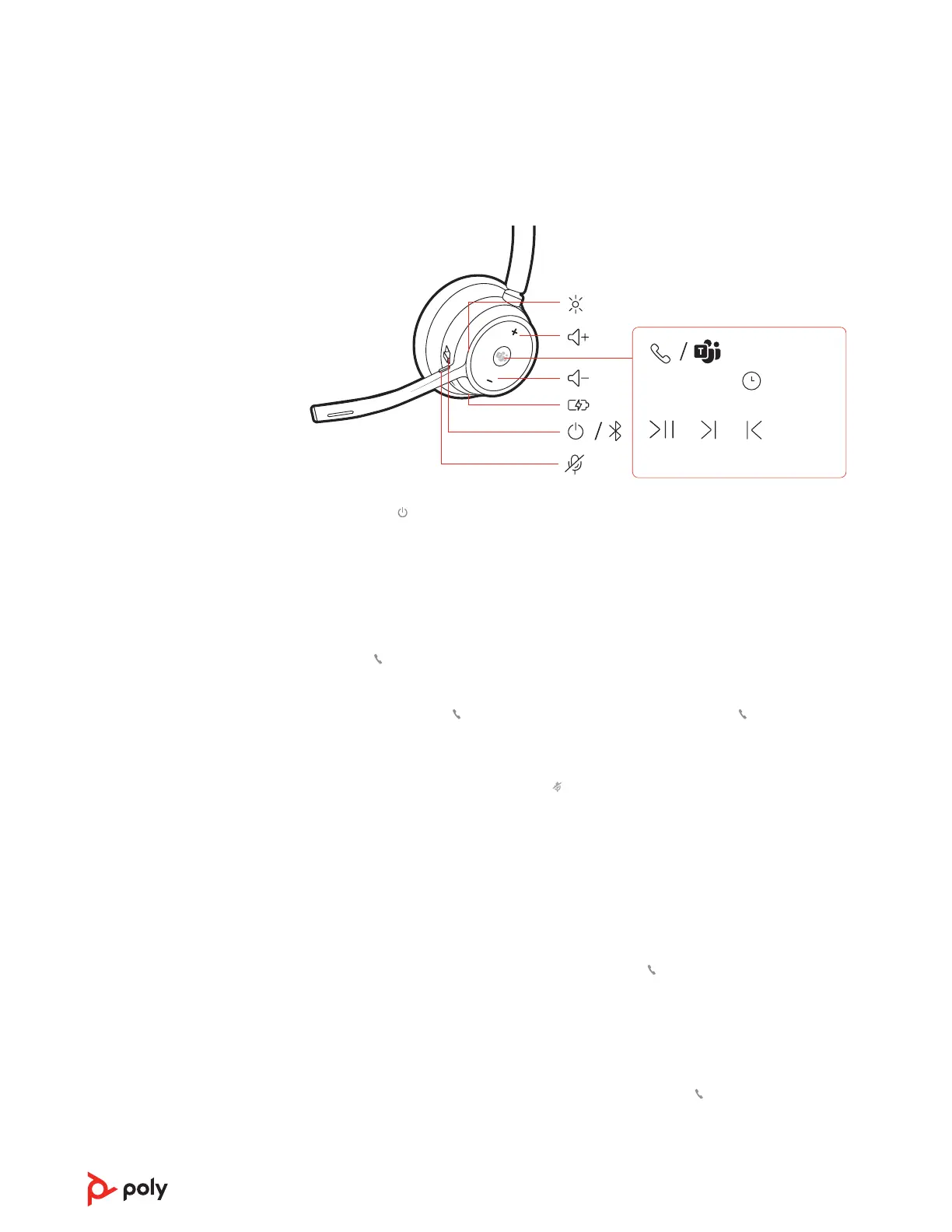Siri
Google Assistant
:02
1x 2x 3x
Slide the switch to power on or off.
Tap the Volume up (+) or down (–) button.
Adjust headset microphone volume (softphone)
Place a test softphone call and adjust softphone volume and PC sound volume accordingly.
Answer or end a call
Tap the Call
button.
Answer a second call
First, tap the Call button to end current call, then tap the Call button again to answer
new call.
Mute
While on an active call, tap the red Mute button.
Hold a call
To hold an active call, press the headset Call button for 2 seconds. Press the Call button to
resume a held call.
Switch between calls (flash)
To switch between calls, press the headset Call button for 2 seconds.
Call back last call (smartphone)
To dial your last number you dialed, double-tap the Call
button.
Answer calls from a second device
It's easy to answer calls from two devices (including softphone).
When on a call, you hear a ringtone notification of the incoming call from the second
paired device.
To answer a second call from the other device, first tap the Call
button to end the current
call and tap the Call button again to answer the new call. If you choose to not answer the
second call, it will go to voicemail.
The basics
Power on/off
Adjust the volume
Make/Take/End Calls
10
