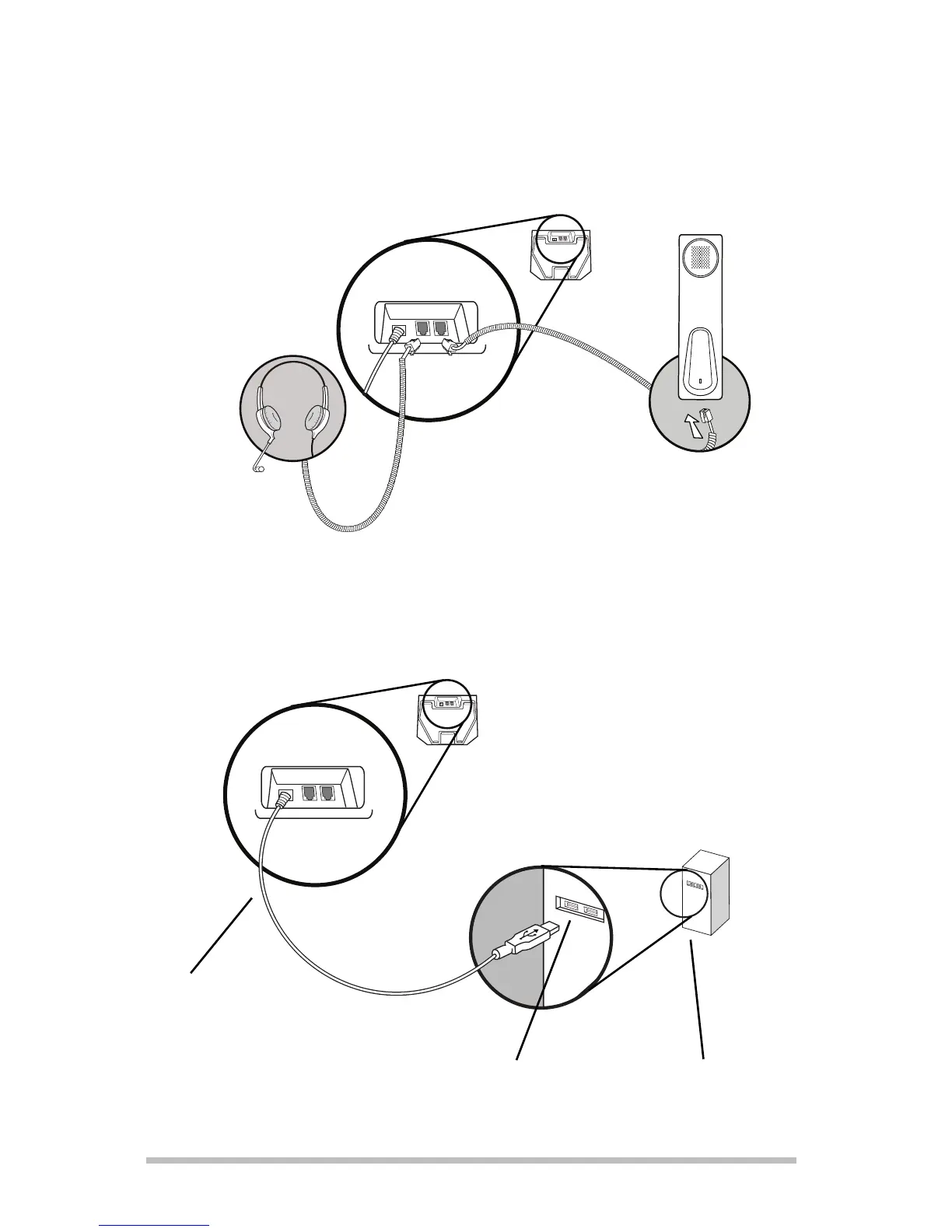Polycom CX 200 Quick Start Guide
Connect Cables
2. Connect Network and Power
Connect the USB cable to a USB port on your computer. Once your
Polycom CX 200 has been connected, it will run on the power provided by the USB
connection.
USB Cable
(Attached)
PC or LaptopUSB Port
1. Connect handset and headset
Note: The headset is a separate, optional accessory. To order, contact your reseller.
For more information about using the optional headset, refer to the Polycom CX 200
User Guide.
