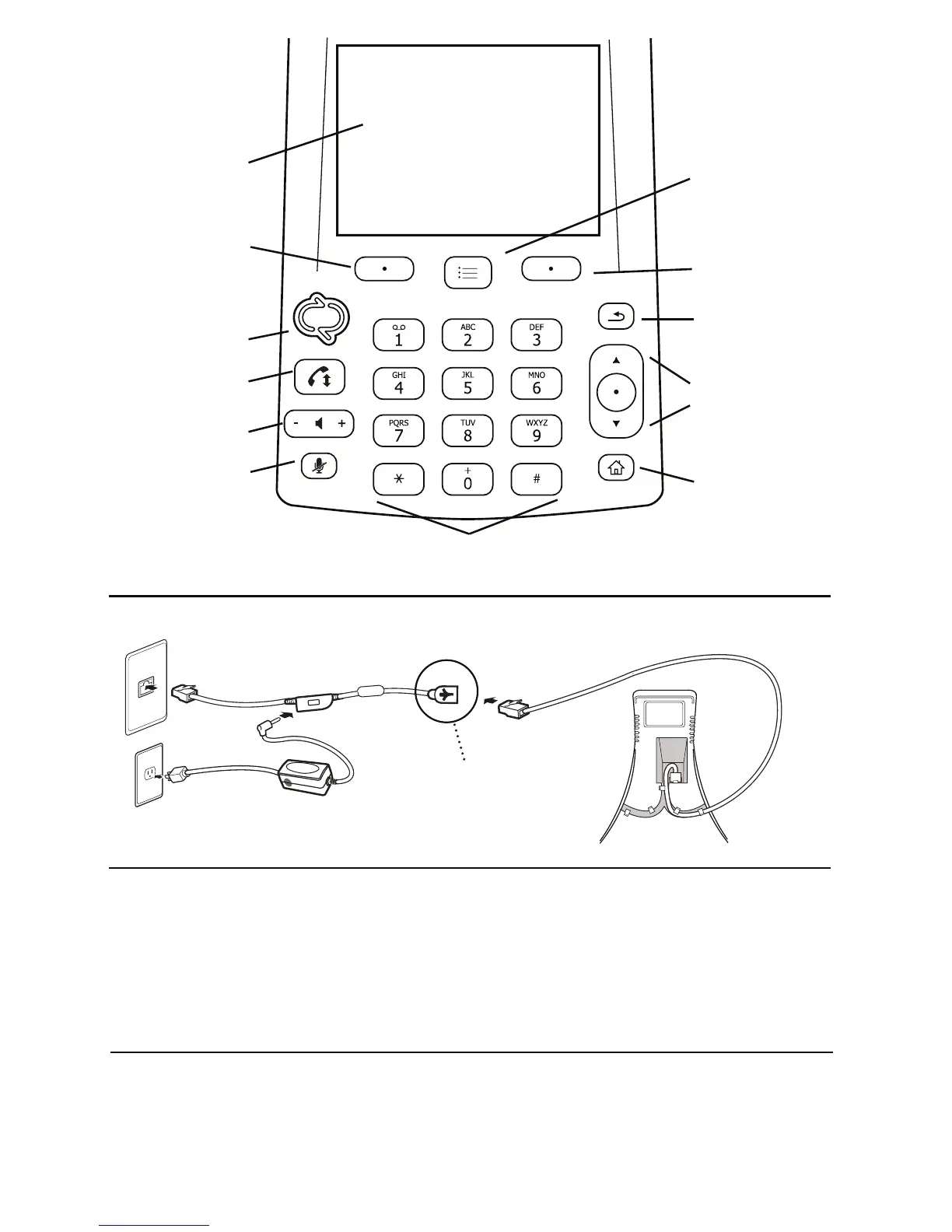Setup
System Requirements
Connect Optional Accessories
Network
Cable
Volume Up/Down
Dialing Keypad
Back key
LCD Display
Soft key
Home key
Menu key
Navigation
keys (Up, Down,
and Select)
Microphone Mute
Call Key
UC Presence
Indicator
Soft key
(May be included in this package)
For AC power, connect adapter, line cord and power injector cable, as shown
This end towards CX3000
The following are the minimum software and hardware requirements:
• Ethernet connection
• Access to AC power or Power Over Ethernet (PoE)
• Network access to Microsoft® Lync™ Server 2010 or greater
If a "Better Together" USB connection to a PC will be used, the PC must be equipped with Microsoft Lync 2010 or greater, and have a spare
USB port.
Connect the Ethernet cable as shown above. Connect the AC power supply as shown above, if not powered via the Ethernet cable.
Follow the instructions provided on the LCD display to sign in, configure and use the phone.
For more information, go to http://www.polycom.com/support/cx600, or contact your system administrator.
