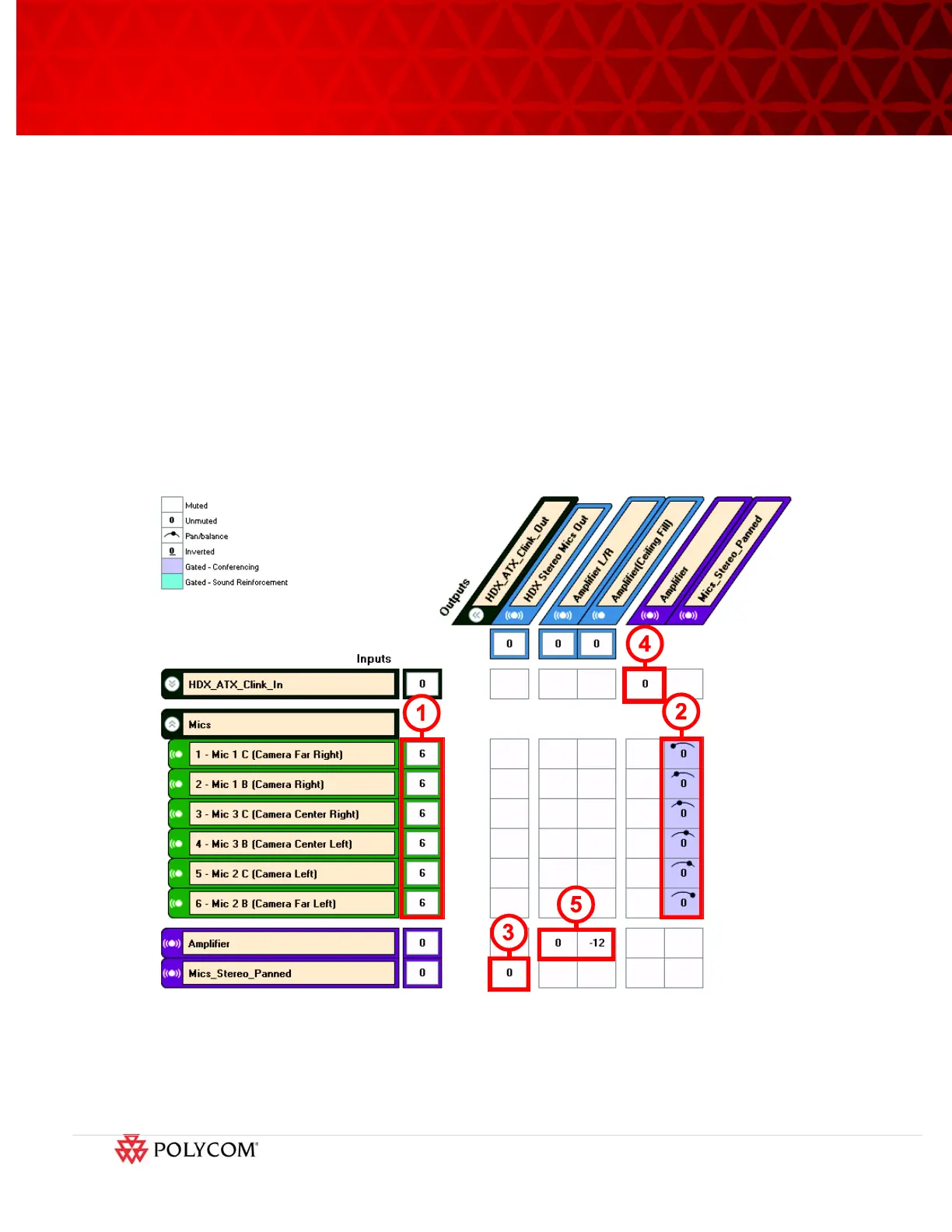Page 8 of 13
©2010 Polycom, Inc. All rights reserved. Polycom and the Polycom logo design and Polycom HDX are registered trademarks of Polycom, Inc.
All other trademarks are the property of their respective owners. Information is subject to change without notice.
The default stereo mapping shows that the Mic 1 C microphone is mapped completely to the left
channel of the stereo submix. The remaining microphones are panned more to the room
right/camera left because the microphones are positioned across the room from room left to room
right with the final microphone Mic 2 B panned all the way to the room right. Please note that the
Mic 3 elements B and C are shown in the middle of the room corresponding to how the
microphones are installed the room. The details of how each microphone element is mapped into
the stereo image is shown in Figure 10.
3. The “Mics_Stereo_Panned” is routed to the codec stereo signal of the HDX8000 “HDX Stereo
Mics Out”.
4. The audio inputs from the HDX 8000 codec are sent to the stereo “Amplifier” submix. Because
the “Amplifier” submix is a stereo channel, the left/right stereo imaging is preserved.
5. The “Amplifier” stereo submix is routed to the local stereo room amplifier and is also attenuated
by 12dB and sent to an optional ceiling fill loudspeaker system to provide a better audio
experience in the local room.
Figure 9. The SoundStructure matrix page of the example configuration file with Clink microphones.
