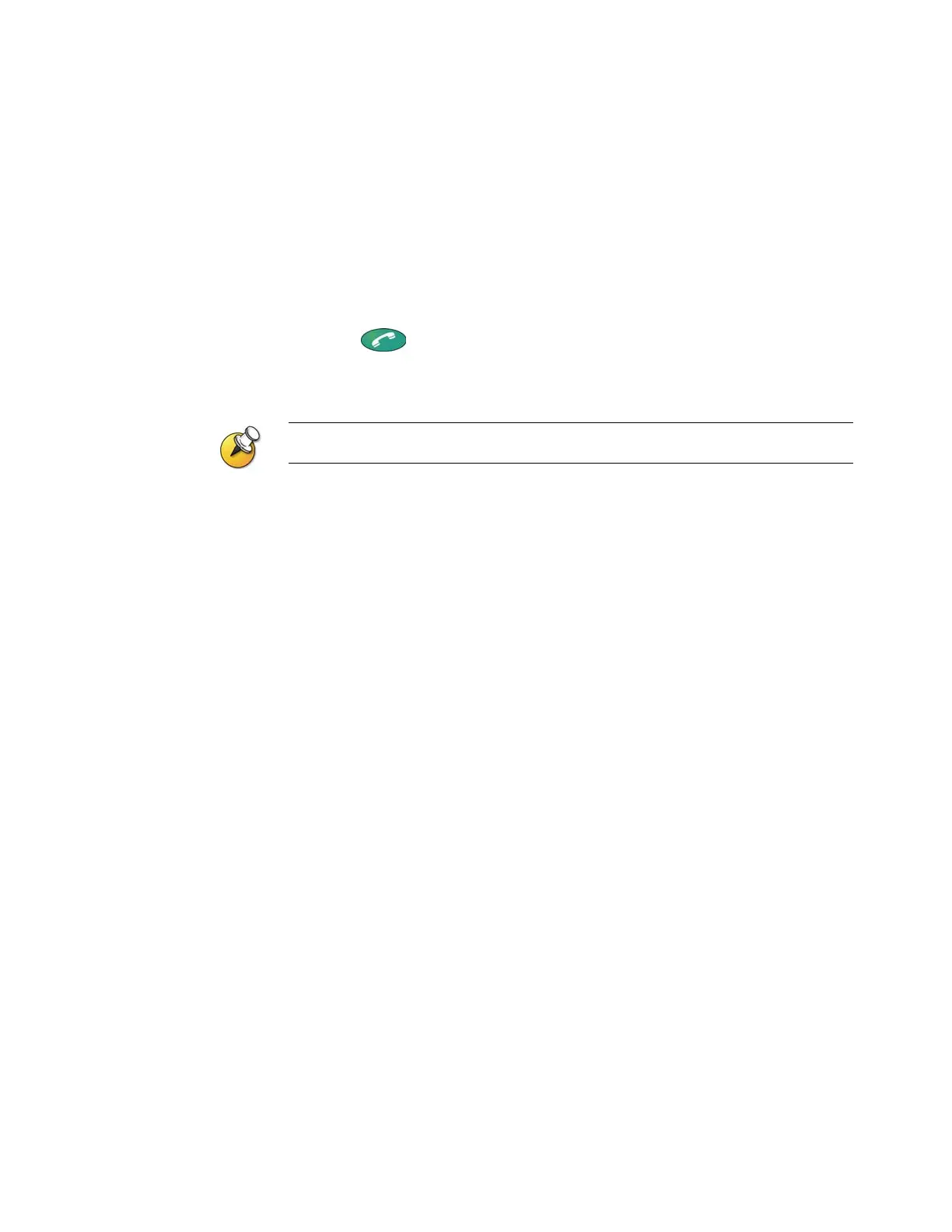GETTING STARTED GUIDE FOR THE VSX SERIES
WWW.POLYCOM.COM/VIDEODOCUMENTATION
34
Ending a Call with Audio-Only Participants
Your conference may include a mix of video participants and audio-only
participants. If an audio-only participant hangs up during the call, you need to
disconnect the call from the conference. This is the same as hanging up a
telephone receiver in a regular phone call.
To disconnect the audio-only call:
1. Press
Call-Hang Up on the remote control.
2. If the call is a multipoint call, select VTX Conference Phone from the
Hang Up screen to clear the audio line.
If you do not disconnect the audio-only call from the VSX system, you will hear a tone
from the telephone through the conference.