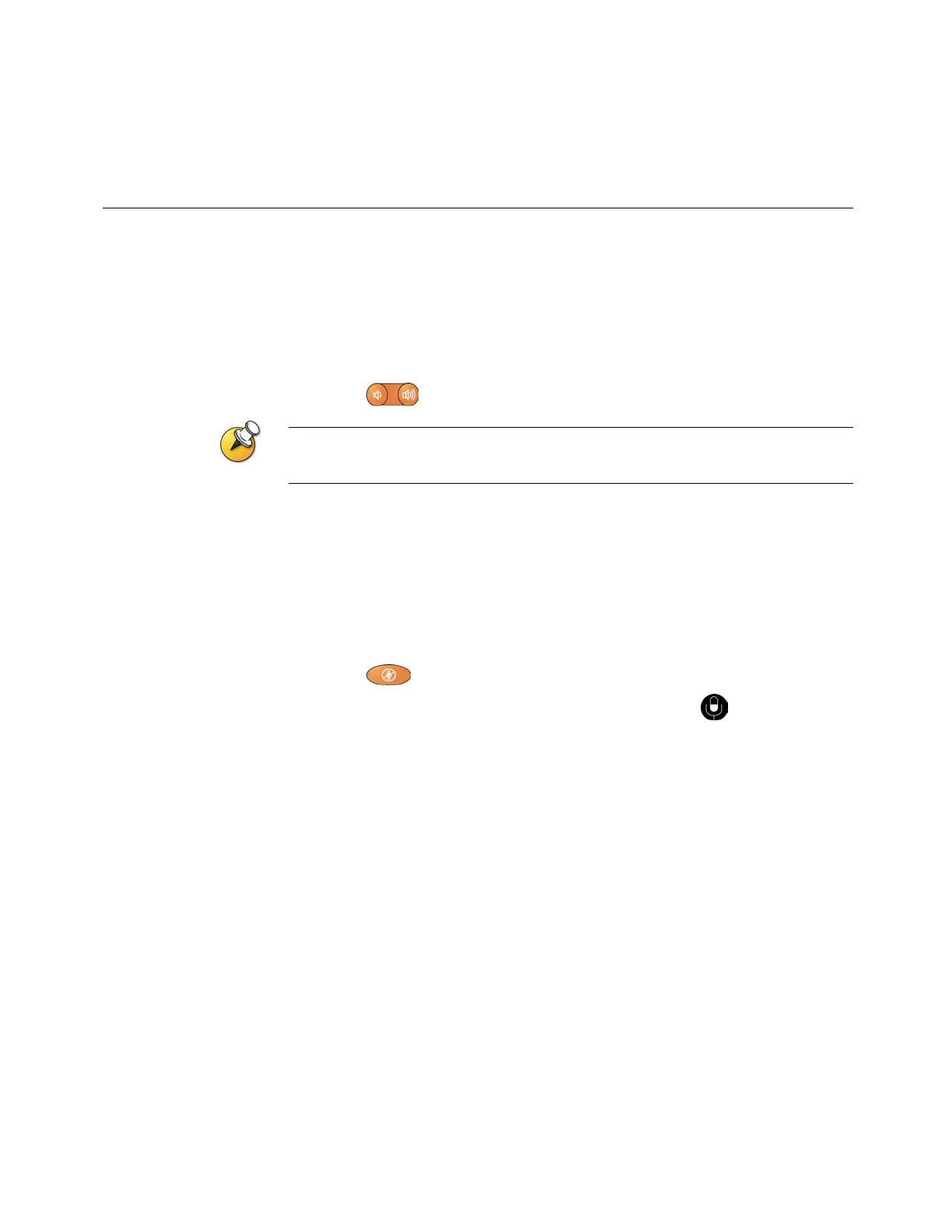GETTING STARTED GUIDE FOR THE VSX SERIES
WWW.POLYCOM.COM/VIDEODOCUMENTATION
16
Controlling What You Hear
Adjusting Volume
During a call, you use the remote control to raise or lower the volume of the
sound you hear. Changing the volume affects only the sound you hear at your
site.
To adjust the volume:
>> Press Volume.
When the VSX 3000 system is in use for video conferencing, use the remote control to
adjust the volume. When the VSX 3000 is in use as a monitor for your PC, use the VOL
button on the front of the system to adjust the volume.
Muting the Microphone
You can mute the microphone if you do not want the far site to hear what you
say. For example, you might mute the microphone if you want to speak to
someone privately.
To mute or unmute the microphone:
>> Press Mute on the remote control.
For VSX 7000 and VSX 8000 systems, you can also press
on the
microphone.
