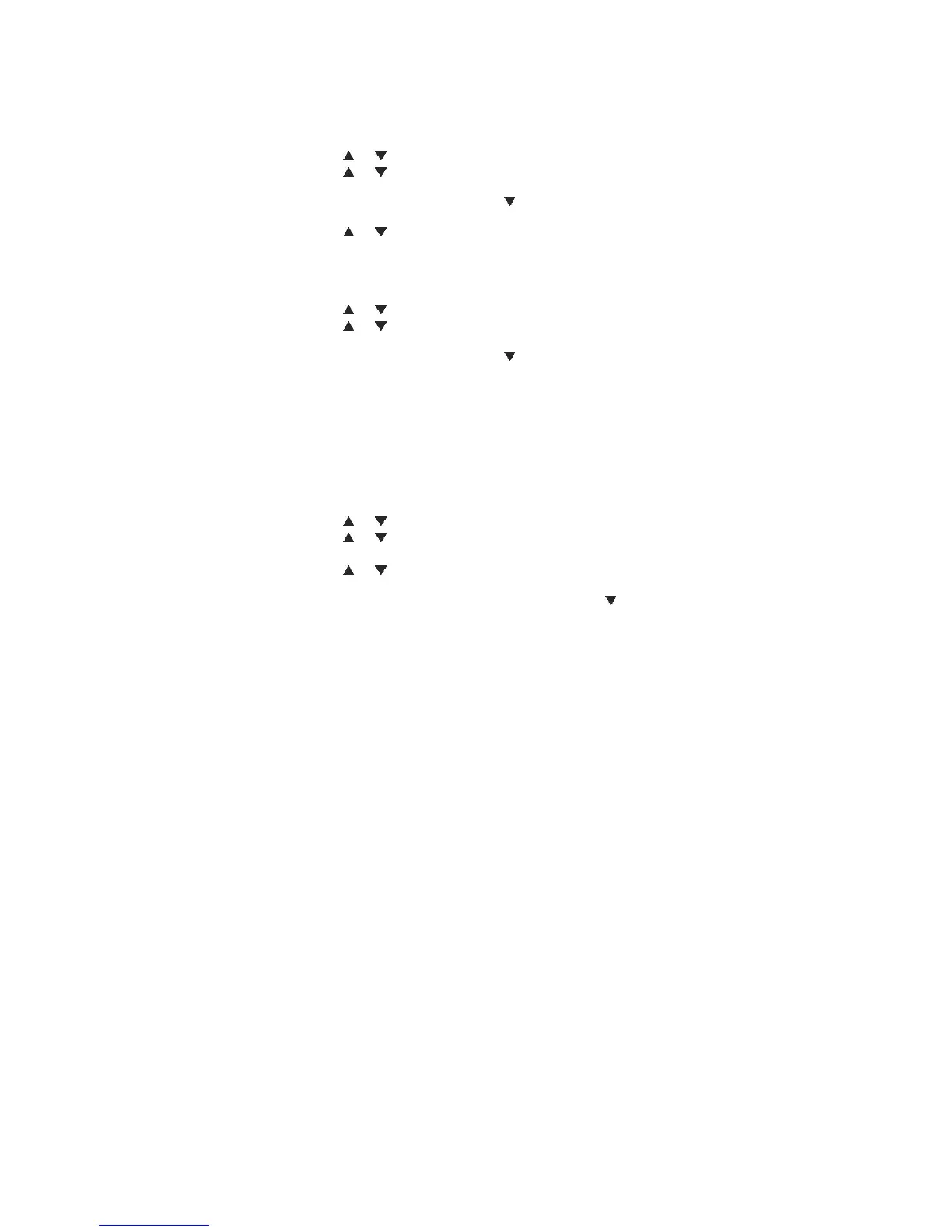7. Press Select to confirm.
5.2 Corporate Directory
5.2.1 View a Corporate Directory Entry
Corporate Directory entries appear alphabetically. If there is no entry in the
directory, the screen will display “No Records”.
1. Press MENU in idle mode to enter the main menu.
2. Press
or to scroll to Directories, and then press OK.
3. Press
or to scroll to Corporate Directory, and then press Select.
4. Use the dialing keys to enter the first name (or the last name, depending
on current setting) to search or press
to scroll to the directory entry,
and then press Options.
5. Press
or to scroll to View Details.
6. Press Select to view the details of the selected entry.
5.2.2 Call a Corporate Directory Entry
1. Press MENU in idle mode to enter the main menu.
2. Press
or to scroll to Directories, and then press OK.
3. Press
or to scroll to Corporate Directory, and then press Select.
4. Use the dialing keys to enter the first name (or the last name, depending
on current setting) to search or press
to scroll to the directory entry,
and then press Options.
5. Press Select to call the selected entry.
5.2.3 Advanced Search for a Corporate Directory Entry
1. Press MENU in idle mode to enter the main menu.
2. Press
or to scroll to Directories, and then press OK.
3. Press
or to scroll to Corporate Directory, and then press Select.
4. Press Options.
5. Press
or to scroll to Advanced Search, and then press and then
press Select.
6. Use the dialing keys to enter the contact information and
to move to
the next category.
7. Press Search to search for the desired entry.