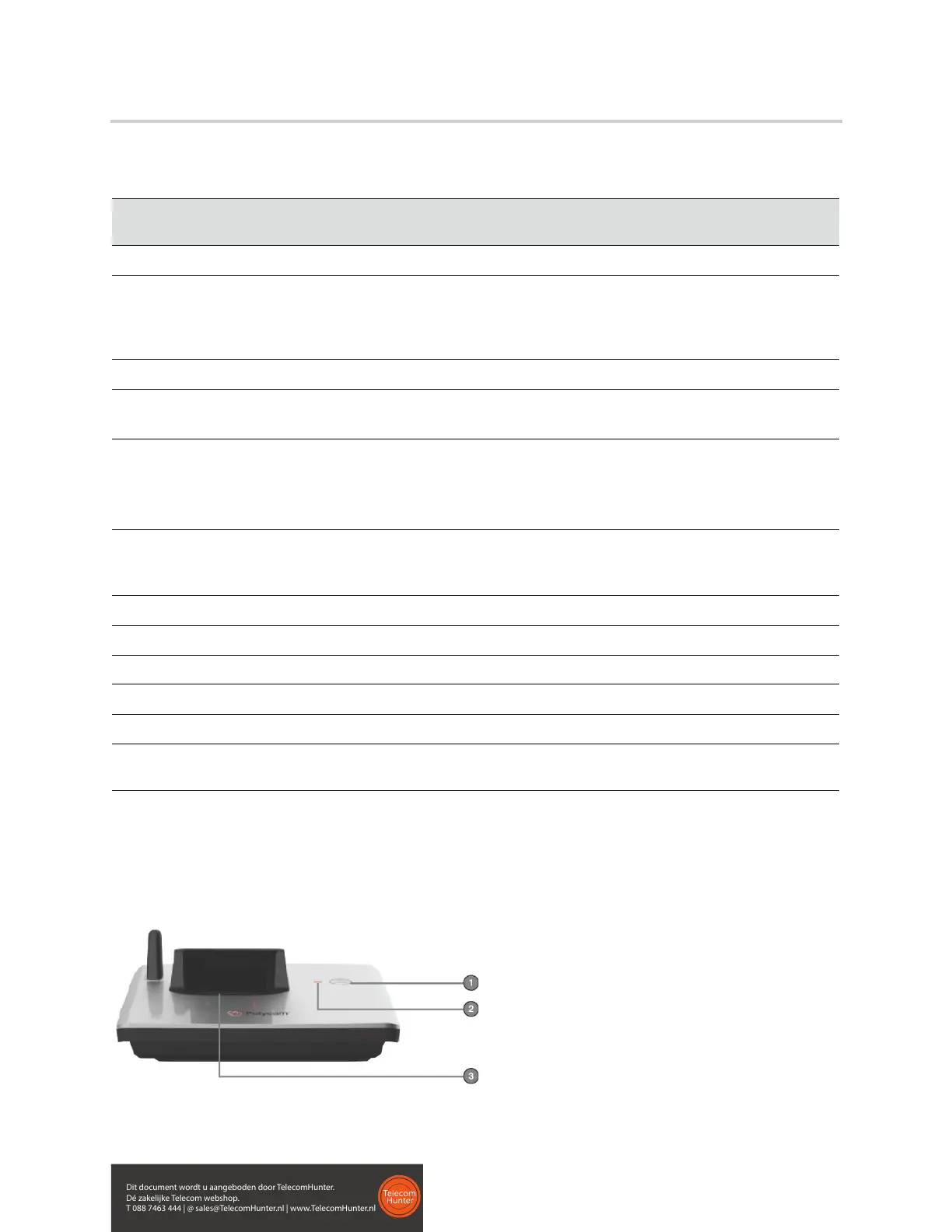Polycom VVX D60 Wireless Handset User Guide
Polycom, Inc. 10
Overview of the VVX D60 Base Station
This following figure displays the hardware features on the VVX D60 Base Station. The table lists each
numbered feature shown in this figure.
VVX D60 Base Station hardware features
VVX D60 Wireless Handset Hardware Feature Descriptions
Reference
Number Feature Feature Description
1 Soft keys Select a menu item displayed above the key.
2 Navigation keys
/ OK button
Increase or decrease the ringer volume, scroll through menus, or move the cursor
within fields.
Press OK to enter the main menu, select a highlighted item, or save an entry or
setting while in a menu.
3 Call button Place or answer a call, or view recent calls.
4 End button Hang up during a call or cancel the handset software update.
Press and hold to power on or off the wireless handset.
5 Keypad Enter numbers or characters.
Press and hold * to turn on or turn off the ringer.
Press and hold # to lock or unlock the keypad.
Press and hold 0 to insert a plus sign (+) for international calls.
6 Speakerphone Place or answer a call using the wireless handset speakerphone.
Switch between the wireless handset speakerphone and the wireless handset
earpiece during a call.
7 Redial button Access the redial list.
8 Mute button Mute or unmute the microphone during an active call.
9 Microphone Transmit your audio.
10 LED Light Flashes to indicate an incoming call, missed call, or new voicemail.
11 Earpiece Enables you to hear audio from contacts.
12 Headphone
port
Enables you to connect a headset to the phone.
Dit document wordt u aangeboden door TelecomHunter.
Dé zakelijke Telecom webshop.
T 088 7463 444 | @ sales@TelecomHunter.nl | www.TelecomHunter.nl