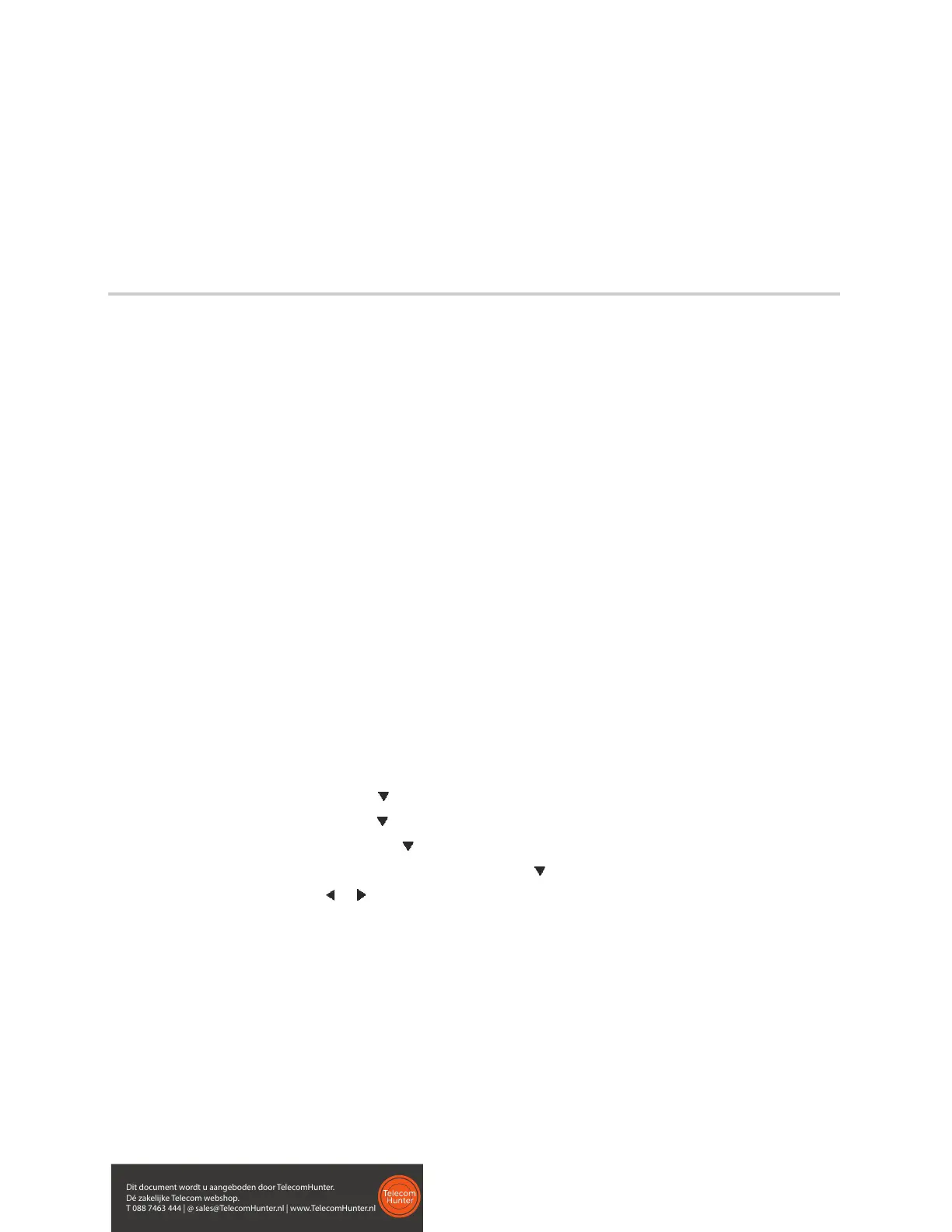Polycom, Inc. 25
Directories and Speed Dials
The VVX D60 Wireless Handset can access the phone’s Contact Directory, BroadSoft Directory, and
Corporate Directory, if available on the phone.
You can perform the following tasks in each directory:
● In the Contact Directory, you can call, view, edit, delete or save any contact.
● In the BroadSoft Directory, you can view and search for BroadSoft contacts. You can also call any
contacts in the list and add the contact to Contact Directory. You cannot edit or delete any of the
contacts in the BroadSoft Directory.
● In the Corporate Directory, you can view and search for corporate contacts. You can also call any
contacts in the list and add the contact to Contact Directory. You cannot edit or delete any of the
contacts in the Corporate Directory.
Contact Directory
You can call, view, delete, save, or edit contact information for any contact in the Contact Directory.
Add a Contact to the Contact Directory
You can add a new contact to the Contact Directory on the wireless handset.
To add a contact to the Contact Directory:
1 Press the Left navigation key < then select Add New Contact or navigate to Menu > Directories >
Add New Contact.
2 Enter the first name, then press .
3 Enter the last name, then press .
4 Enter the office number, then press .
5 If applicable, enter any additional numbers, then press .
6 Use the navigation keys or to select a ringtone.
7 Press Save to save the entry.
View Contact Information
Contact Directory entries display alphabetically, and you can select a contact to view the contact’s
information.
Dit document wordt u aangeboden door TelecomHunter.
Dé zakelijke Telecom webshop.
T 088 7463 444 | @ sales@TelecomHunter.nl | www.TelecomHunter.nl