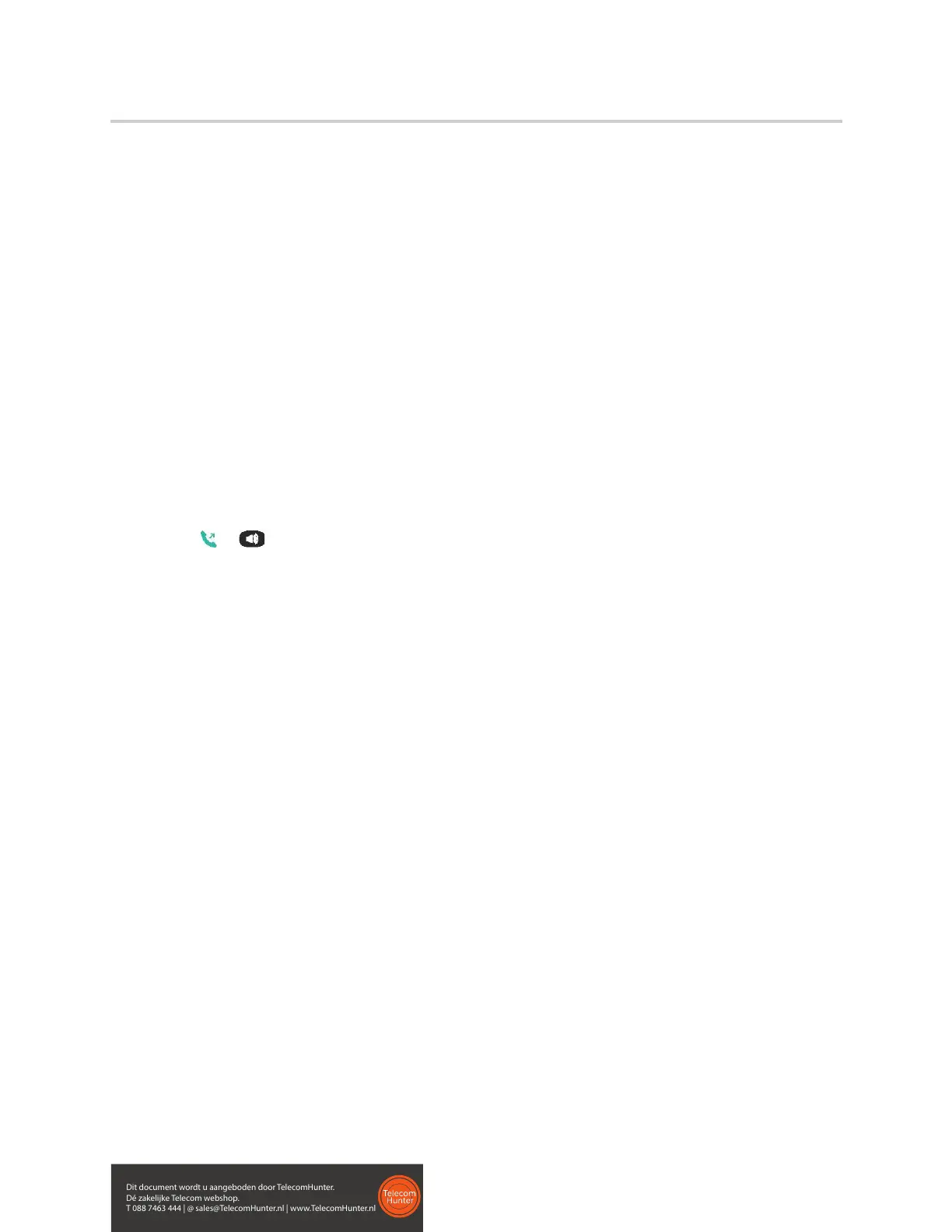Polycom VVX D60 Wireless Handset User Guide
Polycom, Inc. 22
Park Calls
You can park the current call and retrieve it on another wireless handset by entering the dedicated retrieval
code.
This feature is only available for lines registered with the BroadSoft BroadWorks Server.
To park a call:
1 During the call, press Options > Call Park.
2 Enter the extension where you want to park the call. For example, enter 6889.
Retrieve Parked Calls
You can retrieve a parked call from any phone or wireless handset on the network.
To retrieve a parked call:
1 Enter the retrieval code, then the extension where you parked the call followed by a pound sign (#).
For example, enter *88 then enter 6889#.
2 Press or .
Shared Line Calls
If there is a shared line for more than one wireless handset, any of the handsets can receive an incoming
call on the line, barge in on other calls, and pick up a held call.
This feature is only available for lines registered with the BroadSoft BroadWorks Server.
Barge In
You can barge in on an active call on another wireless handset on the shared line.
To barge in on a call:
» When there is an active call on the shared line, press Barge In.
Pick Up Held Calls
When a call is placed on hold on the shared line, you can pick up and resume the call from your wireless
handset.
To pick up a held call:
1 On the wireless handset, press Lines and select the shared line.
2 Select Options > Resume.
Dit document wordt u aangeboden door TelecomHunter.
Dé zakelijke Telecom webshop.
T 088 7463 444 | @ sales@TelecomHunter.nl | www.TelecomHunter.nl