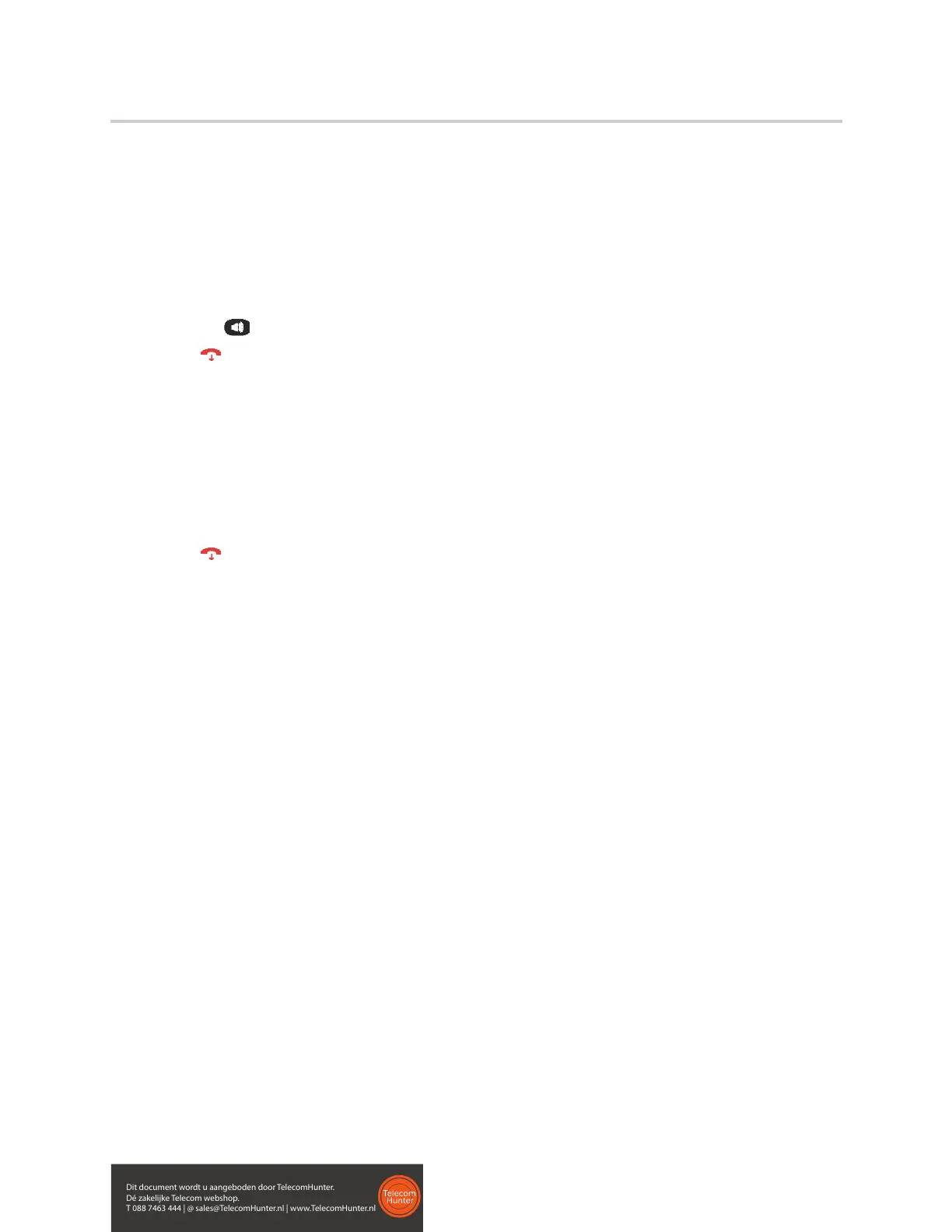Polycom VVX D60 Wireless Handset User Guide
Polycom, Inc. 20
Place an Intercom Call to Another Wireless Handset
You can create an intercom call with another wireless handset to quickly send an announcement.
To place an intercom call to another wireless handset when out of a call:
1 Do one of the following:
Press Menu > Intercom, then select the wireless handset you want to connect with.
Press , select Intercom, then select the wireless handset you want to connect with
2 Press when you are done with your message.
Place an Intercom Call to Another Wireless Handset During a Call
You can create an intercom call with another wireless handset during an active call.
To place an intercom call to another wireless handset during a call:
1 During a call, press Options > Hold.
2 Press New Call, select Intercom, then select the wireless handset you want to connect with.
3 Press when you are done with your message, and resume the held call.
Transferring Calls
You can transfer a call to another wireless handset, to a directory contact, or to a designated number.
Transfer a Call
You can transfer a call on your wireless handset to another contact to enable someone else to take the call
or to resume the call on another handset.
To transfer a call to another registered wireless handset:
1 During a call, press Options, then select Transfer.
2 Enter a number or select a contact from Directories or Recent Calls.
3 Press Transfer.
4 Talk with your contact, then press Transfer again to complete the transfer.
Blind Transfer a Call
You can transfer a call to another contact without speaking to the contact first.
To blind transfer a call:
1 During a call, press Options, then select Blind Transfer.
2 Enter a number or select a contact from Directories or Recent Calls.
Dit document wordt u aangeboden door TelecomHunter.
Dé zakelijke Telecom webshop.
T 088 7463 444 | @ sales@TelecomHunter.nl | www.TelecomHunter.nl
