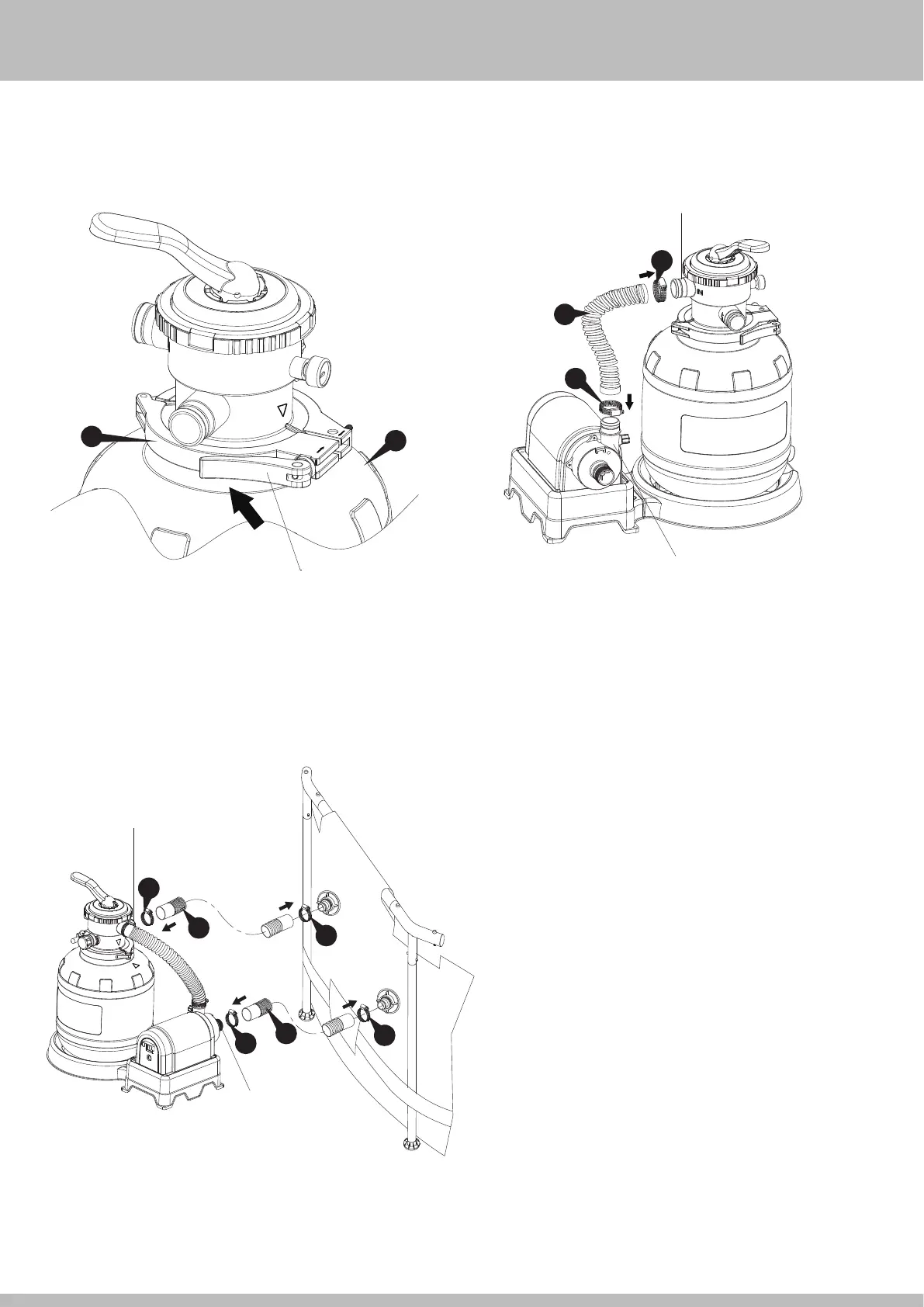OWNER’S MANUAL
13
Cam Handle
2
7
15
15
13
13
15
15
Pool Outlet
Pool Inlet
6-Port Valve Outlet
Pump Inlet
PUSH
16. When the Clamp
7
is tightened and no more turns can be
made, flip and push the Cam Handle towards the Sand Tank
2
to secure.
17. Connect the Short Hose
t
between the Pump Outlet and the
6-Port Valve Inlet. Tighten the Hose Clamps
y
with a flat-blade
screwdriver.
15
14
15
6-Port Valve Inlet
Pump Outlet
18. The sand filter pump is now fully assembled. To install it to the
pool, connect the Pump Inlet to the pool Outlet with a Long
Hose
r
and one Clamp
y
on each end.
Then connect the 6-Port Valve Outlet to the pool Inlet with another
Long Hose and Clamps.
Tighten all the Clamps with a flat-blade screwdriver.