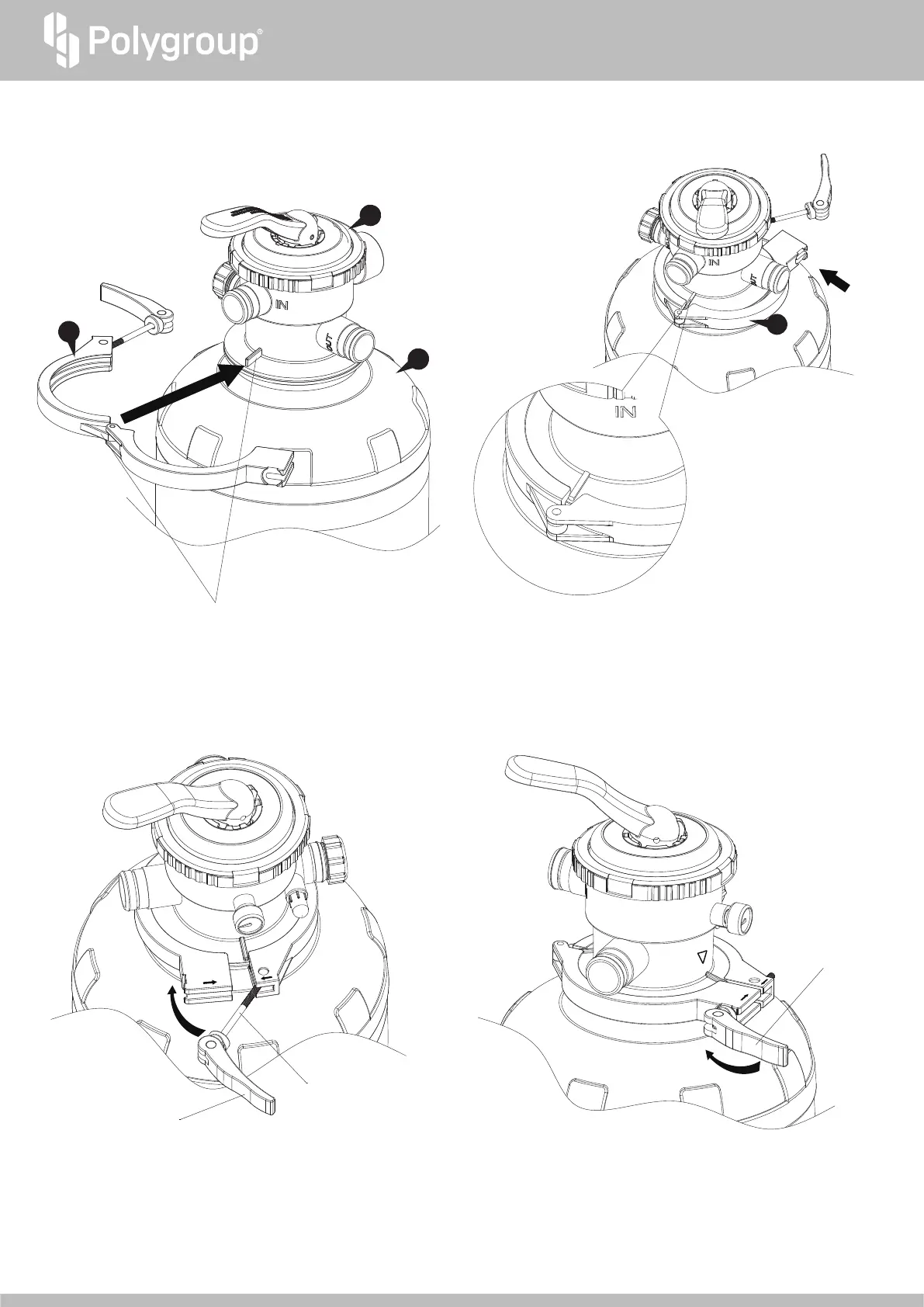12
Cam Handle
Cam Bolt
Cam Handle
14. Pull on the Cam Handle, and insert the Cam Bolt into the opposite
jaw until it locks in place.
15. Hold the Cam Handle with one hand and start turning in
clockwise direction to close the jaws further.
7
PUSH
12. Place the Clamp
7
around the flange of the 6-Port Valve
q
and Sand Tank
2
.
IMPORTANT: Align the hinge on the Clamp
7
with the ridge
on the flange of the 6-Port Valve
q
.
13. Close the Clamp
7
by pushing the two jaws as close together
as possible.
The hinge of Clamp aligned
with the ridge of 6-Port Valve
10
2
7
ALIGN