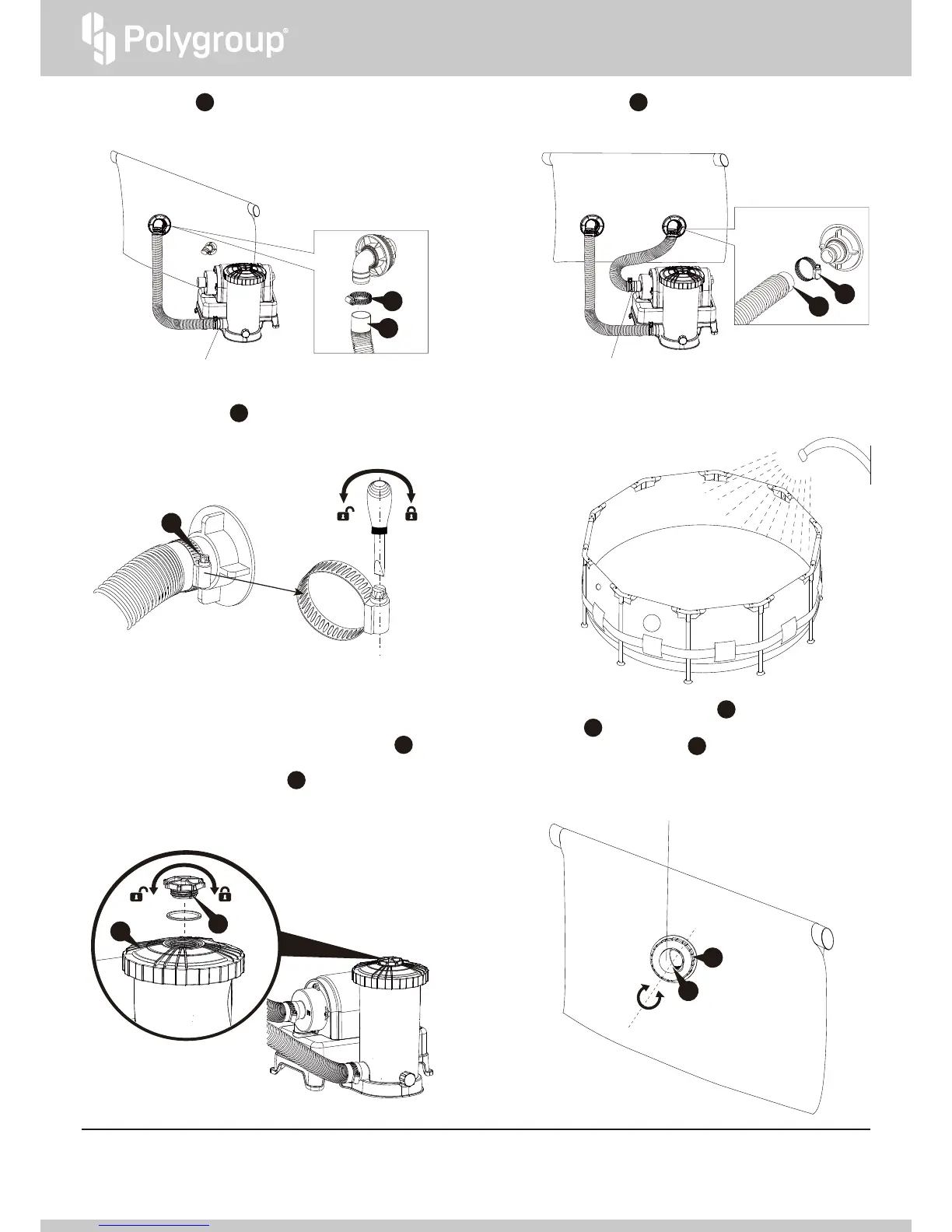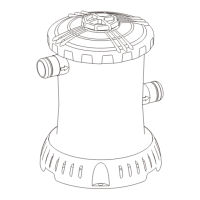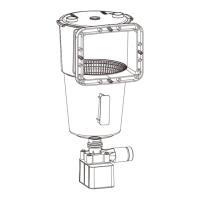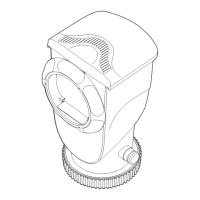10
Should you encounter any problems, contact Customer Service at (888) 919-0070 from 8AM to 5PM MST, Monday-Friday.
Extended operating days and hours during peak season requirements.
POOL
RETURN
FITTING
POOL
SUCTION
FITTING
13
14
13
14
18
16
360°
7
8
14
8. Do not plug in the filter pump at this point. Begin to fill water until
the water level reaches the fill line.
6. Connect the Hose from the Suction Fitting to the Pump Inlet.
13
5. Connect the Hose from the Return Fitting to the Filter Pump
Outlet.
13
7. Tighten all Hose Clamps to prevent water leakage.
14
10. Hand loosen the RF Locking Ring . Adjust the Return Fitting
Diverter to maximize the circulation of the pool water. Hand
tighten the RF Locking Ring .
7
8
8
Filter Pump Inlet
Filter Pump Outlet
NOTE: It is recommended to point the
diverter down and away from the suction or
water intake for optimum pool circulation.
9. Vent the Pump: to release the air trapped inside and make sure a smooth
water flow, it’s important to vent or depressurize the Pump before each use.
Simply twist counterclockwise to loosen the Vent Screw 16 , and the water
pressure will force all the trapped air out. Retighten the Screw when water
starts flowing out from the Seal Top 18 .