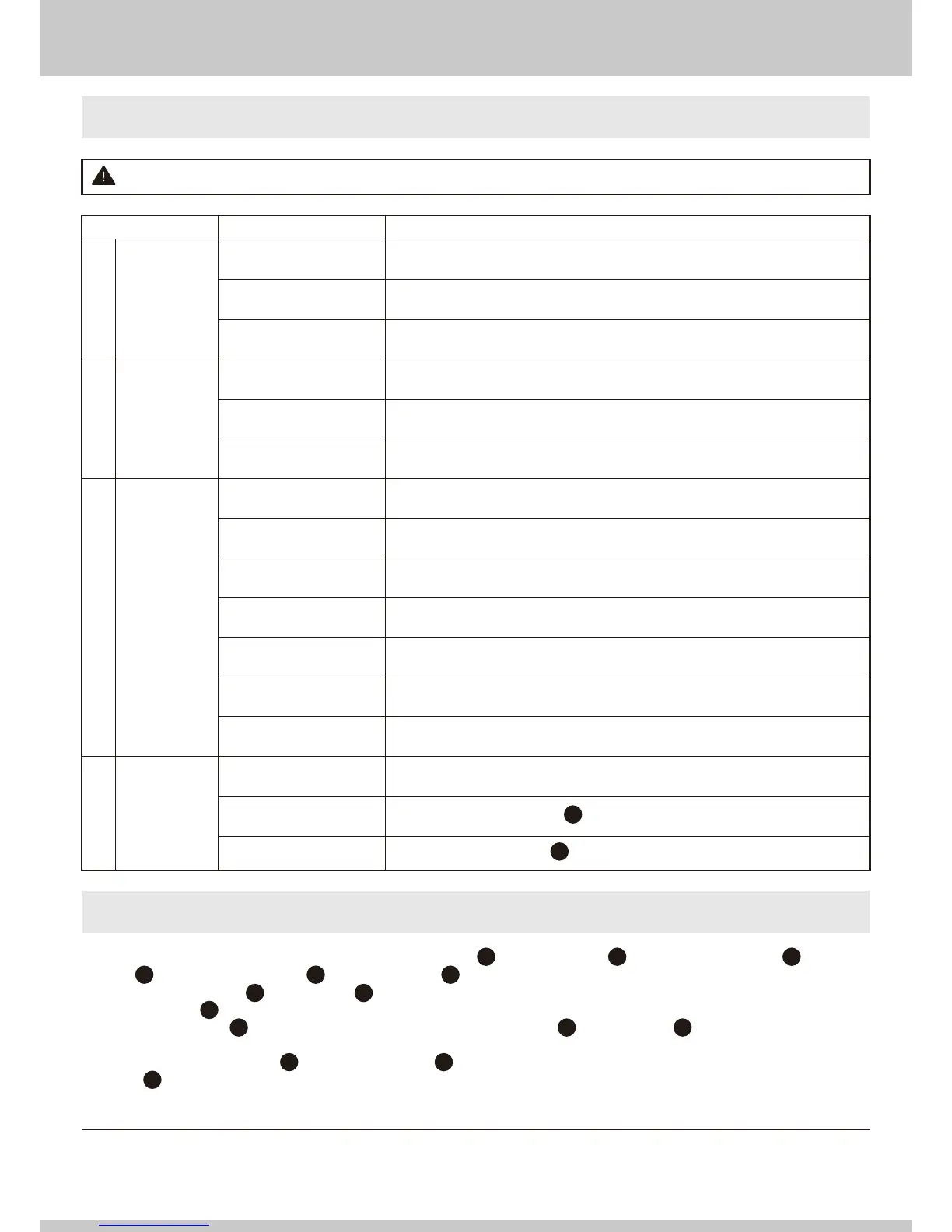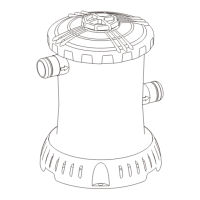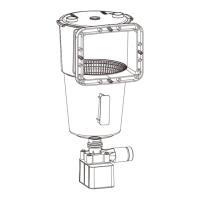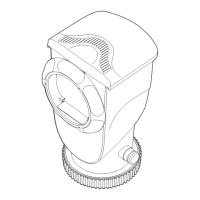13
Should you encounter any problems, contact Customer Service at (888) 919-0070 from 8AM to 5PM MST, Monday-Friday.
Extended operating days and hours during peak season requirements.
OWNER’S MANUAL
1. Turn off the Pump, and unplug it from the power outlet. Remove the RF Diverter 7 from the Return Fitting 6 and then seal the Return Fitting 6 with the
RF Plug 23 . Now, hand tighten the SF Cap 5 onto the Suction Fitting 2 .
2. Slowly unscrew the Vent Screw 16 from the Seal Top 18 to depressurize the Pump.
3. Remove the Seal Top 18 by turning counter-clockwise.
4. Remove the Filter Cartridge 21 and any chlorine tablets left inside. Loosen all four Hose Clamps 14 , remove the Hoses 13 and allow the water to drain out.
5. Clean and dry all of the filter pump parts including filter cartridges.
6. Liberally lubricate the Canister Gasket 19 and the Vent Screw O-Ring 17 with petroleum jelly, and then reassemble all of the parts of the Filter Pump
Assembly 15 .
7. Store all the parts in a dry environment that remains above 0 ºC (32 °F) at all times.
1
3
4
PROBLEM CAUSE SOLUTION
Motor fails to
start or kicks
on and off
A Unit must be plugged into a grounded 3-prong power outlet. Press the reset button on the
GFCI to start the pump.
B Reset the GFCI plug and/or circuit breaker. If problem persists, have the circuit
checked by a qualified electrician.
C Check the line voltage, it must be in the range of 105 to 125 Volts A.C.
2
No or slow
water flow
through the
return fitting.
Filter pump is
not cleaning
the pool
properly (e.g.
cloudy/green
water)
Water leakage
A Fill the pool to the FILL LINE. The suction fitting must be at least 4” under water.
A Maintain chlorine level between 1.0 to 1.6 ppm.
B Maintain pH level between 7.3 to 7.8.
C Clean or replace the filter cartridge. A spare cartridge makes service more convenient.
A Tighten the hose clamps. Check the o-rings on the suction/return fittings.
Check hoses for damage. Replace if needed.
D Inspect the filter cartridge for holes or tears. If it's visibly damaged, replace with a new one.
E Check for obstructions(s) at the suction fitting and return fitting.
F Have the pool water sample tested by a pool supply store. It may be necessary to add other
chemicals due to varying water quality in different localities.
G Chemicals are required to maintain clean pool water. Clean pool and filter more often.
B Check for obstructions(s) at the suction fitting and return fitting.
A Unit not plugged in or
GFCI not activated
B GFCI Plug and/or circuit
breaker tripped
C Low voltage
A Low pool water level
A Chlorine level
B pH level
C Dirty filter cartridge
D Damaged filter cartridge
E Slow water flow
F Other chemicals required
G Pool water very dirty
B Inlet/Outlet clogged
C Dirty filter cartridge
A Suction/return hose
B Vent screw in Seal Top
C Seal Top
C Clean or replace the filter cartridge. A spare cartridge makes service more convenient.
C Check the Canister Gasket 19 for damage. Replace if needed.
B Check the Vent Screw O-Ring 17 for damage. Replace if needed.
TROUBLESHOOTING GUIDE
POOL PUMP DISASSEMBLY & STORAGE
WARNING:
TURN OFF THE PUMP AND UNPLUG THE POWER CORD BEFORE TROUBLESHOOTING THE FILTER PUMP.
