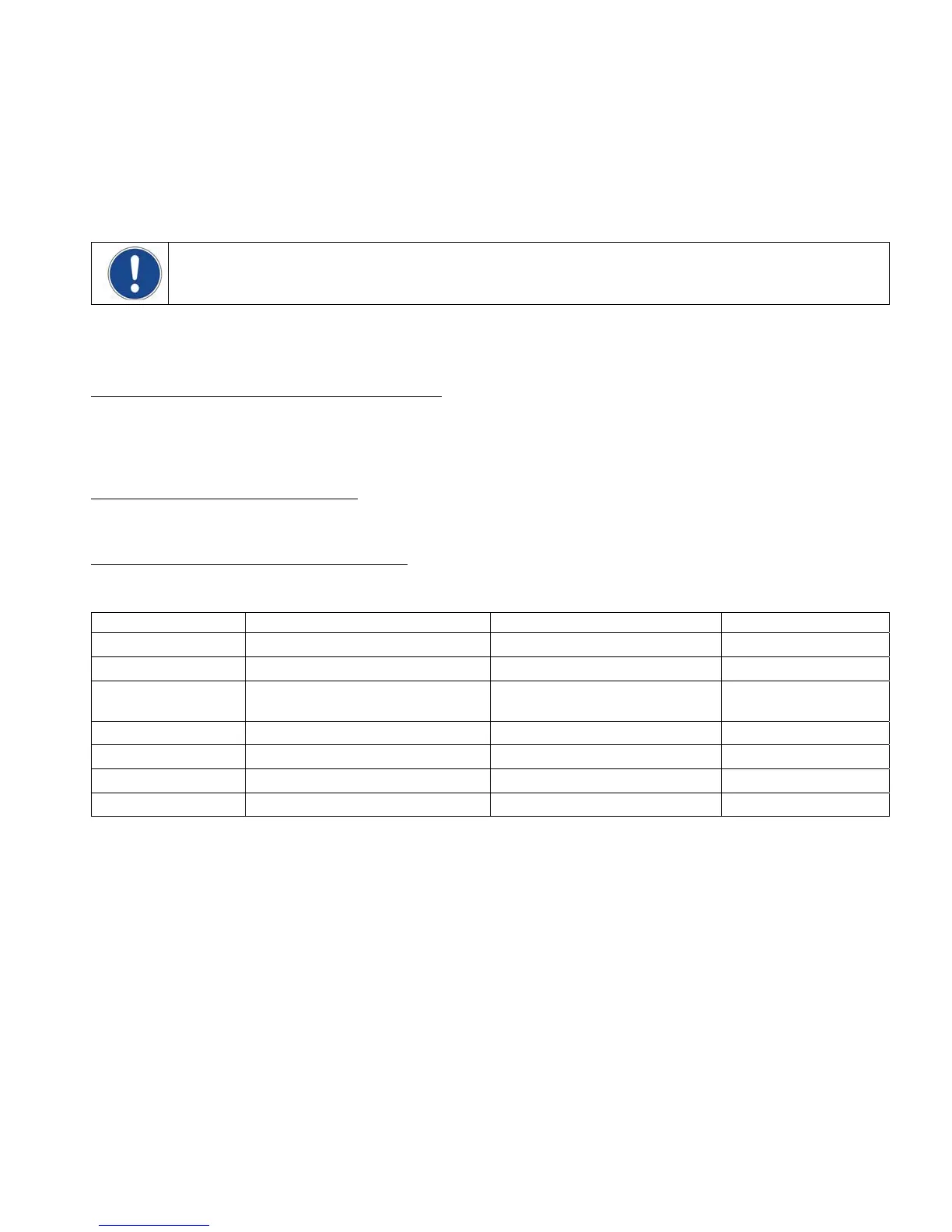Displaying and Adjusting the Set Point
Press the Set button on the front panel. The current set point temperature will be displayed and the decimal
point at the bottom right of the display will flash, indicating the temperature can be changed.
Press the Up and Down arrow button to adjust the set point temperature. It may be set anywhere from -20° to
+60°C. The default set point is +10°C. The setting is accepted after either pressing the Set button a second
time or will be accepted automatically after a few seconds of inactivity.
IMPORTANT: While it is possible to set a temperature set point outside the temperature ranges outlined
above, the Chiller will not be able to control at that temperature reliably.
Setting Operational Parameters
The Chiller’s temperature limits and other operational parameters are user-adjustable.
Accessing Operational Parameters Menu Items: You can access and scroll through the operational parameter
menu items by pressing and releasing the Up and Down arrow buttons simultaneously. The first menu item
that will appear on the display is the High Temperature Limit value (shown as an H followed by the present
setting; e.g.,
H-71). To scroll to the next menu item, press and release the Up and Down arrow buttons again.
Changing an Operational Parameter: When the operational parameter you wish to change appears, wait until
the decimal point on the right of the display flashes and then press the appropriate arrow button to change
the displayed value.
Accepting an Operational Parameter Value: To accept the displayed value and return to the main operational
display, either press the Set button or allow the display to timeout (approximately 15-20 seconds). To accept
the displayed value and advance to the next menu item, press the Up and Down arrow buttons simultaneously.
Menu Item* Description Choices / Ranges / Comments Default Setting
H-71 High Temperature Limit Set Point 1° to 71°C (33° to 159°F) 71°C (159°F)
L-46 Low Temperature Limit Set Point -46° to -1°C (-50° to 31°F) -46°C (-50°F)
A 30 Auto-Refrigeration Temperature
20°C – 90°C
(always displayed/set in °C)
30°C
P.80 Specific Heat of Fluid 0.10 to 2.00 0.8
PC96 Communication Baud Rate x 100 24, 48, 96, 192 96
C0.0 Temperature Calibration 2.0º to -2.0ºC (2.0º to -2.0ºF) 0.0°C (0.0°F)
Pd00 Password For factory use only 00
* The values shown after the Menu Item in the above table indicate how these menu items will appear as set by the factory. The actual
numeric value(s) displayed will differ for any menu item(s) you change.
High Temperature Limit (H-##)
This menu item serves as a user adjustable high temperature limit. It limits how high the temperature set
point may be set as well as the highest process fluid temperature at which the Chiller will operate. When this
value is exceeded, the appropriate alarm or fault message will appear on the display (see
Display, Fault and
Error Messages,
page 12).
To change the high temperature limit value, press the Up or Down arrow button until the desired high limit
value is displayed on the temperature display.
To accept the displayed value and return to the main operational display, either press the Set button or allow
the display to timeout (approximately 15-20 seconds). To accept the displayed value and advance to the next
menu item, press the Up and Down arrow buttons simultaneously.
9
110-445