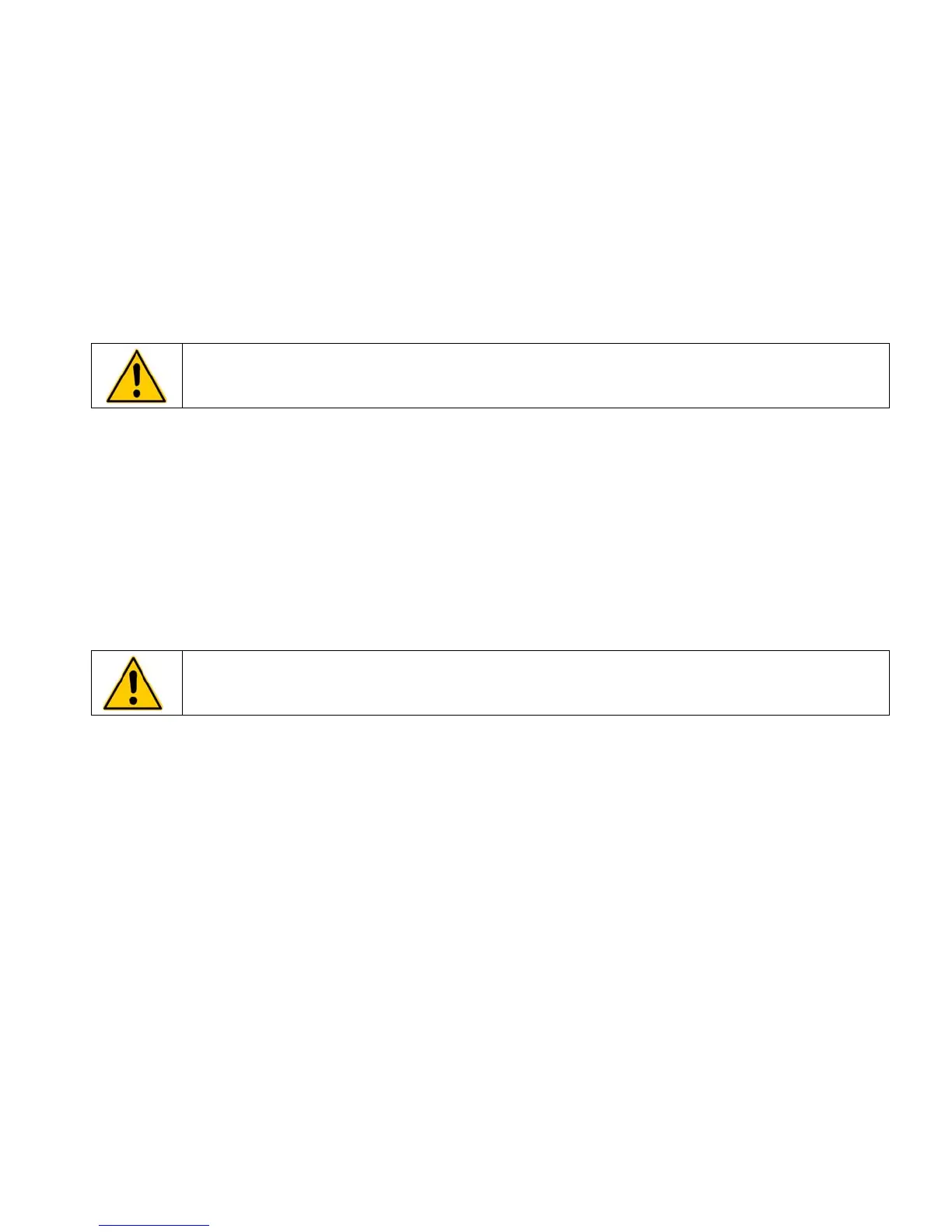Temperature Calibration (C #.#)
The Chiller’s temperature probe is accurate to ±0.25°C. Therefore, if the displayed temperature 15°C, the
actual temperature will be between 14.75°C and 15.25°C.
This menu item allows you to adjust the Chiller’s temperature reading to match that of a traceable standard or
another piece of equipment. It allows you to offset the displayed temperature value by as much as ±2.0°C
(±2.0°F).
To change the calibration offset value, press the Up or Down arrow button until the desired low limit value is
displayed on the temperature display.
To accept the displayed value and return to the main operational display, either press the Set button or allow
the display to timeout (approximately 15-20 seconds). To accept the displayed value and advance to the next
menu item, press the Up and Down arrow buttons simultaneously.
CAUTION: Positive offsets are denoted with a blank space between C and the offset value (e.g., C 0.3);
negative offsets are denoted with a minus sign between C and the offset value (C-0.3).
Password (Pd00)
This menu item is reserved for factory use only.
Enabling/Disabling the Local Lockout (LLO)
This feature is used to prevent unauthorized or accidental changes to set point and other operational values.
When enabled, the temperature set point and operational parameters can be displayed, but not changed.
To enable the local lockout, press and hold the Set button until LLO is displayed (approximately 5 seconds).
Once enabled, LLO will appear momentarily when the Set button is pressed to display the set point.
To disable the local lockout, press and hold the Set button until CAn appears, indicating that the local lockout
feature has been disabled.
CAUTION: The Local Lockout feature does not prevent set point changes entered via the optional RS232
interface.
11
110-445
