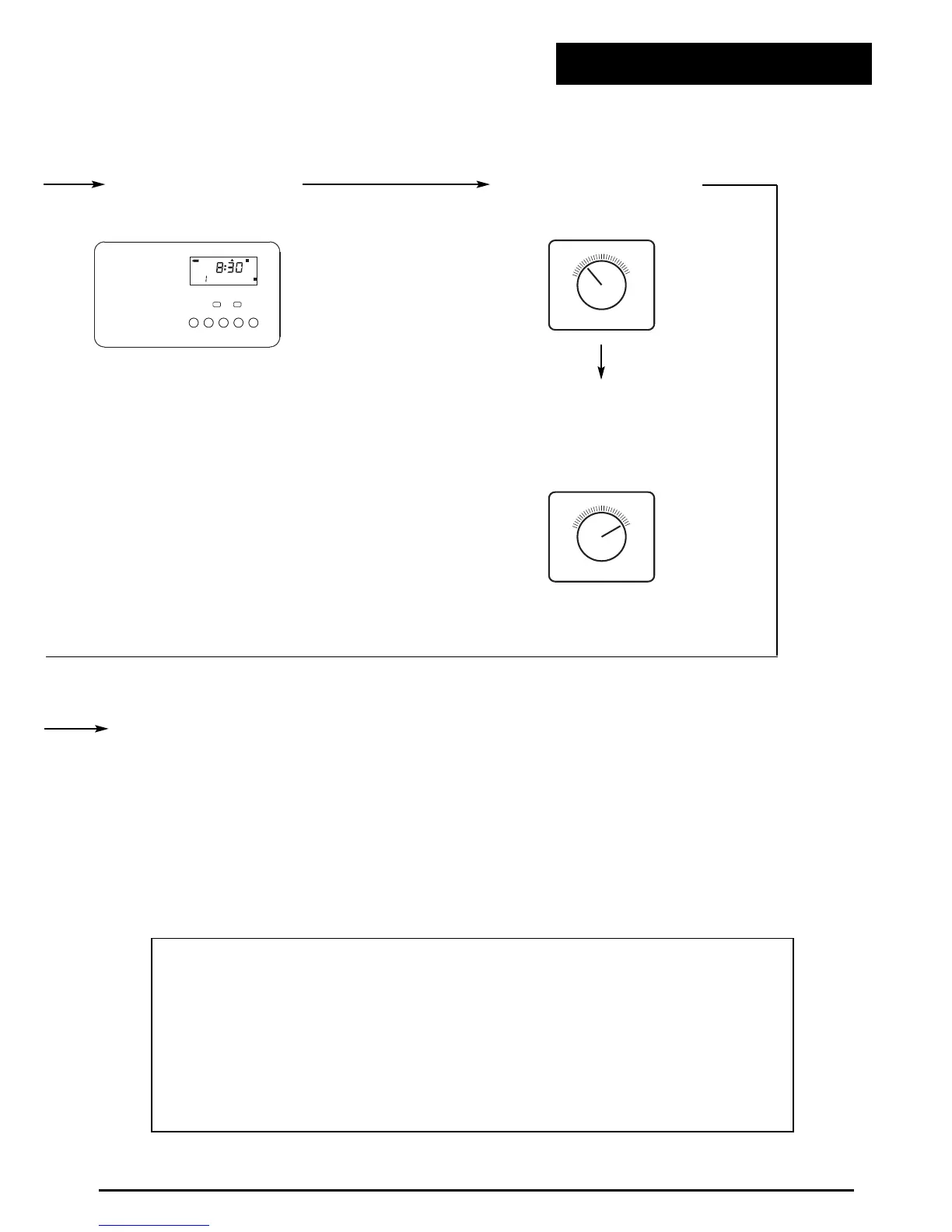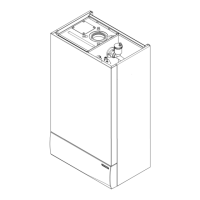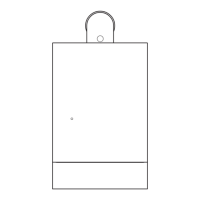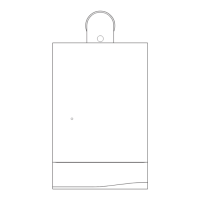5
© Baxi Heating UK Ltd 2013
2.0 Troubleshooting
Is the Integral Programmer
ON and calling for heat ?
Ensure programmer is set for
Central Heating ON or Hot
Water ON (see section 7.4 for
setting the programmer).
Is the Room Thermostat (if
fitted) set high enough ?
Turn Room Thermostat to
maximum setting (typical
example shown).
If you don’t know what you need to do
to get the boiler to light, or need help
with the system and controls, contact
your installer as soon as possible.
YES
NO
CONTACT YOUR
INSTALLER OR
SERVICE ENGINEER.
YES
