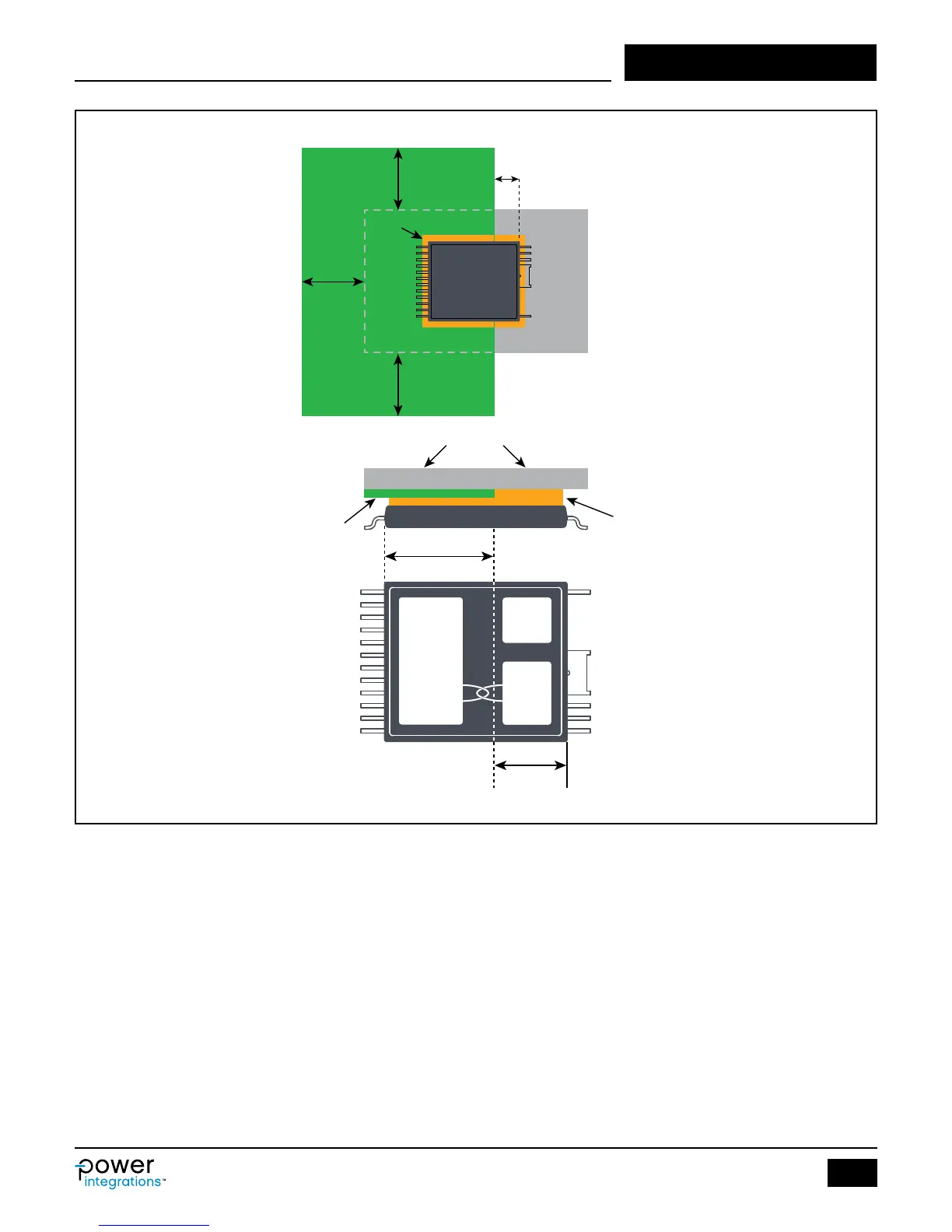Rev. A 10/18
29
Application NoteAN-72
www.power.com
Quick Design Checklist
As with any power supply, the operation of all InnoSwitch3 designs
should be veried on-the-bench to make sure that component limits
are not exceeded under worst-case conditions. As a minimum, the
following tests are strongly recommended:
Maximum Drain Voltage
Verify that V
DS
of InnoSwitch3 and SR FET do not exceed 90% of
breakdown voltages at the highest input voltage and peak (overload)
output power in normal operation and during start-up.
Maximum Drain Current
At maximum ambient temperature, maximum input voltage and peak
output (overload) power. Review Drain current waveforms for any
signs of transformer saturation or excessive leading-edge current
PI-8377-020918
Secondary
Control
Primary
Control
Power
FET
Mylar 0.4 mm
Heat Sink
0.5 mm
Thermal Pad
0.4 mm
6.6 mm
4.2 mmInnoSwitch3
InSOP-24D
InSOP-24D
d ~ 4.2 mm
Heat Sink
d > 6.6 mm
d > 6.6 mm
d > 6.6 mm
Mylar 0.4 mm
Thermal Pad
InSOP-24D
Figure 24. Simplied Diagram of Heat Spreader Attachment to an InSOP-24D Package.
spikes at start-up. Repeat tests under steady-state conditions and
verify that the leading edge current spike is below I
LIMIT(MIN)
at the end
of t
LEB(MIN)
. Under all conditions, the maximum Drain current for the
primary MOSFET should be below the specied absolute maximum
ratings.
Thermal Check
At specied maximum output power, minimum input voltage and
maximum ambient temperature. Verify that temperature specication
limits for InnoSwitch3 IC, transformer, output SR FET, and output
capacitors are not exceeded. Enough thermal margin should be
allowed for part-to-part variation of MOSFET R
DS(ON)
. At low-line,
maximum power, a maximum InnoSwitch3 SOURCE pin temperature
of 110 °C is recommended to allow for R
DS(ON)
variation.